1.让对象实现INotifyPropertyChanged接口,以便属性更改发出通知
 public class Person : INotifyPropertyChanged
public class Person : INotifyPropertyChanged {
{ public Person() { }
public Person() { } public Person(string name, int age)
public Person(string name, int age) {
{ this.name = name;
this.name = name; this.age = age;
this.age = age; }
}
 string name;
string name; public string Name
public string Name {
{ get { return this.name; }
get { return this.name; } set
set {
{ this.name = value;
this.name = value; OnPropertyChanged("Name");
OnPropertyChanged("Name"); }
} }
}
 int age;
int age; public int Age
public int Age {
{ get { return this.age; }
get { return this.age; } set
set {
{ this.age = value;
this.age = value; OnPropertyChanged("Age");
OnPropertyChanged("Age"); }
} }
}

 public event PropertyChangedEventHandler PropertyChanged;
public event PropertyChangedEventHandler PropertyChanged;
 protected void OnPropertyChanged(string propName)
protected void OnPropertyChanged(string propName) {
{ if (this.PropertyChanged != null)
if (this.PropertyChanged != null) {
{ PropertyChanged(this, new PropertyChangedEventArgs(propName));
PropertyChanged(this, new PropertyChangedEventArgs(propName)); }
} }
}
 }
}2.xaml(略去布局)

 <Label Content="{Binding Name}"></Label>
<Label Content="{Binding Name}"></Label> <Label Content="{Binding Age}"></Label>
<Label Content="{Binding Age}"></Label> <TextBox Text="{Binding Path=Name, Source={StaticResource Tom}}" />
<TextBox Text="{Binding Path=Name, Source={StaticResource Tom}}" /> <TextBox Text="{Binding Age}"
<TextBox Text="{Binding Age}"  />
/>3.目标:
当更改目标属性的时候,更新数据源(更新以后则绑定的对象也发生变化,如更改TextBox的Text则Label的Content也发生变化)
4.设置更新数据源执行时间
通过设置Binding对象的UpdateSourceTrigger 来确定执行时间.
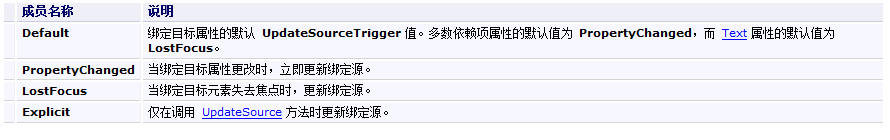
根据需要设置UpdateSourceTrigger 属性
完


