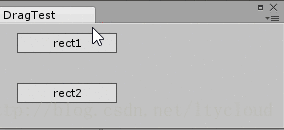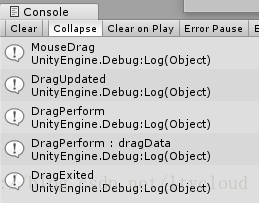Unity编辑器 - DragAndDrop拖拽控件
Unity编辑器的拖拽(DragAndDrop)在网上能找到的资料少,自己稍微研究了一下,写了个相对完整的案例,效果如下
代码:
object dragData = "dragData";
Vector2 offset;
Color col = new Color(1, 0, 0, 0.6f);
Rect rect1 = new Rect(20, 10, 100, 20);
Rect rect2 = new Rect(20, 60, 100, 20);
Rect drect;
bool isDraging;
int cid;
private void OnGUI() {
GUI.Box(rect1, "rect1");
GUI.Box(rect2, "rect2");
Event e = Event.current;
cid = GUIUtility.GetControlID(FocusType.Passive);
switch (e.GetTypeForControl(cid)) {
case EventType.MouseDown:
if (rect1.Contains(e.mousePosition))
GUIUtility.hotControl = cid;
break;
case EventType.MouseUp:
if (GUIUtility.hotControl == cid)
GUIUtility.hotControl = 0;
break;
case EventType.MouseDrag:
Debug.Log("MouseDrag");
if (GUIUtility.hotControl == cid && rect1.Contains(e.mousePosition)) {
DragAndDrop.PrepareStartDrag();
//DragAndDrop.objectReferences = new Object[] { };
DragAndDrop.SetGenericData("dragflag", dragData);
DragAndDrop.StartDrag("dragtitle");
offset = e.mousePosition - rect1.position;
drect = rect1;
isDraging = true;
e.Use();
}
break;
case EventType.DragUpdated:
Debug.Log("DragUpdated");
drect.position = e.mousePosition - offset;
if (rect2.Contains(e.mousePosition)) {
DragAndDrop.visualMode = DragAndDropVisualMode.Generic;
drect = rect2;
}
e.Use();
break;
case EventType.DragPerform:
Debug.Log("DragPerform");
DragAndDrop.AcceptDrag();
Debug.Log("DragPerform : " + DragAndDrop.GetGenericData("dragflag"));
e.Use();
break;
case EventType.DragExited:
Debug.Log("DragExited");
isDraging = false;
if (GUIUtility.hotControl == cid)
GUIUtility.hotControl = 0;
e.Use();
break;
}
if (isDraging) {
EditorGUI.DrawRect(drect, col);
}
}事件调用顺序