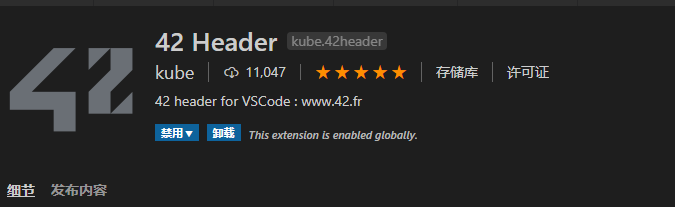
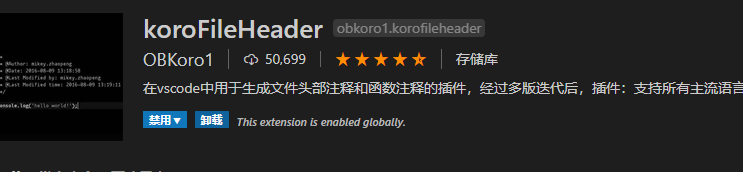
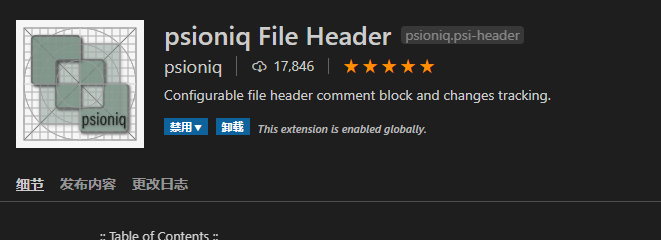
安装号以后,设置快捷键如下:
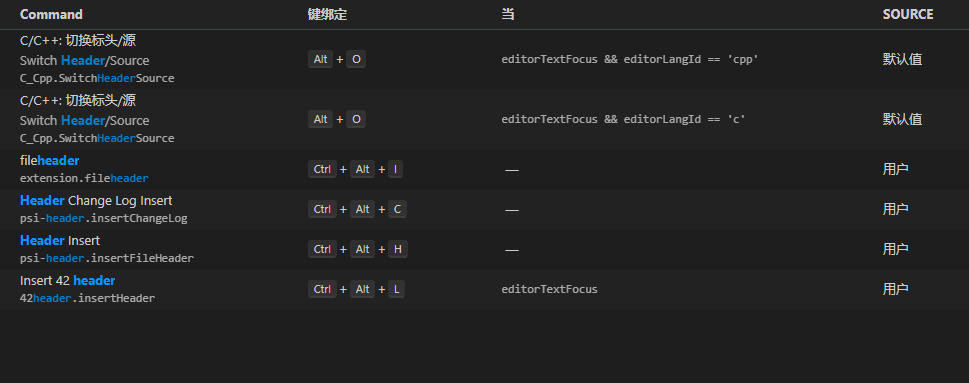
同时需要根据自己的需要的修改json文件
// 文件头部注释
"fileheader.customMade": {
"Description": "",
"version": "",
"Author": "liming",
"Date": "Do not edit",
"LastEditors": "liming",
"LastEditTime": "Do not Edit"
},
//函数注释
"fileheader.cursorMode": {
"name": "",
"description": "",
"param": "",
"return": "",
"other": "",
},
"psi-header.templates": [
{
"language": "*",
"template": [
"FileName: <<filename>>",
"Remark: <<filename>>",
"Project: <<projectname>>",
"Author: <<author>>",
"File Created: <<filecreated('dddd, Do MMMM YYYY h:mm:ss a')>>",
"Last Modified: <<dateformat('dddd, Do MMMM YYYY h:mm:ss a')>>",
"Modified By: <<author>>"
]
}
],
"42header.username": "NLT",
"42header.email": "NL@nlt.com",
"explorer.confirmDelete": false,