主要方法:
高斯模糊处理、图像形态处理、形态学操作处理阈值化图像。
图像处理与识别 实验内容:
(1) 如图1-9 所示,将一幅图像进行高斯模糊处理。随着σ 的增加,绘制出图像轮廓。在绘制出的图中,图像的轮廓有何变化?
原图如下:

生成图像:

代码:
# ch01_fig1-9~.py # -*- coding: utf-8 -*- from PIL import Image from pylab import * from scipy.ndimage import filters # 添加中文字体支持 from matplotlib.font_manager import FontProperties font = FontProperties(fname=r"c:windowsfontsSimSun.ttc", size=14) #im = array(Image.open('board.jpeg')) im = array(Image.open('empire.jpg').convert('L')) figure() gray() axis('off') subplot(1, 4, 1) axis('off') title(u'原图', fontproperties=font) imshow(im) # for bi, blur in enumerate([2, 5, 10]): # im2 = zeros(im.shape) # im2 = filters.gaussian_filter(im, blur) # im2 = np.uint8(im2) # imNum=str(blur) # subplot(1, 4, 2 + bi) # axis('off') # title(u'标准差为'+imNum, fontproperties=font) # imshow(im2) # 如果是彩色图像,则分别对三个通道进行模糊 for bi, blur in enumerate([2, 5, 10]): im2 = zeros(im.shape) for i in range(3): im2[:, :, i] = filters.gaussian_filter(im[:, :, i], blur) im2 = np.uint8(im2) subplot(1, 4, 2 + bi) axis('off') imshow(im2) show()
(2) 使用图像梯度,编写一个在图像中获得简单物体(例如,白色背景中的矩形、圆形、菱形),用边界框(bounding box)标出物体。
原图如下:
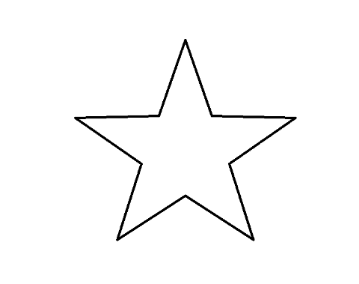
生成图像:

代码:
from PIL import Image from numpy import * from scipy.ndimage import filters import matplotlib.pyplot as plt im = array(Image.open('4.png').convert('L'), 'f') # Sobel 导数滤波器 imx = zeros(im.shape) filters.sobel(im, 1, imx) imy = zeros(im.shape) filters.sobel(im, 0, imy) magnitude = sqrt(imx ** 3 + imy ** 3) plt.figure("imx") plt.imshow(imx, cmap='gray') plt.figure("imy") plt.imshow(imy, cmap='gray') plt.figure("magnitude") plt.imshow(magnitude, cmap='gray') plt.figure("imximx") plt.contour(imx, origin='image') plt.figure("imyimy") plt.contour(imy, origin='image') plt.figure("magnitudemagnitude") plt.contour(magnitude, origin='image') plt.show()
(3) 使用形态学操作处理阈值化图像,使用morphology 模块里面的center_of_mass() 函数寻找每个物体的中心坐标,将其在图像中绘制出来。
原图如下:

生成图像:

代码如下:
from PIL import Image from numpy import * from pylab import * from scipy.ndimage import measurements,morphology,label im=array(Image.open('empire.png').convert('L')) im=1*(im<128) #载入图像,然后使用阈值化操作,以保证处理的图像为二值图像 im_open=morphology.binary_opening(im,ones((5,5)),iterations=2) labels_open,nbr_objects_open=measurements.label(im_open) #求出每个物体中心点坐标 a=measurements.center_of_mass(im_open,labels_open,[i+1 for i in range(nbr_objects_open)]) figure() gray() imshow(im_open) #在图像中把中心点绘制出来 plot([p[1] for p in a],[p[0] for p in a],'r*') show()