在ubuntu界面,打开终端terminal,输入:
ifconfig
出现如下界面:
fb993608316@ubuntu:/$ ifconfig eth0 Link encap:Ethernet HWaddr 00:0c:29:f7:2d:bf inet addr:192.168.204.128 Bcast:192.168.204.255 Mask:255.255.255.0
然后打开xshell:

点击连接:
Connecting to 192.168.204.128:22... Could not connect to '192.168.204.128' (port 22): Connection failed. Type `help' to learn how to use Xshell prompt.
这可能是因为没有安装openssh-server,执行以下代码:
sudo apt-get install openssh-server
之后通过以下命令查看SSH是否启动:
ps -e | grep ssh
出现如下界面:
fb993608316@ubuntu:/$ ps -e|grep ssh 2133 ? 00:00:00 ssh-agent 5013 ? 00:00:00 sshd
完成上述这些操作后,再次使用XShell连接虚拟机,这时又弹出这个:
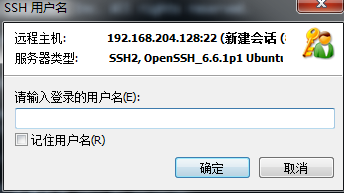
输入用户名即可!其次又出现以下界面!

最后XShell虚拟机的界面出现:

连接成功!!!