等高布局:
HTML结构如下:
<div class="wrapper"> <div class="box"> <h1>...</h1> <p>...</p> <div class="bottom"></div> </div> </div>
1.padding补值法
css代码如下:
.wrapper{ width: 100%; overflow: hidden; } .box{ width: 250px; margin-left: 20px; float: left; display: inline; padding: 20px; background: #89ac10; margin-bottom: -500px; padding-bottom:500px; border: 2px solid #f0c; }
运行结果如下:
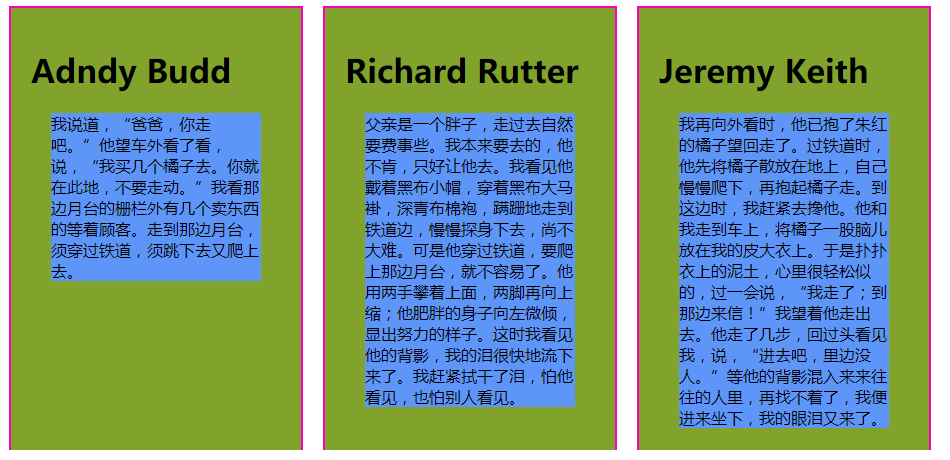
缺点:等高的div没有底边的边框,常用解决方法是使用背景图模仿底部边框或者使用div来模仿底部边框。
2.
css代码如下:
.wrapper{ width: 100%; overflow: hidden; position: relative; background: #98f59e; } .box{ width: 250px; padding: 20px; padding-bottom: 220px; margin-bottom: -200px; margin-left: 20px; float: left; display: inline; background: #89ac10; border: 2px solid red; } .bottom{ position:absolute; bottom: 0; height: 2px; width: 290px; background: red; margin-left: -20px; }
运行结果如下:

3.flex弹盒布局法:(简单-推荐)
css代码如下:
.wrapper{ width: 100%; display: flex; background: #98f59e; align-items: stretch; } .box{ width: 250px; margin-left: 20px; background: #89ac10; }
运行结果如下:
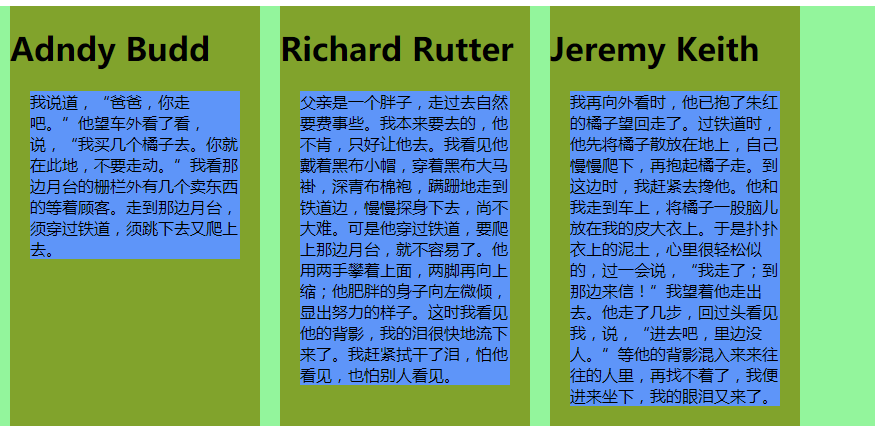
4.设置display值为table-cell
css代码如下:
.wrapper{ width: 100%; background: #98f59e; } .box{ width: 250px; background: #89ac10; display: table-cell; border: 1px solid red; /*margin 无效*/ }
在此设置margin值是不起作用的,运行结果如下:
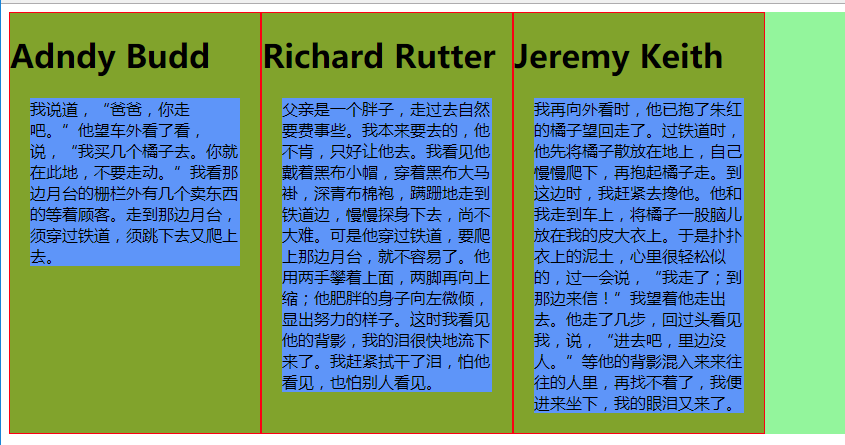
两栏自适应布局:
HTML代码如下:
<div class="left"> left </div> <div class="right"> right </div>
1.浮动布局:
css代码如下:
.left{ float: left; width: 300px; height: 400px; background: #41d844; } .right{ margin-left: 310px; height: 400px; background: #41d800; }
运行结果如下:

2.绝地定位布局:
css代码如下:
.left{ position: absolute; margin-right: -100%; width: 300px; height: 400px; background: #925; } .right{ margin-left: 310px; height: 400px; background: #41d800; }
运行效果如下:

三栏自适应布局:
1.float+负margin实现
HTML代码如下:
<div class="container"> <div class="center">center</div> </div> <div class="left">left</div> <div class="right">right</div>
css代码如下:
.container{ width: 100%; height: 300px; float: left; } .center{ background: #16ea74; height: 300px; margin-left: 250px; margin-right: 250px; } .left{ background: #16ea26; float: left; width: 200px; height: 300px; margin-left: -100%; } .right{ background: #16ea26; float: left; width: 200px; height: 300px; margin-left: -200px; }
实现效果如下:

2.float方法:
HTML代码如下:
<div class="left">left</div> <div class="right">right</div> <div class="container"> <div class="center">center</div> </div>
css代码如下:
.center{ background: #16ea74; height: 300px; margin-left: 250px; margin-right: 250px; } .left{ background: #16ea26; float: left; width: 200px; height: 300px; } .right{ background: #16ea26; float: right; width: 200px; height: 300px; }
运行效果如下:

与第一种方法差距在元素书写顺序上,左右浮动后脱离文档流设置中间元素margin左右值。