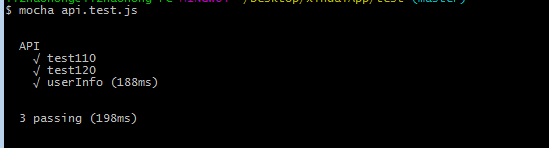快速搭建测试环境,详细用法请百度和访问两者的github
mocha:
http://mochajs.org/
should:
https://github.com/shouldjs/should.js
http://shouldjs.github.io/#assertion-false
第三方学习资源:
# 测试框架 Mocha 实例教程 http://www.ruanyifeng.com/blog/2015/12/a-mocha-tutorial-of-examples.html # 单元测试:使用mocha和should.js搭建nodejs的单元测试 https://my.oschina.net/bosscheng/blog/189667
安装:
npm install should mocha --save-dev
npm install mocha -g
新建api.test.js文件夹

api.test.js代码
"use strict"; const should = require('should') var rp = require('request-promise'); describe('API', () => { const API_SERVER = 'http://192.168.8.208:8010/api/project/DoOld' const a = 'abc'; it('test110', () => { a.should.eql('abc'); }) it('test120', done => { a.should.eql('abc'); done(); }) it('userInfo', done => { rp.post(API_SERVER, {form:{ UserId: 'A6F28BA9C3BDA307', MethodName: 'user_info' }}).then( (body) => { let json = JSON.parse(body); json.ReturnMessage.should.eql("成功") done() }).catch(function (err) { console.log(err) }); }) })
上面这段代码,就是测试脚本,它可以独立执行。测试脚本里面应该包括一个或多个describe块,每个describe块应该包括一个或多个it块。
describe块称为"测试套件"(test suite),表示一组相关的测试。它是一个函数,第一个参数是测试套件的名称("加法函数的测试"),第二个参数是一个实际执行的函数。
it块称为"测试用例"(test case),表示一个单独的测试,是测试的最小单位。它也是一个函数,第一个参数是测试用例的名称,第二个参数是一个实际执行的函数。
输入命令: mocha api.test.js