我们因为一些特殊需求需要用一个特定标识来标示一台计算机,在一些硬件配置不变的前提下,不论何时这个标识值都不改变,原本想着用自带的GUID生产,在配置文件里记录第一次值,以后直接读取,但是考虑到程序重新安装了,这个GUID还是会发生变化,对通信设别就会出现误差,C#自带的GUID生成很显然是不合适的。下面推荐组码方式,代码也是网上找来的。后面延伸总结了一下。
首先:添加引用
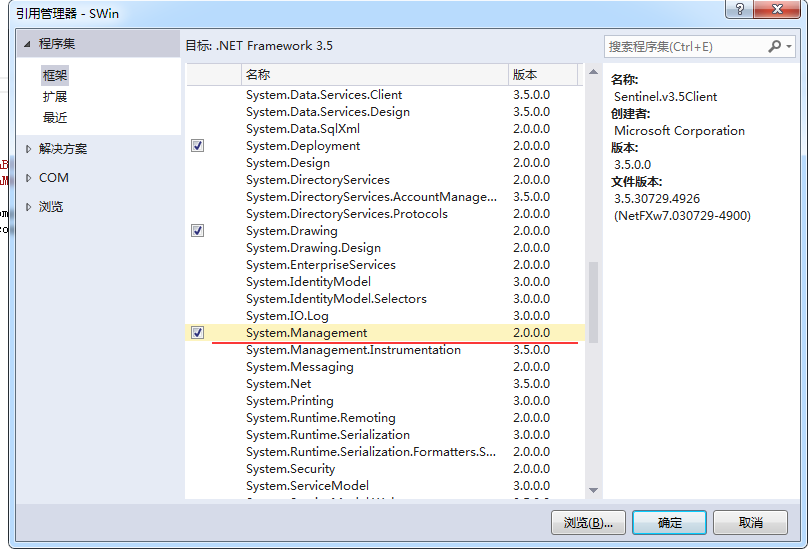
代码如下:
using System.Management;
using System.Security.Cryptography;
using System.Text;
namespace SWin
{
public class ComGUID
{
private static string computerGUID = string.Empty;
public static string Value()
{
if (string.IsNullOrEmpty(computerGUID))
{
computerGUID = GetHash("CPU >> " + cpuId() + "
BIOS >> " +
biosId() + "
BASE >> " + baseId() + videoId() + "
MAC >> " + macId()
);
computerGUID = computerGUID.Substring(0, 4) + computerGUID.Substring(5, computerGUID.Length - 5);
computerGUID = computerGUID.Substring(0, 24) + computerGUID.Substring(24, computerGUID.Length - 25).Replace("-", "");
}
return computerGUID;
}
private static string GetHash(string s)
{
MD5 sec = new MD5CryptoServiceProvider();
ASCIIEncoding enc = new ASCIIEncoding();
byte[] bt = enc.GetBytes(s);
string str = GetHexString(sec.ComputeHash(bt));
return str;
}
private static string GetHexString(byte[] bt)
{
string s = string.Empty;
for (int i = 0; i < bt.Length; i++)
{
byte b = bt[i];
int n, n1, n2;
n = (int)b;
n1 = n & 15;
n2 = (n >> 4) & 15;
if (n2 > 9)
s += ((char)(n2 - 10 + (int)'A')).ToString();
else
s += n2.ToString();
if (n1 > 9)
s += ((char)(n1 - 10 + (int)'A')).ToString();
else
s += n1.ToString();
if ((i + 1) != bt.Length && (i + 1) % 2 == 0) s += "-";
}
return s;
}
#region Original Device ID Getting Code
private static string identifier
(string wmiClass, string wmiProperty, string wmiMustBeTrue)
{
string result = "";
ManagementClass mc = new ManagementClass(wmiClass);
ManagementObjectCollection moc = mc.GetInstances();
foreach (System.Management.ManagementObject mo in moc)
{
if (mo[wmiMustBeTrue].ToString() == "True")
{
//Only get the first one
if (result == "")
{
try
{
result = mo[wmiProperty].ToString();
break;
}
catch
{
}
}
}
}
return result;
}
//Return a hardware identifier
private static string identifier(string wmiClass, string wmiProperty)
{
string result = "";
ManagementClass mc = new ManagementClass(wmiClass);
ManagementObjectCollection moc = mc.GetInstances();
foreach (System.Management.ManagementObject mo in moc)
{
//Only get the first one
if (result == "")
{
try
{
result = mo[wmiProperty].ToString();
break;
}
catch
{
}
}
}
return result;
}
/// <summary>
/// //获取CPU序列号
/// </summary>
/// <returns></returns>
private static string cpuId()
{
string retVal = identifier("Win32_Processor", "UniqueId");
if (retVal == "")
{
retVal = identifier("Win32_Processor", "ProcessorId");
if (retVal == "")
{
retVal = identifier("Win32_Processor", "Name");
if (retVal == "")
{
retVal = identifier("Win32_Processor", "Manufacturer");
}
retVal += identifier("Win32_Processor", "MaxClockSpeed");
}
}
return retVal;
}
/// <summary>
/// //BIOS序列号
/// </summary>
/// <returns></returns>
private static string biosId()
{
return identifier("Win32_BIOS", "Manufacturer")
+ identifier("Win32_BIOS", "SMBIOSBIOSVersion")
+ identifier("Win32_BIOS", "IdentificationCode")
+ identifier("Win32_BIOS", "SerialNumber")
+ identifier("Win32_BIOS", "ReleaseDate")
+ identifier("Win32_BIOS", "Version");
}
/// <summary>
/// 获取驱动信息
/// </summary>
/// <returns></returns>
private static string diskId()
{
return identifier("Win32_DiskDrive", "Model")
+ identifier("Win32_DiskDrive", "Manufacturer")
+ identifier("Win32_DiskDrive", "Signature")
+ identifier("Win32_DiskDrive", "TotalHeads");
}
// 主板序列号
private static string baseId()
{
return identifier("Win32_BaseBoard", "Model")
+ identifier("Win32_BaseBoard", "Manufacturer")
+ identifier("Win32_BaseBoard", "Name")
+ identifier("Win32_BaseBoard", "SerialNumber");
}
/// <summary>
/// 显卡信息
/// </summary>
/// <returns></returns>
private static string videoId()
{
return identifier("Win32_VideoController", "DriverVersion")
+ identifier("Win32_VideoController", "Name");
}
/// <summary>
/// MAC地址
/// </summary>
/// <returns></returns>
private static string macId()
{
return identifier("Win32_NetworkAdapterConfiguration",
"MACAddress", "IPEnabled");
}
#endregion
}
}
页面调用这个值:
this.txtCode.Text = ComGUID.Value();
ManagementClass 类
表示一个通用信息模型 (CIM) 管理类,管理类是 WMI 类。此类的成员可以访问 WMI 数据,使用一个特定的 WMI 类路径。
常使用的WIN32_类库名
Win32_DiskDrive--硬盘驱动器
Win32_MemoryDevice--内存设备
Win32_PortConnector--端口连接器
Win32_BaseBoard--主板
Win32_VideoController -显卡
Win32_Processor--(CPU)处理器
Win32_SystemBIOS--系统BIOS
Win32_NetworkAdapter--网络适配器
Win32_NetworkAdapterConfiguration--网络适配器配置
Win32_ComputerSystem--计算机系统
Win32_OperatingSystem--操作系统
Win32_Process--进程
Win32_Account--帐户
Win32_Group--组