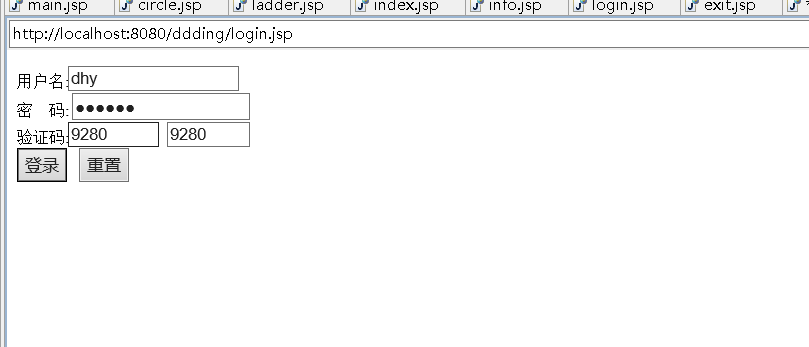
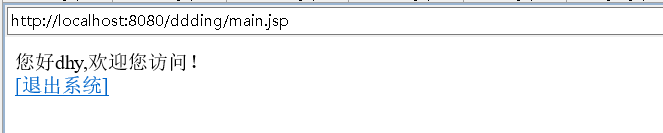
login.jsp
<%@ page language="java" import="java.util.*" pageEncoding="utf-8"%> <% String path = request.getContextPath(); String basePath = request.getScheme()+"://"+request.getServerName()+":"+request.getServerPort()+path+"/"; %> <!DOCTYPE HTML PUBLIC "-//W3C//DTD HTML 4.01 Transitional//EN"> <html> <head> <base href="<%=basePath%>"> <title>My JSP 'index.jsp' starting page</title> <meta http-equiv="pragma" content="no-cache"> <meta http-equiv="cache-control" content="no-cache"> <meta http-equiv="expires" content="0"> <meta http-equiv="keywords" content="keyword1,keyword2,keyword3"> <meta http-equiv="description" content="This is my page"> <!-- <link rel="stylesheet" type="text/css" href="styles.css"> --> <style type="text/css"> body{font-size:16px;} </style> <script type="text/javascript"> function mycheck(){ if(form1.userName.value==""){ alert("用户名不能为空,请输入用户名"); form1.userName.focuse(); return; } if(form1.password.value==""){ alert("密码不能为空,请输入密码"); form1.password.focus(); return; } if(form1.validationCode.value==""){ alert("验证码不能为空,请输入验证码"); form1.validationCode.focus(); return; } if(form1.validationCode.value!=form1.validationCode1.value){ alert("请输入正确的验证码"); form1.validationCode.focus(); return; } form1.submit1(); } </script> </head> <body> <form action="longincheck.jsp" name="form1" method="post"> 用户名:<input type="text" name="userName" size="16"><br> 密 码: <input type="password" name="password" size="18"><br> 验证码:<input type="text" name="validationCode" onkeyDown="if(event.keyCode==13){form1.submit.focus();}" size=6> <% int intmethod1 = (int)(((Math.random())*11)-1); int intmethod2 = (int)(((Math.random())*11)-1); int intmethod3 = (int)(((Math.random())*11)-1); int intmethod4 = (int)(((Math.random())*11)-1); //将的到的随机数进行连接 String intsum = ""+intmethod1+intmethod2+intmethod3+intmethod4; %> <!--设置隐藏域验证比较时使用 --> <input type="hidden" name="validationCode1" value="<%=intsum%>"> <input type="text" value="<%=intsum%>" size=5> <br> <input type="submit" name="submit1" value="登录" onClick="mycheck()"> <input type="reset" value="重置"> </form> <br> </body> </html>
longincheck.jsp
<%@page contentType="text/html" pageEncoding="UTF-8"%>
<html>
<head>
<title>处理登录页面的数据</title>
</head>
<body bgcolor="pink">
<%
//设置请求的编码,永远解决中文乱码问题
request.setCharacterEncoding("UTF-8");
String name = request.getParameter("userName");
String password = request.getParameter("password");
if(request.getParameter("validationCode1").equals(request.getParameter("validationCode"))){
if(name.equals("dhy")&&password.equals("666666")){
session.setAttribute("userName", name);
response.sendRedirect("main.jsp");
}else{
response.sendRedirect("login.jsp");
}
}else{
response.sendRedirect("login.jsp");
}
%>
</body>
</html>
exit.jsp
<%@page contentType="text/html" pageEncoding="UTF-8"%> <html> <head> <title>退出系统</title> </head> <body> <% session.invalidate();//销毁session response.sendRedirect("login.jsp"); %> </body> </html>
main.jsp
<%@page contentType="text/html" pageEncoding="UTF-8"%> <html> <head> <title>系统主页面</title> </head> <body> <% //获取保存在session中的用户名 String name=(String)session.getAttribute("userName"); %> 您好<%=name%>,欢迎您访问!<br> <a href="exit.jsp">[退出系统]</a> </body> </html>