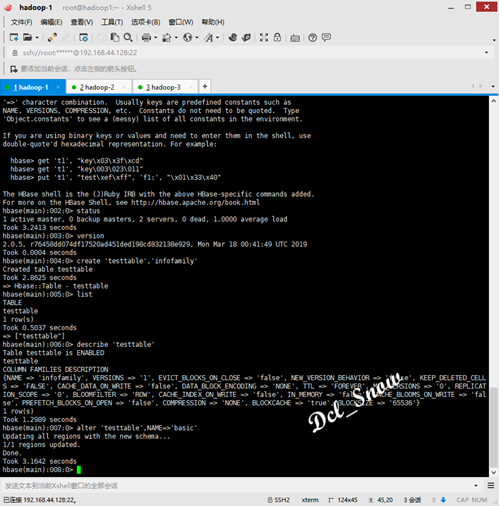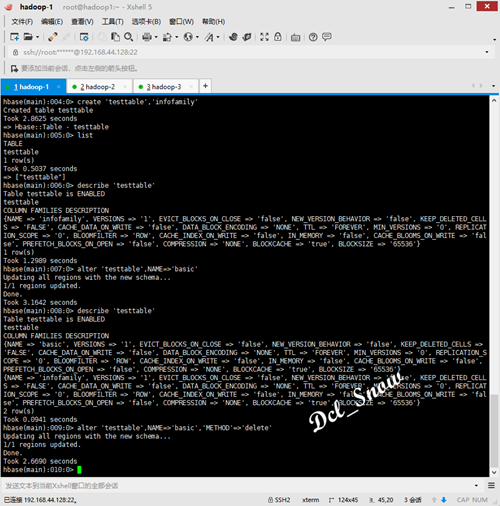Hbase的数据结构
基本要素:命名空间、表、行、列、单元格,region,时间戳。
1.命名空间:NameSpaces的作用
Table:表,所有的表都是命名空间的成员,即表必属于某个命名空间,如果没有指定,则在default默认的命名空间中。
RegionServer group:一个命名空间包含了默认的RegionServer Group。
Permission:权限,命名空间能够定义访问控制列表ACL(Access Control List)。例如,创建表,读取表,删除,更新等等操作。
Quota:限额,可以强制一个命名空间可包含的region的数量。
2.表:概念上可以理解为关系型数据库的表。
3.行:行键rowkey是行的唯一标识元素,表中的数据存储根据行键进行排序,数据的访问也是通过行键进行。
4.列:(列族:列名)表中的每个列,都归属于某个列族,列族是表的schema的一部分(列不是),必须在使用表之前定义,列名都以列族作为前缀;例如info:name,info:age,info:class都属于info这个列族。
5.单元格: 单元格cell中存放的是不可分割的字节数组,每个单元格拥有版本信息,插入数据时若没有设置版本,则为默认版本。
6.region:region将表水平划分,是Hbase集群分布数据的最小单位,在线的所有区域就构成了表的内容。
7.时间戳:Hbase 中每个 cell都保存着同一份数据的多个版本,版本通过时间戳来索引,插入数据时可以设置时间戳的值,若未设置则生成默认时间戳。
Hbase的Shell操作
在任意节点主机上使用hbase shell即可连接到已经启动的Hbase实例:
1 # hbase shell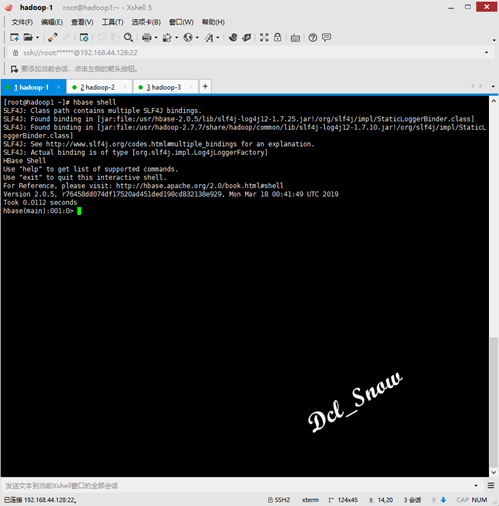
输入help可以显示帮助文档内容,status可以查看Hbase集群状态:
1 > help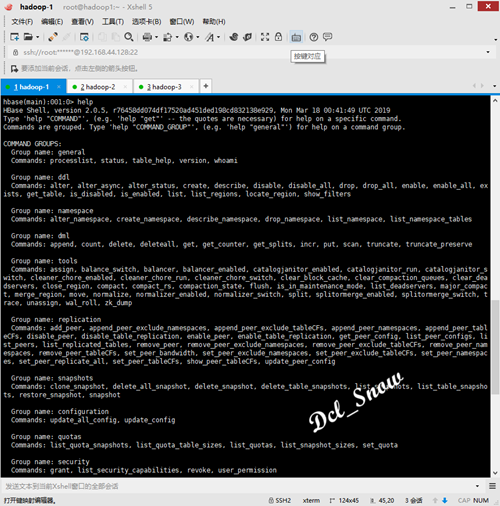
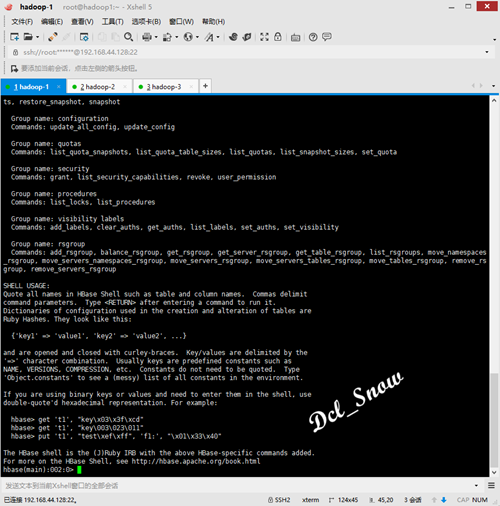
status提供HBase的状态:
1 > status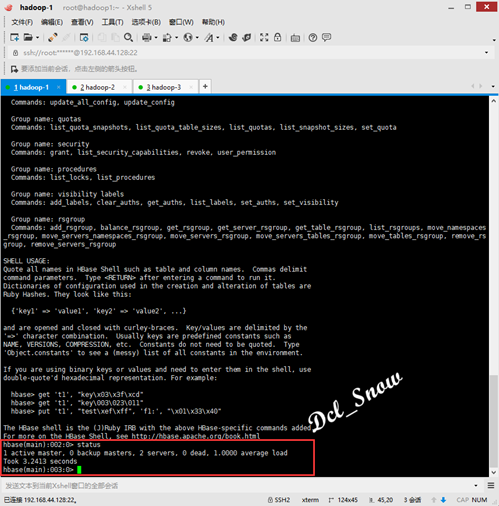
version提供正在使用Hbase版本:
1 > version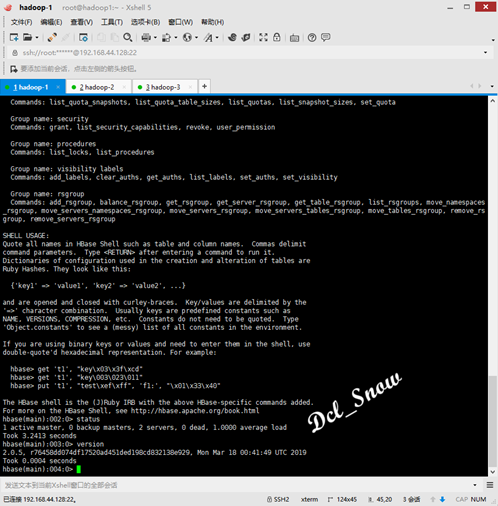
create用于创建表,创建时必须指定表名和ColumnFamily名称:
1 > create 'testtable','infofamily'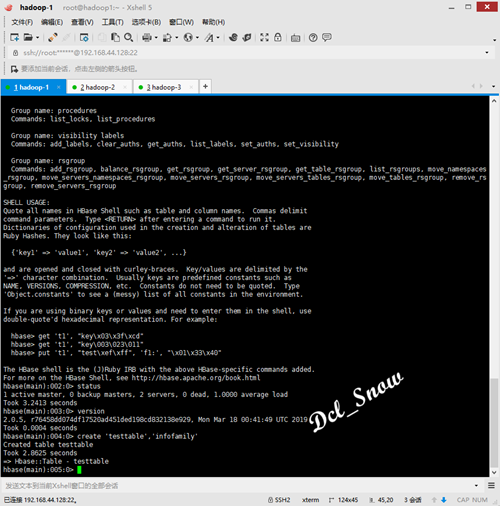
list用于查看HBase中所有的表:
1 > list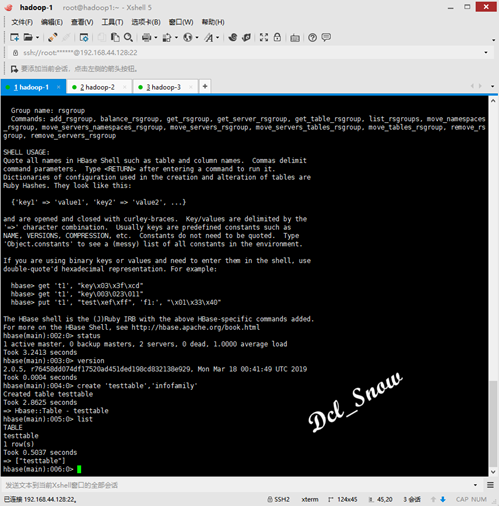
describe命令可以查看某个表的信息:
1 > describe 'testtable'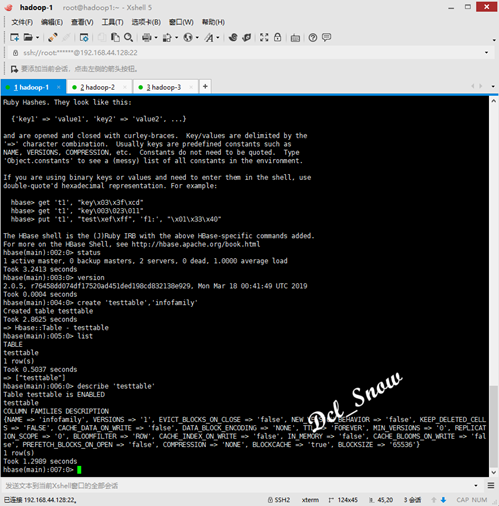
alter用于修改一个表,例如添加列族:
1 > alter 'testtable',NAME=>'basic'使用describe命令查看添加列族后的表信息:
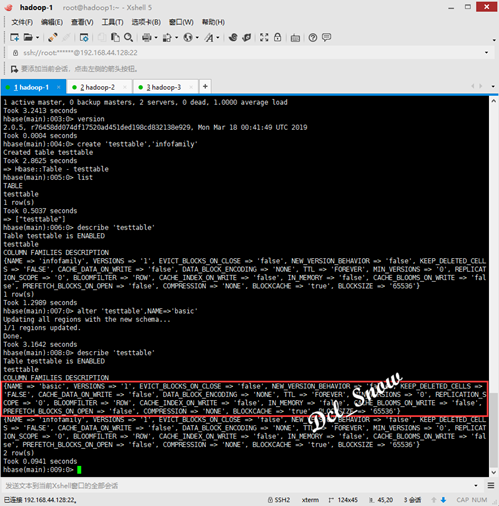
使用alter命令删除列族:
1 > alter 'testtable',NAME=>'basic','METHOD'=>'delete'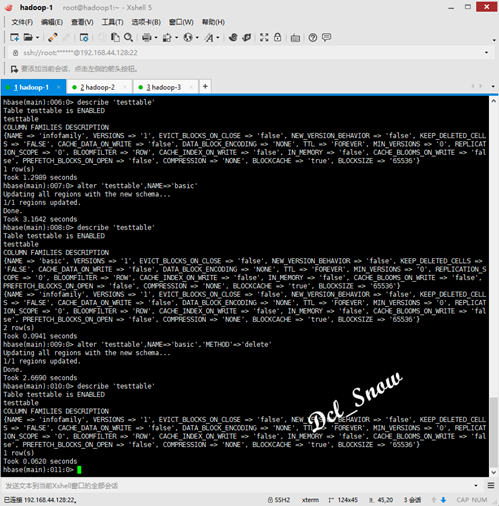
使用disable命令可以禁用表,在做删除表或其他的操作时,需要在表禁用的情况下才能进行操作,使用enable命令可以将禁用的表格重新启用:
1 > disable 'testtable' 1 > enable 'testtable'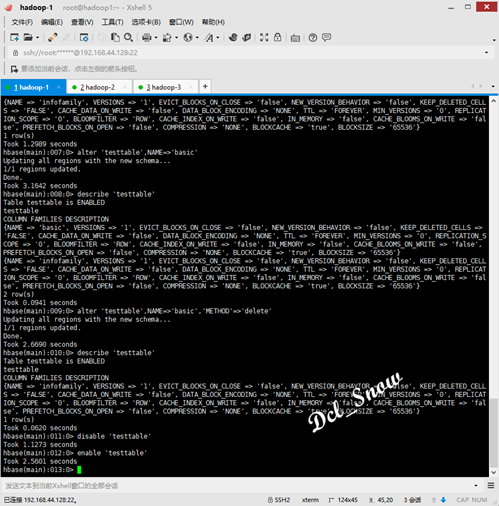
使用drop命令可以删除已经禁用的表(必须先disable表,否则会报出错误提示):
1 > disable 'testtable' 2 > drop 'testtable'
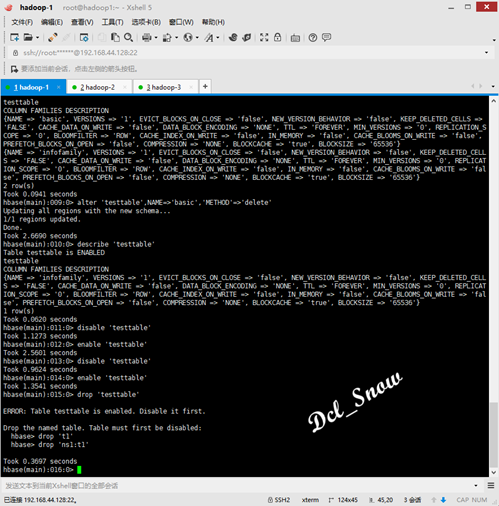
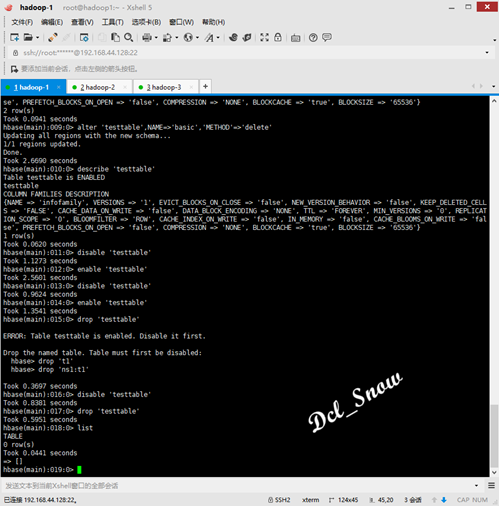
再创建一个表testtableone:
1 > create 'testtableone','info'使用put命令可以向表中添加数据,put命令格式:
1 > put '表名','行键','列族:列名','VALUE' 1 > put 'testtableone','row1','info:name','Jack'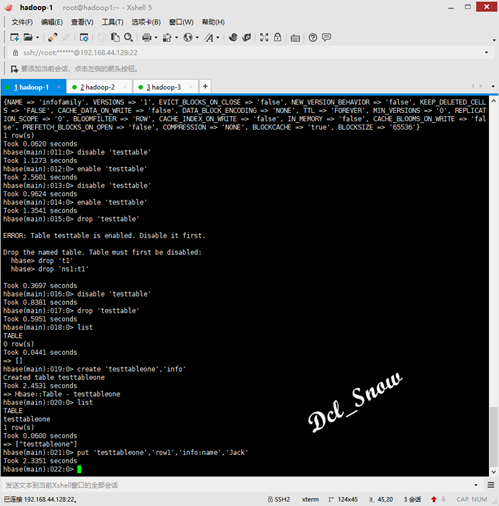
使用get命令可以看某行数据信息:
1 > get 'testtableone','row1'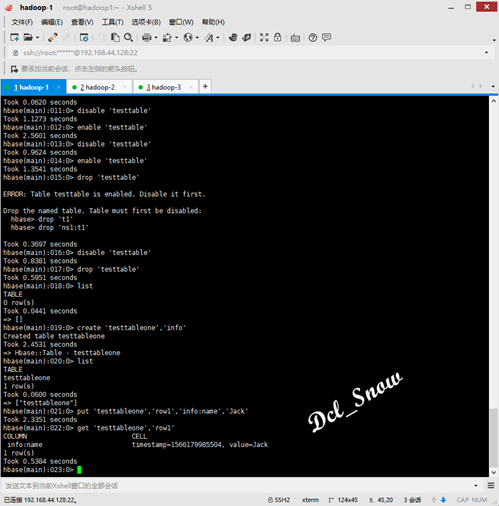
使用scan可以查看表中所有行的数据信息:
1 > scan 'testtableone'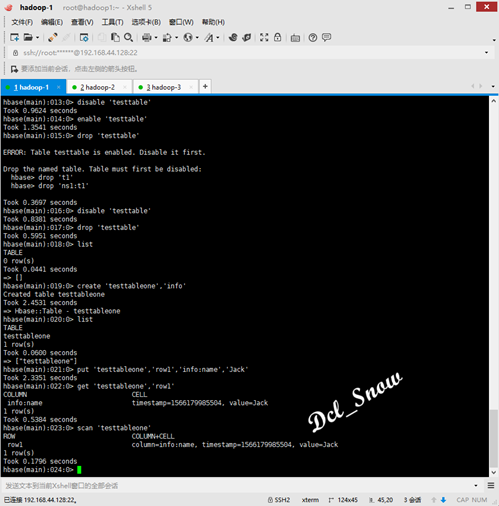
delete用于删除表中的单元格值,delete命令格式:
1 > delete '表名','行键','列族:列名',时间戳先往表中多插入几条数据。
注意:此处在插入数据时,先插入的row2行数据Bob,由于在后续插入数据时,行键row2没有更改,所以Bob数据直接被Lucy替换了。
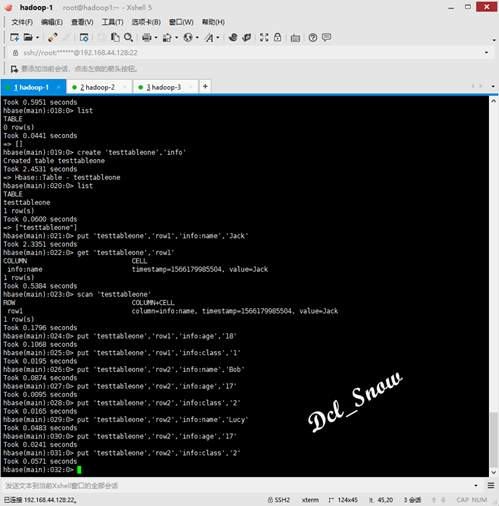
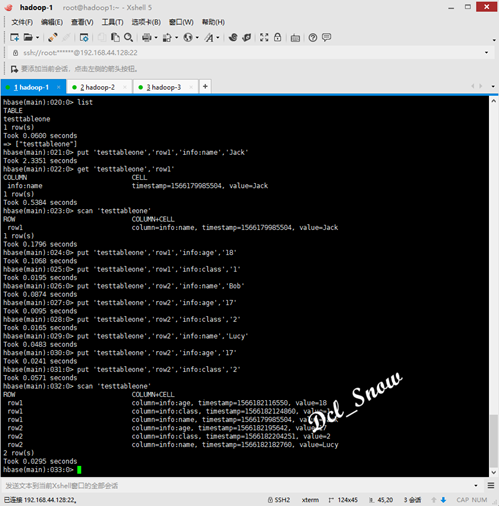
删除Jack的class单元格数据:
1 > delete 'testtableone','row1','info:class',1566182654321
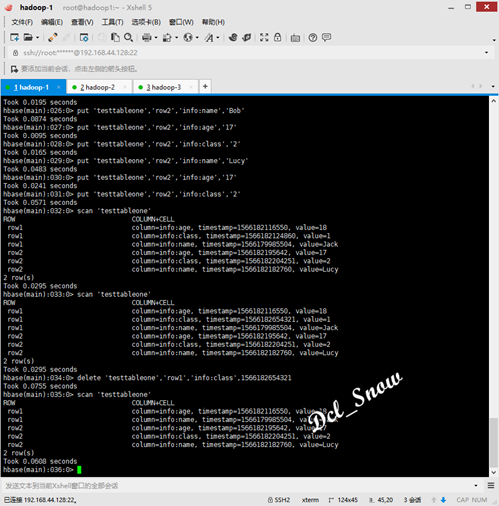
deleteall用于删除给定行的所有单元格:
1 > delete '表名','行键'删除row1行的所有单元格数据:
1 > deleteall 'testtableone','row1'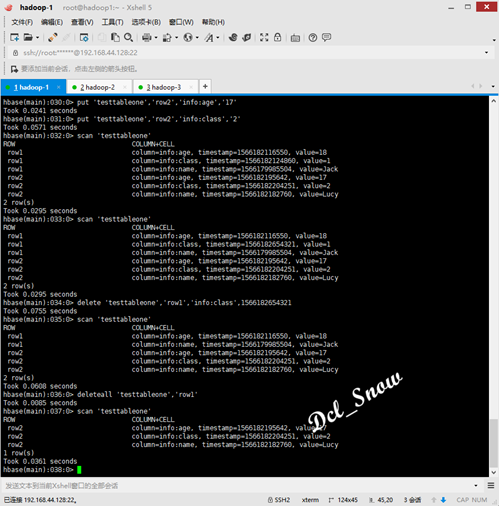
count用于计数并返回表中的行的数值:
1 > count 'testtableone'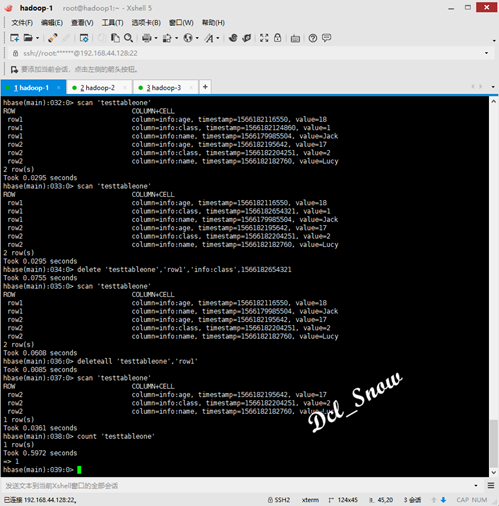
至此常用的命令列举完成。