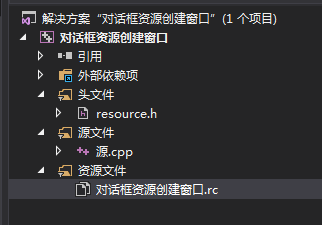只有代码:
#include <windows.h> HINSTANCE hinst; LRESULT CALLBACK MainWndProc(HWND hWnd, UINT uMsg, WPARAM wParam, LPARAM lParam) { switch (uMsg) { case WM_DESTROY: PostQuitMessage(0); return 0; break; case WM_LBUTTONDOWN: MessageBox(hWnd, L"ONDragon", L"ONDragon", MB_OK); break; default: return DefWindowProc(hWnd, uMsg, wParam, lParam); } return 0; } int WINAPI WinMain(HINSTANCE hInstance, HINSTANCE hPrevInstance, LPSTR lpCmdLine, int lpCmdShow) { //定义窗口类 WNDCLASSEX wcx; hinst = hInstance; MSG msg; BOOL getMessage; wcx.lpszClassName = L"MainClass"; wcx.cbSize = sizeof(wcx); wcx.style = CS_HREDRAW | CS_VREDRAW; wcx.hInstance = hinst; wcx.lpfnWndProc = MainWndProc; wcx.cbClsExtra = 0; wcx.cbWndExtra = 0; wcx.hIcon = LoadIcon(NULL, IDI_APPLICATION); wcx.hCursor = LoadCursor(NULL, IDC_ARROW); wcx.hbrBackground = (HBRUSH)GetStockObject(WHITE_BRUSH); wcx.lpszMenuName = NULL; wcx.hIconSm = (HICON)LoadImage( hInstance, MAKEINTRESOURCE(5), IMAGE_ICON, GetSystemMetrics(SM_CXSMICON), GetSystemMetrics(SM_CYSMICON), LR_DEFAULTCOLOR); //注册窗口类 if (!RegisterClassEx(&wcx)) { return 0; } //使用窗口类创建窗口 HWND hWnd = CreateWindow( L"MainClass", L"ONDragon", WS_OVERLAPPEDWINDOW, CW_USEDEFAULT, CW_USEDEFAULT, CW_USEDEFAULT, CW_USEDEFAULT, NULL, NULL, hinst, NULL); if (!hWnd) { return 0; } //显示窗口 ShowWindow(hWnd,lpCmdShow); //立即显示窗口 UpdateWindow(hWnd); while ( 0 != (getMessage = GetMessage(&msg,NULL,0,0))) { //传递个回调函数MainProc TranslateMessage(&msg); DispatchMessage(&msg); } return 0; }
通过资源方式:
#include <windows.h> #include "resource.h" INT_PTR CALLBACK MainProc(HWND hDlg, UINT uMsg, WPARAM wParam, LPARAM lParam) { BOOL ret = TRUE; switch (uMsg) { case WM_CLOSE: EndDialog(hDlg, 0); break; case WM_DESTROY: PostQuitMessage(0); break; case WM_LBUTTONDOWN: MessageBox(hDlg, L"ONDragon", L"ONDragon", MB_OK); break; case WM_COMMAND: switch (LOWORD(wParam)) { case IDC_BUTTON1: MessageBox(hDlg, L"ONDragon", L"ONDragon", MB_OK); break; default: break; } default: return DefWindowProc(hDlg, uMsg, wParam, lParam); } return ret; } int WINAPI WinMain(HINSTANCE hInstance, HINSTANCE hPrevInstance, LPSTR lpCmdLine, int nShowCmd) { DialogBox(hInstance, MAKEINTRESOURCE(IDD_MAIN), NULL, MainProc); return 0; }