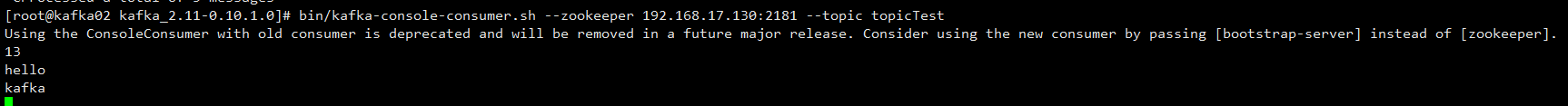一 :环境准备:
- 物理机window7 64位
- vmware 3个虚拟机 centos6.8 IP为:192.168.17.[129 -131]
- JDK1.7安装配置
- 各虚拟机之间配置免密登录
- 安装clustershell用于集群各节点统一操作配置
1 :在此说明一下免密和clustershell的操作和使用方式
1.1 :配置免密登录(各集群节点间,互相操作对方时,只需要输入对方ip或者host即可,不需要输入密码,即:免密登录)
1.1.2 :生成密钥文件和私钥文件 命令
ssh-keygen -t rsa
1.1.3 :查看生成秘钥文件
ls /root/.ssh
1.1.4 : 将秘钥拷贝到对方机器
ssh-copy-id -i /root/.ssh/id_rsa.pub 192.168.17.129
ssh-copy-id -i /root/.ssh/id_rsa.pub 192.168.17.130
ssh-copy-id -i /root/.ssh/id_rsa.pub 192.168.17.131
1.1.5 :测试互相是否连接上
可以分别在不同节点间互相登录操作一下
ssh root@192.168.17.130
hostname
1.2 : clustershell的安装
备注一下,我是安装的centos6.6 mini无界面版本,通过yun install clustershell安装时,会提示no package ,原因yum源中的包长期没有更新,所以使用来epel-release
安装命令:
sudo yum install epel-release
然后在yum install clustershell 就可以通过epel来安装了
1.2.2 : 配置cluster groups
vim /etc/clustershell/groups
添加一个组名:服务器IP或者host
kafka:192.168.17.129 192.168.17.130 192.168.17.131
二 :Zookeeper和Kafka下载
本文使用的zookeeper和kafka版本分别为:3.4.8 , 0.10.0.0
1 :首先到官网进行下载:
将压缩包放在自己指定的目录下,我这里放在了/opt/kafka 目录下
然后,通过clush 将压缩包copy到其它几个服务节点中
clush -g kafka -c /opt/kafka
2 :通过clush来解压缩所有节点的zk和kafka压缩包
clush -g kafka tar zxvf /opt/kafka/zookeeper-3.4.8
clush -g kafka tar zxvf /opt/kafka/kafka_2.11-0.10.1.0
3 : 将zoo_sample.cfg 拷贝一份为zoo.cfg (默认的zookeeper配置文件)
修改配置,zoo.cfg文件
# The number of milliseconds of each tick
tickTime=2000
# The number of ticks that the initial
# synchronization phase can take
initLimit=10
# The number of ticks that can pass between
# sending a request and getting an acknowledgement
syncLimit=5
# the directory where the snapshot is stored.
# do not use /tmp for storage, /tmp here is just
# example sakes.
dataDir=/tmp/zookeeper
# the port at which the clients will connect
clientPort=2181 ## zk 默认端口
## 节点IP和端口
server.1=192.168.17.129:2888:3888
server.2=192.168.17.130:2888:3888
server.3=192.168.17.131:2888:3888
# the maximum number of client connections.
# increase this if you need to handle more clients
#maxClientCnxns=60
#
# Be sure to read the maintenance section of the
# administrator guide before turning on autopurge.
#
# http://zookeeper.apache.org/doc/current/zookeeperAdmin.html#sc_maintenance
#
# The number of snapshots to retain in dataDir
#autopurge.snapRetainCount=3
# Purge task interval in hours
# Set to "0" to disable auto purge feature
#autopurge.purgeInterval=1
3 : 创建tmp/zookeeper 用来存储zk信息
mkdir /tmp/zookeeper
4 : 为每个tmp/zookeeper 设置一个myid的文件,内容为节点id 1 or 2 or 3
echo "1" > myid
clush -g kafka "service iptables status"clush -g kafka "service iptables stop"
clush -g kafka /opt/kafka/zookeeper/bin/zkServer.sh start /opt/kafka/zookeeper/conf/zoo.cfg
clush -g kafka lsof -i:2181
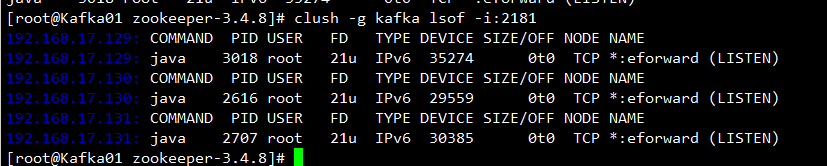
bin/zkCli.sh -server 192.168.17.130:2181create /test hello
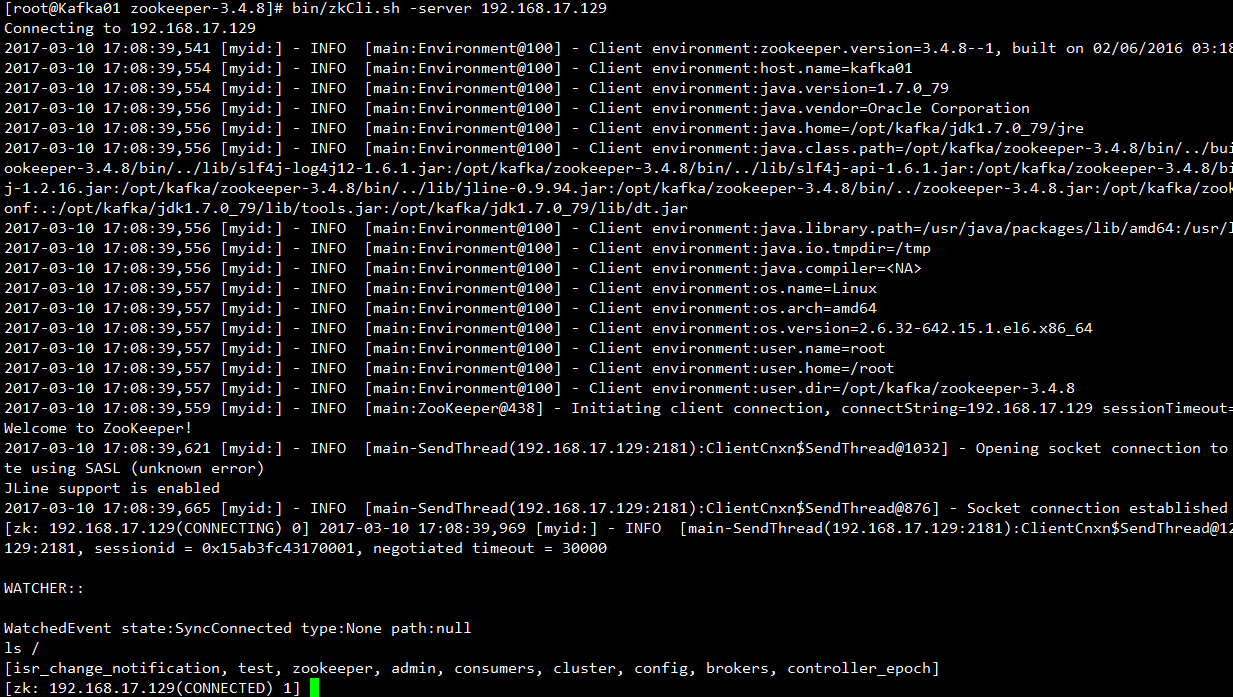
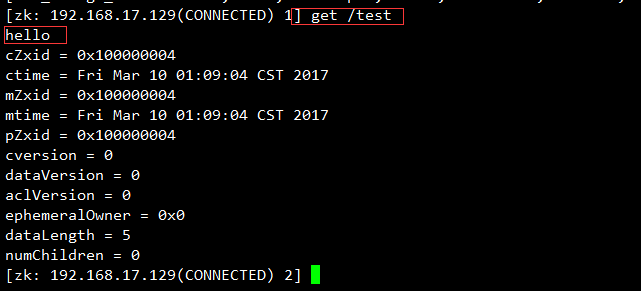
三 :Kafka安装部署
zookeeper.connect=192.168.17.129:2181,192.168.17.130:2181,192.168.17.131:2181
/opt/kafka/kafka_2.11-0.10.1.0/bin/kafka-server-start.sh -daemon /opt/kafka/kafka_2.11-0.10.1.0/config/server.properties
bin/kafka-topics.sh --zookeeper 192.168.17.129:2181 -topic topicTest --create --partition 3 --replication-factor 2
[root@Kafka01 kafka_2.11-0.10.1.0]# bin/kafka-topics.sh --zookeeper 192.168.17.129:2181 -topic topicTest --describe
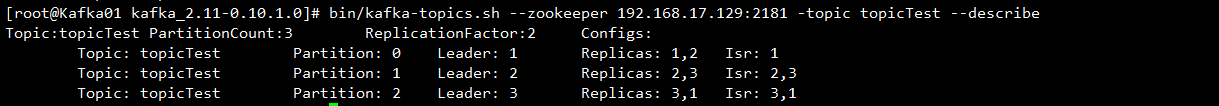
bin/kafka-console-consumer.sh --zookeeper 192.168.17.130:2181 --topic topicTest
bin/kafka-console-producer.sh --broker-list kafka02:9092 --topic topicTest