1 from PIL import Image, ImageDraw, ImageFont 2 3 font_size = 7 #This var can change the Word's blank size. 4 text = "我的小猪!" #filled with those word 5 img_path = "F://SD.jpg"#image path 6 7 img_raw = Image.open(img_path)#open the image 8 img_array = img_raw.load() 9 10 img_new = Image.new("RGB", img_raw.size, (0, 0, 0)) 11 draw = ImageDraw.Draw(img_new) 12 font = ImageFont.truetype('C:/Windows/fonts/Dengl.ttf', font_size)#Create a empty image 13 14 def character_generator(text):#filled the font 15 while True: 16 for i in range(len(text)): 17 yield text[i] 18 19 ch_gen = character_generator(text) 20 21 for y in range(0, img_raw.size[1], font_size): 22 for x in range(0, img_raw.size[0], font_size): 23 draw.text((x, y), next(ch_gen), font=font, fill=img_array[x, y], direction=None) 24 25 img_new.convert('RGB').save("F://SunJJ.jpg")
效果展示:
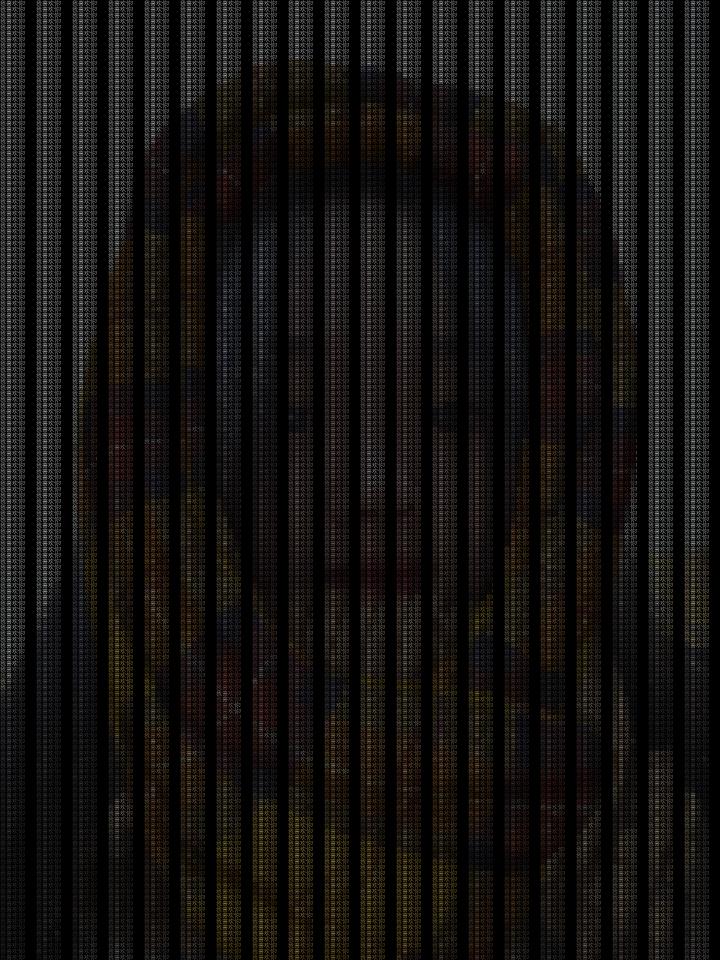
可以直接使用, 文中的参数可以修改如路径和字体大小等,由于图片的大小不同需要测试不同的font_size才能对齐。