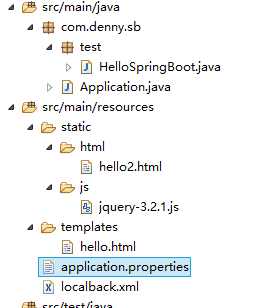目录
简介
application.properties
Maven搭建SpringBoot
SpringBoot&Thymeleaf
IDE搭建SpringBoot
简介
Spring Boot是微服务框架,Spring Boot框架,它的作用很简单,就是帮我们自动配置。Spring Boot框架的核心就是自动配置,只要存在相应的jar包,Spring就帮我们自动配置。Spring Boot还集成了嵌入式的Web服务器,系统监控等很多有用的功,让我们快速构建企业及应用程序。
Spring Boot是由Pivotal团队提供的全新框架,其设计目的是用来简化新Spring应用的初始搭建以及开发过程。该框架使用了特定的方式来进行配置,从而使开发人员不再需要定义样板化的配置。多年以来,Spring IO平台饱受非议的一点就是大量的XML配置以及复杂的依赖管理,开发人员不仅不再需要编写XML,而且在一些场景中甚至不需要编写繁琐的import语句。Spring Boot,甚至可以说整个Spring生态系统都使用到了Groovy编程语言。Boot所提供的众多便捷功能,都是借助于Groovy强大的MetaObject协议、可插拔的AST转换过程以及内置的依赖解决方案引擎所实现的。
官网地址: https://projects.spring.io/spring-boot/
https://docs.spring.io/spring-boot/docs/1.5.8.RELEASE/api/
从官网可以看到相关的基础配置,应用说明。
application.properties
springBoot会有个默认配置,但会优先加载用户的application.properties的内容。
文件目录:src/main/resources下。
可使用的所有配置信息:

# ===================================================================
# COMMON SPRING BOOT PROPERTIES
#
# This sample file is provided as a guideline. Do NOT copy it in its
# entirety to your own application. ^^^
# ===================================================================
# ----------------------------------------
# CORE PROPERTIES
# ----------------------------------------
# SPRING CONFIG (ConfigFileApplicationListener)
spring.config.name= # config file name (default to 'application')
spring.config.location= # location of config file
# PROFILES
spring.profiles= # comma list of active profiles
# APPLICATION SETTINGS (SpringApplication)
spring.main.sources=
spring.main.web-environment= # detect by default
spring.main.show-banner=true
spring.main....= # see class for all properties
# LOGGING
logging.path=/var/logs
logging.file=myapp.log
logging.config=
# IDENTITY (ContextIdApplicationContextInitializer)
spring.application.name=
spring.application.index=
# EMBEDDED SERVER CONFIGURATION (ServerProperties)
server.port=8080
server.address= # bind to a specific NIC
server.session-timeout= # session timeout in seconds
server.context-path= # the context path, defaults to '/'
server.servlet-path= # the servlet path, defaults to '/'
server.tomcat.access-log-pattern= # log pattern of the access log
server.tomcat.access-log-enabled=false # is access logging enabled
server.tomcat.protocol-header=x-forwarded-proto # ssl forward headers
server.tomcat.remote-ip-header=x-forwarded-for
server.tomcat.basedir=/tmp # base dir (usually not needed, defaults to tmp)
server.tomcat.background-processor-delay=30; # in seconds
server.tomcat.max-threads = 0 # number of threads in protocol handler
server.tomcat.uri-encoding = UTF-8 # character encoding to use for URL decoding
# SPRING MVC (HttpMapperProperties)
http.mappers.json-pretty-print=false # pretty print JSON
http.mappers.json-sort-keys=false # sort keys
spring.mvc.locale= # set fixed locale, e.g. en_UK
spring.mvc.date-format= # set fixed date format, e.g. dd/MM/yyyy
spring.mvc.message-codes-resolver-format= # PREFIX_ERROR_CODE / POSTFIX_ERROR_CODE
spring.view.prefix= # MVC view prefix
spring.view.suffix= # ... and suffix
spring.resources.cache-period= # cache timeouts in headers sent to browser
spring.resources.add-mappings=true # if default mappings should be added
# THYMELEAF (ThymeleafAutoConfiguration)
spring.thymeleaf.prefix=classpath:/templates/
spring.thymeleaf.suffix=.html
spring.thymeleaf.mode=HTML5
spring.thymeleaf.encoding=UTF-8
spring.thymeleaf.content-type=text/html # ;charset=<encoding> is added
spring.thymeleaf.cache=true # set to false for hot refresh
# FREEMARKER (FreeMarkerAutoConfiguration)
spring.freemarker.allowRequestOverride=false
spring.freemarker.allowSessionOverride=false
spring.freemarker.cache=true
spring.freemarker.checkTemplateLocation=true
spring.freemarker.contentType=text/html
spring.freemarker.exposeRequestAttributes=false
spring.freemarker.exposeSessionAttributes=false
spring.freemarker.exposeSpringMacroHelpers=false
spring.freemarker.prefix=
spring.freemarker.requestContextAttribute=
spring.freemarker.settings.*=
spring.freemarker.suffix=.ftl
spring.freemarker.templateEncoding=UTF-8
spring.freemarker.templateLoaderPath=classpath:/templates/
spring.freemarker.viewNames= # whitelist of view names that can be resolved
# GROOVY TEMPLATES (GroovyTemplateAutoConfiguration)
spring.groovy.template.allowRequestOverride=false
spring.groovy.template.allowSessionOverride=false
spring.groovy.template.cache=true
spring.groovy.template.configuration.*= # See Groovy's TemplateConfiguration
spring.groovy.template.contentType=text/html
spring.groovy.template.prefix=classpath:/templates/
spring.groovy.template.suffix=.tpl
spring.groovy.template.templateEncoding=UTF-8
spring.groovy.template.viewNames= # whitelist of view names that can be resolved
# VELOCITY TEMPLATES (VelocityAutoConfiguration)
spring.velocity.allowRequestOverride=false
spring.velocity.allowSessionOverride=false
spring.velocity.cache=true
spring.velocity.checkTemplateLocation=true
spring.velocity.contentType=text/html
spring.velocity.dateToolAttribute=
spring.velocity.exposeRequestAttributes=false
spring.velocity.exposeSessionAttributes=false
spring.velocity.exposeSpringMacroHelpers=false
spring.velocity.numberToolAttribute=
spring.velocity.prefix=
spring.velocity.properties.*=
spring.velocity.requestContextAttribute=
spring.velocity.resourceLoaderPath=classpath:/templates/
spring.velocity.suffix=.vm
spring.velocity.templateEncoding=UTF-8
spring.velocity.viewNames= # whitelist of view names that can be resolved
# INTERNATIONALIZATION (MessageSourceAutoConfiguration)
spring.messages.basename=messages
spring.messages.cacheSeconds=-1
spring.messages.encoding=UTF-8
# SECURITY (SecurityProperties)
security.user.name=user # login username
security.user.password= # login password
security.user.role=USER # role assigned to the user
security.require-ssl=false # advanced settings ...
security.enable-csrf=false
security.basic.enabled=true
security.basic.realm=Spring
security.basic.path= # /**
security.headers.xss=false
security.headers.cache=false
security.headers.frame=false
security.headers.contentType=false
security.headers.hsts=all # none / domain / all
security.sessions=stateless # always / never / if_required / stateless
security.ignored=false
# DATASOURCE (DataSourceAutoConfiguration & DataSourceProperties)
spring.datasource.name= # name of the data source
spring.datasource.initialize=true # populate using data.sql
spring.datasource.schema= # a schema (DDL) script resource reference
spring.datasource.data= # a data (DML) script resource reference
spring.datasource.platform= # the platform to use in the schema resource (schema-${platform}.sql)
spring.datasource.continueOnError=false # continue even if can't be initialized
spring.datasource.separator=; # statement separator in SQL initialization scripts
spring.datasource.driverClassName= # JDBC Settings...
spring.datasource.url=
spring.datasource.username=
spring.datasource.password=
spring.datasource.max-active=100 # Advanced configuration...
spring.datasource.max-idle=8
spring.datasource.min-idle=8
spring.datasource.initial-size=10
spring.datasource.validation-query=
spring.datasource.test-on-borrow=false
spring.datasource.test-on-return=false
spring.datasource.test-while-idle=
spring.datasource.time-between-eviction-runs-millis=
spring.datasource.min-evictable-idle-time-millis=
spring.datasource.max-wait-millis=
# MONGODB (MongoProperties)
spring.data.mongodb.host= # the db host
spring.data.mongodb.port=27017 # the connection port (defaults to 27107)
spring.data.mongodb.uri=mongodb://localhost/test # connection URL
spring.data.mongo.repositories.enabled=true # if spring data repository support is enabled
# JPA (JpaBaseConfiguration, HibernateJpaAutoConfiguration)
spring.jpa.properties.*= # properties to set on the JPA connection
spring.jpa.openInView=true
spring.jpa.show-sql=true
spring.jpa.database-platform=
spring.jpa.database=
spring.jpa.generate-ddl=false # ignored by Hibernate, might be useful for other vendors
spring.jpa.hibernate.naming-strategy= # naming classname
spring.jpa.hibernate.ddl-auto= # defaults to create-drop for embedded dbs
spring.data.jpa.repositories.enabled=true # if spring data repository support is enabled
# SOLR (SolrProperties})
spring.data.solr.host=http://127.0.0.1:8983/solr
spring.data.solr.zkHost=
spring.data.solr.repositories.enabled=true # if spring data repository support is enabled
# ELASTICSEARCH (ElasticsearchProperties})
spring.data.elasticsearch.cluster-name= # The cluster name (defaults to elasticsearch)
spring.data.elasticsearch.cluster-nodes= # The address(es) of the server node (comma-separated; if not specified starts a client node)
spring.data.elasticsearch.local=true # if local mode should be used with client nodes
spring.data.elasticsearch.repositories.enabled=true # if spring data repository support is enabled
# FLYWAY (FlywayProperties)
flyway.locations=classpath:db/migrations # locations of migrations scripts
flyway.schemas= # schemas to update
flyway.initVersion= 1 # version to start migration
flyway.prefix=V
flyway.suffix=.sql
flyway.enabled=true
flyway.url= # JDBC url if you want Flyway to create its own DataSource
flyway.user= # JDBC username if you want Flyway to create its own DataSource
flyway.password= # JDBC password if you want Flyway to create its own DataSource
# LIQUIBASE (LiquibaseProperties)
liquibase.change-log=classpath:/db/changelog/db.changelog-master.yaml
liquibase.contexts= # runtime contexts to use
liquibase.default-schema= # default database schema to use
liquibase.drop-first=false
liquibase.enabled=true
# JMX
spring.jmx.enabled=true # Expose MBeans from Spring
# RABBIT (RabbitProperties)
spring.rabbitmq.host= # connection host
spring.rabbitmq.port= # connection port
spring.rabbitmq.addresses= # connection addresses (e.g. myhost:9999,otherhost:1111)
spring.rabbitmq.username= # login user
spring.rabbitmq.password= # login password
spring.rabbitmq.virtualhost=
spring.rabbitmq.dynamic=
# REDIS (RedisProperties)
spring.redis.host=localhost # server host
spring.redis.password= # server password
spring.redis.port=6379 # connection port
spring.redis.pool.max-idle=8 # pool settings ...
spring.redis.pool.min-idle=0
spring.redis.pool.max-active=8
spring.redis.pool.max-wait=-1
# ACTIVEMQ (ActiveMQProperties)
spring.activemq.broker-url=tcp://localhost:61616 # connection URL
spring.activemq.user=
spring.activemq.password=
spring.activemq.in-memory=true # broker kind to create if no broker-url is specified
spring.activemq.pooled=false
# HornetQ (HornetQProperties)
spring.hornetq.mode= # connection mode (native, embedded)
spring.hornetq.host=localhost # hornetQ host (native mode)
spring.hornetq.port=5445 # hornetQ port (native mode)
spring.hornetq.embedded.enabled=true # if the embedded server is enabled (needs hornetq-jms-server.jar)
spring.hornetq.embedded.serverId= # auto-generated id of the embedded server (integer)
spring.hornetq.embedded.persistent=false # message persistence
spring.hornetq.embedded.data-directory= # location of data content (when persistence is enabled)
spring.hornetq.embedded.queues= # comma separate queues to create on startup
spring.hornetq.embedded.topics= # comma separate topics to create on startup
spring.hornetq.embedded.cluster-password= # customer password (randomly generated by default)
# JMS (JmsProperties)
spring.jms.pub-sub-domain= # false for queue (default), true for topic
# SPRING BATCH (BatchDatabaseInitializer)
spring.batch.job.names=job1,job2
spring.batch.job.enabled=true
spring.batch.initializer.enabled=true
spring.batch.schema= # batch schema to load
# AOP
spring.aop.auto=
spring.aop.proxy-target-class=
# FILE ENCODING (FileEncodingApplicationListener)
spring.mandatory-file-encoding=false
# SPRING SOCIAL (SocialWebAutoConfiguration)
spring.social.auto-connection-views=true # Set to true for default connection views or false if you provide your own
# SPRING SOCIAL FACEBOOK (FacebookAutoConfiguration)
spring.social.facebook.app-id= # your application's Facebook App ID
spring.social.facebook.app-secret= # your application's Facebook App Secret
# SPRING SOCIAL LINKEDIN (LinkedInAutoConfiguration)
spring.social.linkedin.app-id= # your application's LinkedIn App ID
spring.social.linkedin.app-secret= # your application's LinkedIn App Secret
# SPRING SOCIAL TWITTER (TwitterAutoConfiguration)
spring.social.twitter.app-id= # your application's Twitter App ID
spring.social.twitter.app-secret= # your application's Twitter App Secret
# SPRING MOBILE SITE PREFERENCE (SitePreferenceAutoConfiguration)
spring.mobile.sitepreference.enabled=true # enabled by default
# SPRING MOBILE DEVICE VIEWS (DeviceDelegatingViewResolverAutoConfiguration)
spring.mobile.devicedelegatingviewresolver.enabled=true # disabled by default
spring.mobile.devicedelegatingviewresolver.normalPrefix=
spring.mobile.devicedelegatingviewresolver.normalSuffix=
spring.mobile.devicedelegatingviewresolver.mobilePrefix=mobile/
spring.mobile.devicedelegatingviewresolver.mobileSuffix=
spring.mobile.devicedelegatingviewresolver.tabletPrefix=tablet/
spring.mobile.devicedelegatingviewresolver.tabletSuffix=
# ----------------------------------------
# ACTUATOR PROPERTIES
# ----------------------------------------
# MANAGEMENT HTTP SERVER (ManagementServerProperties)
management.port= # defaults to 'server.port'
management.address= # bind to a specific NIC
management.contextPath= # default to '/'
# ENDPOINTS (AbstractEndpoint subclasses)
endpoints.autoconfig.id=autoconfig
endpoints.autoconfig.sensitive=true
endpoints.autoconfig.enabled=true
endpoints.beans.id=beans
endpoints.beans.sensitive=true
endpoints.beans.enabled=true
endpoints.configprops.id=configprops
endpoints.configprops.sensitive=true
endpoints.configprops.enabled=true
endpoints.configprops.keys-to-sanitize=password,secret
endpoints.dump.id=dump
endpoints.dump.sensitive=true
endpoints.dump.enabled=true
endpoints.env.id=env
endpoints.env.sensitive=true
endpoints.env.enabled=true
endpoints.health.id=health
endpoints.health.sensitive=false
endpoints.health.enabled=true
endpoints.info.id=info
endpoints.info.sensitive=false
endpoints.info.enabled=true
endpoints.metrics.id=metrics
endpoints.metrics.sensitive=true
endpoints.metrics.enabled=true
endpoints.shutdown.id=shutdown
endpoints.shutdown.sensitive=true
endpoints.shutdown.enabled=false
endpoints.trace.id=trace
endpoints.trace.sensitive=true
endpoints.trace.enabled=true
# MVC ONLY ENDPOINTS
endpoints.jolokia.path=jolokia
endpoints.jolokia.sensitive=true
endpoints.jolokia.enabled=true # when using Jolokia
endpoints.error.path=/error
# JMX ENDPOINT (EndpointMBeanExportProperties)
endpoints.jmx.enabled=true
endpoints.jmx.domain= # the JMX domain, defaults to 'org.springboot'
endpoints.jmx.unique-names=false
endpoints.jmx.enabled=true
endpoints.jmx.staticNames=
# JOLOKIA (JolokiaProperties)
jolokia.config.*= # See Jolokia manual
# REMOTE SHELL
shell.auth=simple # jaas, key, simple, spring
shell.command-refresh-interval=-1
shell.command-path-pattern= # classpath*:/commands/**, classpath*:/crash/commands/**
shell.config-path-patterns= # classpath*:/crash/*
shell.disabled-plugins=false # don't expose plugins
shell.ssh.enabled= # ssh settings ...
shell.ssh.keyPath=
shell.ssh.port=
shell.telnet.enabled= # telnet settings ...
shell.telnet.port=
shell.auth.jaas.domain= # authentication settings ...
shell.auth.key.path=
shell.auth.simple.user.name=
shell.auth.simple.user.password=
shell.auth.spring.roles=
# GIT INFO
spring.git.properties= # resource ref to generated git info properties file
当然在启动springboot时,还是优先加载启动参数中的值。
>Java -jar app.jar --name="Spring" --server.port=9090
这个参数会覆盖application.properties中的参数。
Spring Boot 常用的配置项已经内置到程序里了,只要你开启@AutoConfiguration。
可以查看autoconfigure包下的源码了解具体的实现。
Maven搭建SpringBoot
Maven工程(HelloWorld)

<?xml version="1.0" encoding="UTF-8"?> <project xmlns="http://maven.apache.org/POM/4.0.0" xmlns:xsi="http://www.w3.org/2001/XMLSchema-instance" xsi:schemaLocation="http://maven.apache.org/POM/4.0.0 http://maven.apache.org/xsd/maven-4.0.0.xsd"> <modelVersion>4.0.0</modelVersion> <groupId>com.example</groupId> <artifactId>myproject</artifactId> <version>0.0.1-SNAPSHOT</version> <!-- Inherit defaults from Spring Boot --> <parent> <groupId>org.springframework.boot</groupId> <artifactId>spring-boot-starter-parent</artifactId> <version>1.5.8.RELEASE</version> </parent> <!-- Add typical dependencies for a web application --> <dependencies> <dependency> <groupId>org.springframework.boot</groupId> <artifactId>spring-boot-starter-web</artifactId> </dependency> </dependencies> <!-- Package as an executable jar --> <build> <plugins> <plugin> <groupId>org.springframework.boot</groupId> <artifactId>spring-boot-maven-plugin</artifactId> </plugin> </plugins> </build> </project>

plugins {
id 'org.springframework.boot' version '1.5.8.RELEASE'
id 'java'
}
jar {
baseName = 'myproject'
version = '0.0.1-SNAPSHOT'
}
repositories {
jcenter()
}
dependencies {
compile("org.springframework.boot:spring-boot-starter-web")
testCompile("org.springframework.boot:spring-boot-starter-test")
}
spring-boot-starter-parent 版本可在Maven中央仓库查看更新或是Spring官网中查看release版。
如果不用spring-boot-start-parent可用以下的依赖注入:
参考文章:https://blog.csdn.net/aixiaoyang168/article/details/80571011
在父pom.xml中植入spring-boot-dependency依赖:
<dependencyManagement> <dependencies> <dependency> <groupId>org.springframework.boot</groupId> <artifactId>spring-boot-dependencies</artifactId> <version>${spring.boot.version}</version> <type>pom</type> <scope>import</scope> </dependency> </dependencies> </dependencyManagement>
然后在相应的需要使用的子pom中添加依赖的内容即可:
比如:spring-boot-start和web:
<dependency> <groupId>org.springframework.boot</groupId> <artifactId>spring-boot-starter</artifactId> </dependency> <dependency> <groupId>org.springframework.boot</groupId> <artifactId>spring-boot-starter-web</artifactId> </dependency>
创建Maven的java应用,将以上的Maven配置Boot信息copy到pom中,如有不同请更新spring-boot-starter-parent 版本。

@SpringBootApplication public class Application { public static void main(String[] args) { SpringApplication.run(Application.class, args); } }

/** * 创建HelloWorld * * @author DennyZhao * @date 2017年11月13日 * @version 1.0 */ @RestController @RequestMapping("/rest") @EnableAutoConfiguration public class HelloSpringBoot { Logger log = LoggerFactory.getLogger(HelloSpringBoot.class); @RequestMapping("/home") public String outText() { log.debug("----"); return "home"; } @RequestMapping("/param/{params}") public String outInput(@PathVariable String params) { log.debug("--sss--"); return " out: --" + params; } }
※注意1.SpringApplication只会扫描对应的包和子包下的所有文件。
2.页面访问不需要添加项目名。
启动application的main方法,或mvn spring-boot:run 运行spring内嵌(embed)Tomcat服务器在浏览器输入http://127.0.0.1:8080/rest/home
springBoot目录讲解:
springBoot不再使用webapp或webcontent作为前台输出内容的容器。
只有src目录,所有要访问的静态和动态资源文件都在src/main/resources下。
static 和 public 目录专门存放静态资源文件(html、js、css、img文件)
templates 下专门存放模板文件。
静态首页默认为index.html,以下位置均可默认被查找到。
classpath:/META-INF/resources/index.html classpath:/resources/index.html classpath:/static/index.html calsspath:/public/index.html
如需修改可通过java中编写路径映射:
@RequestMapping("/")
public String index(){
return "index2";
}
也可在resources下创建 application.properties 文件,内容写:
classpath:/static/index2.html
springBoot优先加载此文件。
静态文件访问:http://127.0.0.1:8080/html/hello2.html
SpringBoot&Thymeleaf
SpringBoot使用模板引擎不再推荐使用jsp,thymeleaf以html为后缀且与springBoot的结合受到青睐。
ErrorPage
在程序运行中,难免会遇到程序运行错误抛出异常,但SpringBoot的默认错误页面White label error page 太难看。需要自己定义。
1. error.path配置
在application.properties下添加:
error.path=/error
在测试java中输入 :
int i = 5/0;
则会跳转到错误页面。
但以上方式不能展示错误原因,比较笼统。
2. ExceptionHandler
创建@ControllerAdvice控制全局的requestMapping访问,即相当于增加过滤器filter

@ControllerAdvice public class CommonController { @ExceptionHandler(value=Exception.class) public ModelAndView exceptionHandler(HttpServletRequest req, Exception e) { ModelAndView modelAndView = new ModelAndView("error"); modelAndView.addObject("e", e); modelAndView.addObject("eMsg", e.getMessage()); modelAndView.addObject("eCause", e.getCause()); return modelAndView; } }
<div th:text="${eMsg}">错误信息</div> <div th:text="${e}">错误详细</div>
即可打印出错误信息,此种方式可针对服务器内部错误500。但404链接不可达不能控制。
3. EmbeddedServletContainerCustomizer指定错误
Spring Boot默认使用嵌入式Tomcat,默认没有页面来处理404等常见错误,因此需要自定义404页面。
使用org.springframework.boot.context.embedded.EmbeddedServletContainerCustomizer类构造错误页面的errorPage。
参考文章:
深入学习微框架:Spring Boot (http://www.infoq.com/cn/articles/microframeworks1-spring-boot)
SpringBoot入门系列:第一篇 Hello World(http://blog.csdn.net/lxhjh/article/details/51711148)
Spring Boot 框架介绍和使用(http://blog.csdn.net/u011054333/article/details/62976388)