1.Set 集合
1.1Set 集合概述和特点
set集合特点
-
不包含重复元素的集合
-
没有带索引的方法,所以不能使用普通for循环遍历
Set集合练习
-
存储字符串并遍历
public class SetDemo { public static void main(String[] args) { //创建Set对象 Set<String> set = new HashSet<>(); //添加元素 set.add("浪浪"); set.add("学习"); set.add("java"); //遍历Set for(String s : set){ System.out.println(s); } } }
1.2 哈希值
哈希值:是JDK根据对象的地址或者字符串或者数字算出来的int类型的数值
Object类中有一个方法可以获取对象的哈希值
-
public int hashCode():返回对象的哈希码值
对象的哈希值特点
-
同一个对象多次调用hashCode()方法返回的哈希值是相同的
-
默认情况下,不同对象的哈希值是不同的。而重写hashCode()方法,可以实现让不同对象的哈希值相同
学生实体类
public class Student { private String name; private int age; public String getName() { return name; } public void setName(String name) { this.name = name; } public int getAge() { return age; } public void setAge(int age) { this.age = age; } public Student() { } public Student(String name, int age) { this.name = name; this.age = age; } }
测试类
public class SetDemo { public static void main(String[] args) { Student s1 = new Student("浪浪",20); Student s2 = new Student("王五",20); Student s3 = new Student("浪浪",20); System.out.println(s1.hashCode());//1163157884 System.out.println(s2.hashCode());//1956725890 //默认情况下,不同对象的哈希值是不相同的 //通过方法重写,可以实现不同对象的哈希值是相同的 System.out.println(s3.hashCode());//356573597 System.out.println("*****************"); System.out.println("浪浪".hashCode());//896320 System.out.println("学习".hashCode());//745402 System.out.println("java".hashCode());//3254818 System.out.println("浪浪".hashCode());//896320 System.out.println("*******************"); System.out.println("重地".hashCode());//1179395 System.out.println("通话".hashCode());//1179395 } }
1.3 HashSet集合概述和特点
hashSet集合特点
-
底层数据结构是哈希表
-
对集合的迭代顺序不作任何保证,也就是说不保证存储和取出的元素顺序一致
-
没有带索引的方法,所以不能使用普通for循环遍历
-
由于是Set集合,所以是不包含重复元素的集合
HashSet集合练习
-
存储字符串并遍历
1.4 HashSet集合保证元素唯一性源码分析
HashSet集合添加一个元素的过程:
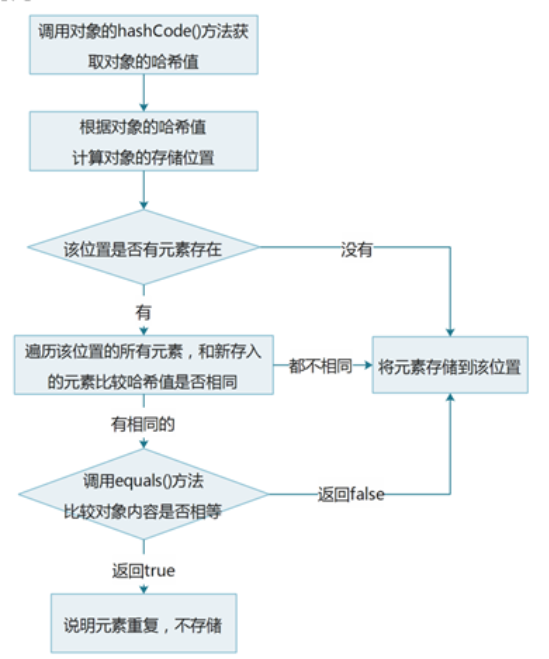
HashSet集合存储元素:
-
要保证元素的唯一性,需要重写hashCode 和 equals()
1.4 常见数据结构之哈希表
哈希表
-
JDK8之前,底层采用数组+链表实现,可以说是一个元素为链表的数组
-
JDK8以后,在长度比较长的时候,底层实现了优化
1.5 常见数据结构之哈希表

案例:HashSet集合存储学生对象并遍历
需求:创建一个存储学生对象的集合,存储多个学生对象,使用程序实现在控制台遍历该集合
要求:学生对象的成员变量值相同,我们就认为是同一个对象
思路:
① 定义学生类
② 创建HashSet集合对象
③ 创建学生对象
④ 把学生添加到集合
⑤ 遍历集合(增强for)
⑥ 在学生实体类中重写hashCode()和equals()方法
学生实体类
public class Student { private String name; private int age; public String getName() { return name; } public void setName(String name) { this.name = name; } public int getAge() { return age; } public void setAge(int age) { this.age = age; } public Student() { } public Student(String name, int age) { this.name = name; this.age = age; } @Override public boolean equals(Object o) { if (this == o) return true; if (o == null || getClass() != o.getClass()) return false; Student student = (Student) o; if (age != student.age) return false; return name != null ? name.equals(student.name) : student.name == null; } @Override public int hashCode() { int result = name != null ? name.hashCode() : 0; result = 31 * result + age; return result; } }
测试类
public class HashSetDemo { public static void main(String[] args) { //创建HashSet集合对象 HashSet<Student> hs = new HashSet<>(); //创建学生对象 Student s1 = new Student("张三",20); Student s2 = new Student("李四",22); Student s3 = new Student("王五",21); Student s4 = new Student("王五",21); //添加到集合中 hs.add(s1); hs.add(s2); hs.add(s3); hs.add(s4); //遍历增强for for (Student s : hs){ System.out.println(s.getName()+","+s.getAge()); } } }
1.6 LinkedHashSet 集合概述和特点
LinkedHashSet集合特点
-
哈希表和链表实现的Set接口,就有可预测的迭代次序
-
由链表保证元素有序,就就是说元素的存储和取出顺序是一致的
-
由哈希表保证元素唯一,也就是说没有重复的元素
LinkedHashSet集合练习
-
存储字符串并遍历
测试类
public class LinkedHashSetDemo { public static void main(String[] args) { //创建集合对象 LinkedHashSet<String> linkedHashSet = new LinkedHashSet<>(); //添加元素 linkedHashSet.add("浪浪"); linkedHashSet.add("学习"); linkedHashSet.add("java"); //由哈希表决定了元素的唯一性 linkedHashSet.add("java"); //由链表决定了元素是有序性 元素的存入和读取的顺序是一致的 for (String s : linkedHashSet ) { System.out.println(s); } } }
1.7 TreeSet集合概述和特点
TreeSet集合特点
-
元素有序,这里的顺序不是指存储和读取的顺序,而是按照一定的规则进行排序,具体排列方式取决于构造器
-
TreeSet():根据其元素的自然排列顺序进行排列
-
TreeSet(Comparator comparator):根据指定的比较器进行排序
-
-
没有带索引的方法,所以不能使用普通的for循环遍历
-
由于是Set集合,所以不包含重复元素的集合
TreeSet集合练习
-
存储整数并遍历
public class TreeSetDemo { public static void main(String[] args) { //创建集合对象 TreeSet<Integer> ts = new TreeSet<>(); //添加元素 ts.add(10); ts.add(40); ts.add(35); ts.add(15); ts.add(66); ts.add(66); //遍历集合 for (Integer i : ts){ System.out.println(i); } } }
1.8 自然排序Comparable的使用
-
存储学生对象并遍历,创建TreeSet集合使用无参构造方法
-
要求:按照年龄从小到大排序,年龄相同时,按照姓名的字母顺序排序
结论
-
用TreeSet集合存储自定义对象,无参构造方法使用的是自然排序对元素进行排序的
-
自然排序,就是让元素所属的类实现Comparable接口,重写compareTo(To)方法
-
重写方法时,一定要注意排序规则必须按照要求的主要条件和次要条件来写
学生类
public class Student implements Comparable<Student> { private String name; private int age; public Student(String name, int age) { this.name = name; this.age = age; } public String getName() { return name; } public void setName(String name) { this.name = name; } public int getAge() { return age; } public void setAge(int age) { this.age = age; } public Student() { } @Override public int compareTo(Student o) { //return 0;//只插入一条 默认为两个对象一样 //return 1;//正数 升序 //return -1;//负数降序 //按照年龄从小到大排序 int num = this.age - o.age; int num2 = num==0?name.compareTo(o.name):num; return num2; } }
测试类
public class TreeSetDemo { public static void main(String[] args) { //创建集合对象 TreeSet<Student> ts = new TreeSet<>(); //创建学生对象 Student s1 = new Student("张三",20); Student s2 = new Student("李四",22); Student s3 = new Student("王五",21); Student s4 = new Student("李六",25); Student s5 = new Student("歪把七",25); Student s6 = new Student("歪把七",25); //添加到集合中 ts.add(s1); ts.add(s2); ts.add(s3); ts.add(s4); ts.add(s5); ts.add(s6); //集合遍历 for (Student s : ts){ System.out.println(s.getName()+","+s.getAge()); } } }
1.9 比较器排序Comparator的使用
-
存储学生对象并遍历,创建TreeSet集合使用带参构造方法
-
要求:按照年龄从小到大排序,年龄相同时,按照姓名的字母顺序排序
结论
-
用TreeSet集合存储自定义对象,带参构造方法使用的是比较器排序对元素进行排序的
-
比较器排序,就是让集合构造方法接收Comparator的实现类对象,重写compare(T o,T o)方法
-
重写方法时,一定要注意排序规则必须按照要求的主要条件和次要条件来写
学生实体类
public class Student { private String name; private int age; public String getName() { return name; } public void setName(String name) { this.name = name; } public int getAge() { return age; } public void setAge(int age) { this.age = age; } public Student() { } public Student(String name, int age) { this.name = name; this.age = age; } }
测试类
public class TreeSetDemo { public static void main(String[] args) { //创建集合对象 TreeSet<Student> ts = new TreeSet<>(new Comparator<Student>() { @Override public int compare(Student s1, Student s2) { int num = s1.getAge() - s2.getAge(); int num2 = num==0? s1.getName().compareTo(s2.getName()):num; return num2; } }); //创建学生对象 Student s1 = new Student("张三",20); Student s2 = new Student("李四",22); Student s3 = new Student("王五",21); Student s4 = new Student("李六",25); Student s5 = new Student("歪把七",25); Student s6 = new Student("歪把七",25); //添加到集合中 ts.add(s1); ts.add(s2); ts.add(s3); ts.add(s4); ts.add(s5); ts.add(s6); //集合遍历 for (Student s : ts){ System.out.println(s.getName()+","+s.getAge()); } } }
案例: 成绩排序
需求:用TreeSet集合存储多个学生信息(姓名、语文成绩、数学成绩),并遍历该集合
要求:按照总分从高到底出现
思路:
① 定义学生类
② 创建TreeSet集合对象,通过比较器排序进行排序
③ 创建学生对象
④把学生对象添加到集合
⑤ 遍历集合
学生实体类
public class Student { private String name; private int chinese; private int math; public Student() { } public Student(String name, int chinese, int math) { this.name = name; this.chinese = chinese; this.math = math; } public String getName() { return name; } public void setName(String name) { this.name = name; } public int getChinese() { return chinese; } public void setChinese(int chinese) { this.chinese = chinese; } public int getMath() { return math; } public void setMath(int math) { this.math = math; } public int getSum(){ return this.chinese + this.math; } }
测试类
public class TreeSetDemo { public static void main(String[] args) { //创建TreeSet集合对象,通过比较器排序进行排序 TreeSet<Student> ts = new TreeSet<>(new Comparator<Student>() { @Override public int compare(Student s1, Student s2) { //主要条件 int num =s1.getSum() - s2.getSum(); //次要条件 int num2 = num == 0 ? s1.getChinese()-s2.getChinese():num; int num3 = num2 == 0 ? s1.getName().compareTo(s2.getName()):num2; return num3; } }); //创建学生对象 Student s1 = new Student("张三",98,87); Student s2 = new Student("李四",94,92); Student s3 = new Student("王五",77,95); Student s4 = new Student("李六",90,83); Student s5 = new Student("麻子七",70,99); Student s6 = new Student("崴脚八",75,94); //添加到数组 ts.add(s1); ts.add(s2); ts.add(s3); ts.add(s4); ts.add(s5); ts.add(s6); //遍历 for (Student s : ts){ System.out.println(s.getName()+","+s.getChinese()+","+s.getMath()+","+s.getSum()); } } }
案例: 不重复的随机数
需求:编写一个程序,获取10个1-20之间的随机数,要求随机数不能重复,并在控制台输出
思路:
① 创建Set集合对象
② 创建随机数对象
③ 判断集合的长度是不是小于10
是:产生一个随机数,添加到集合
回到③继续
④ 遍历集合
测试类
public class SetDemo { public static void main(String[] args) { //创建一个set集合 //不排序 //Set<Integer> set = new HashSet<>(); //排序 Set<Integer> set = new TreeSet<>(); //创建一个随机数对象 Random r = new Random(); //判断集合的长度是否小于10 while (set.size()<10){ //产生一个随机数,添加到集合 int number = r.nextInt(20)+1; set.add(number); } //遍历集合 for (Integer i : set){ System.out.println(i); } } }