Advanced Returns Management Function like Chicken Ribs in SAP MM External Procurement Process
The configuration screen and document screen in this blog are based on SAP S4/HANA 1909 system.
Part I: Advanced Returns Management function in external purchase order
This section briefly introduces the SAP advanced returns management function in external purchase process.
1, The configuration of PO type NB2.

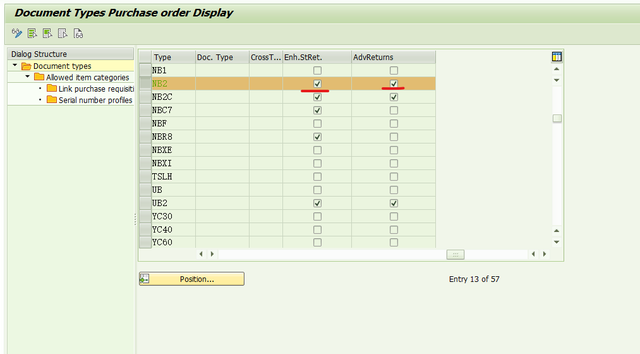
2, The setting of delivery type.

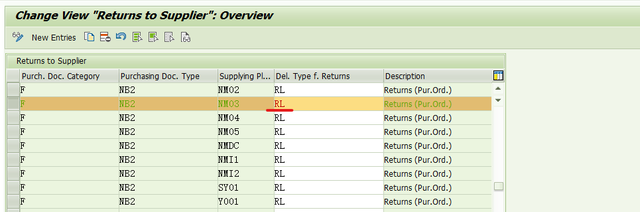
3, BP master data setting.
We need to create the customer code for the vendor in BP transaction.
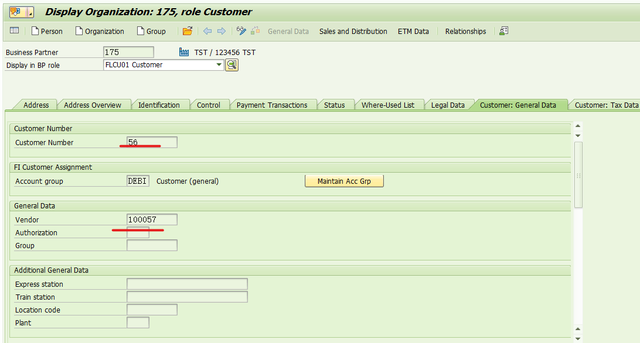
Select the checkbox Returns Supplier in vendor master data purchasing view. See below screen,
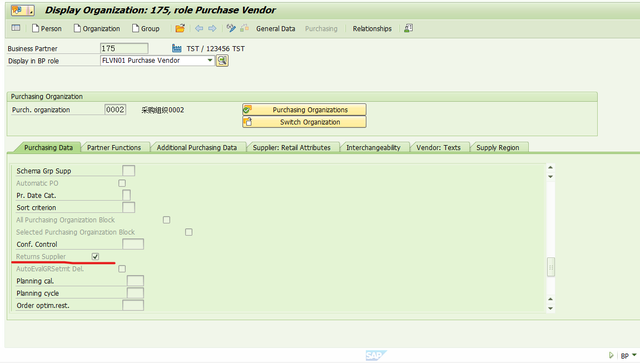
4,Create a NB2 type purchase order.
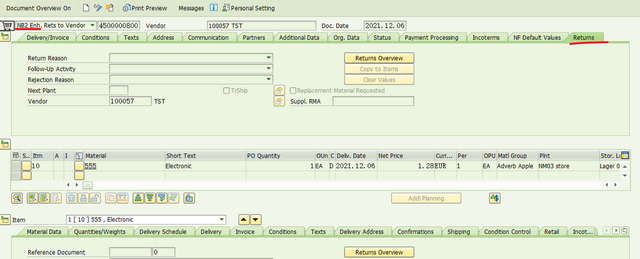
5, VL10B to create an outbound delivery document for this PO.
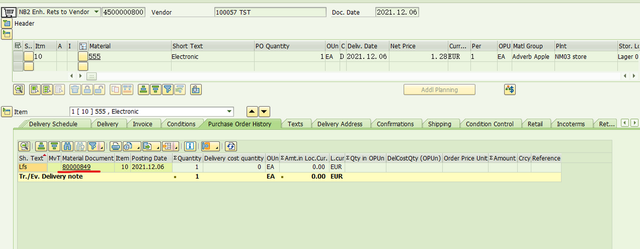
6, VL02N to pick and post goods issue for the outbound delivery.
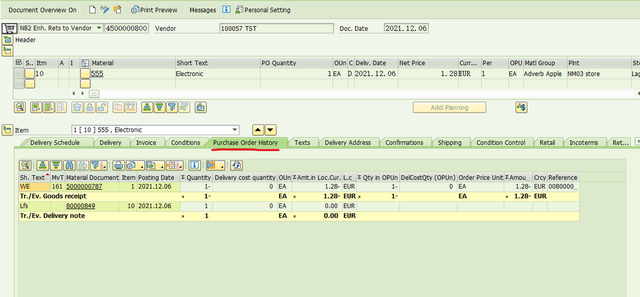
7, We can see the Returns tab in purchase order document.
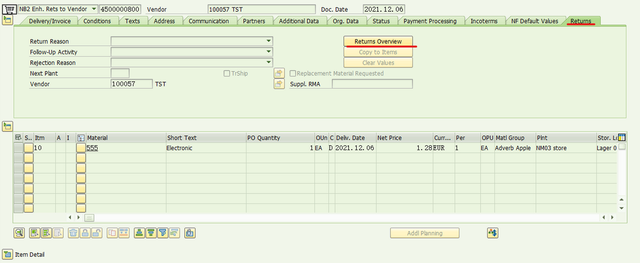
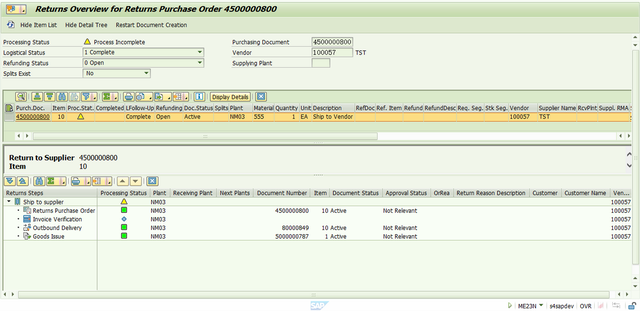
Part II: Return process when ARM (Advanced return management) function is not enabled in external purchase order
This section briefly introduces the return to vendor process when the ARM (Advanced return management) function is not activated in the external purchase order. In this process, we can also create an outbound delivery document for the return purchase order, and then issue the goods to the supplier based on the outbound delivery document.
1,The setting for the purchase order type NB.
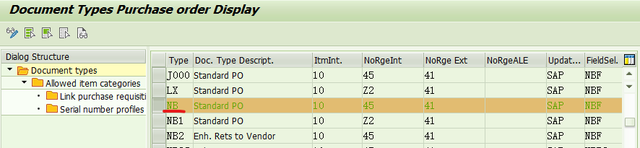
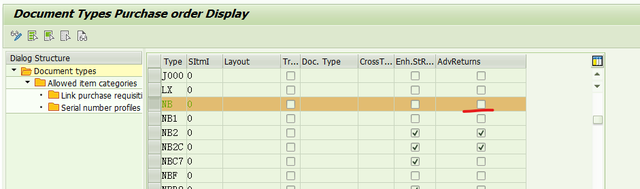
Do not select the checkbox AdvReturns.
2, The delivery type setting.

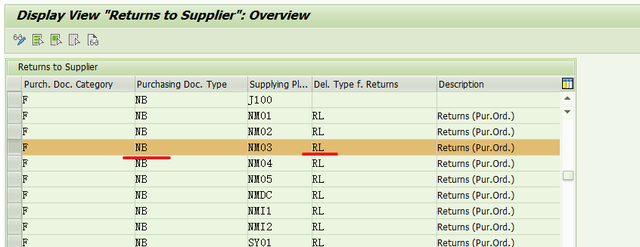
3, BP master data setting.
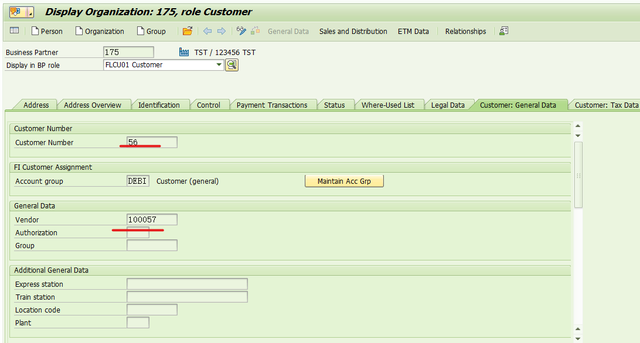
Select the check box Returns Supplier in vendor master data purchasing view,

4,Create a NB type purchase order document.
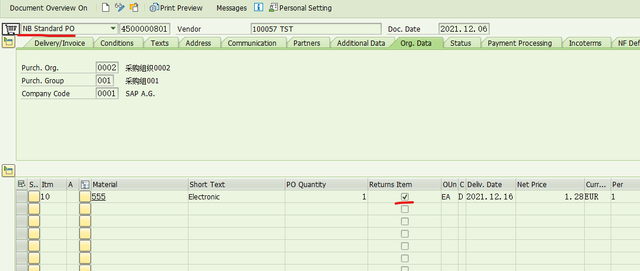
At this moment, we need to select the checkbox Returns item by manually.
The we execute the transaction code VL10B to create outbound delivery, and VL02N to do PGI for this outbound delivery.

There is no Returns Tab in PO header or item details.

It can be seen that without activating the ARM (Advanced returns management) function, we can also create outbound delivery documents for return purchase orders, then pick and post goods issue for this outbound delivery. This is the common practice of many SAP projects.
Of course, it can be simpler in SAP project practice. After creating a return purchase order, we can directly perform goods issue posting on reference to this purchase order through transaction code MIGO.
Part III:Conclusion
I believe that the ARM function designed by SAP is actually a chicken rib, which is of little use and only adds complexity. This can also explain why the ARM functions are rarely used in SAP project practice. After all, no SAP consultant likes to complicate simple problems!