- 下载圆形按钮控制源码- 19.6 KB
- 下载圆形按钮控件演示- 39.8 KB
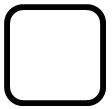
 将阅读器返回到目录的顶部。
将阅读器返回到目录的顶部。介绍
本文介绍了圆形按钮控件。它是在已知调色板工具的修订期间开发的。本文不仅描述了圆形按钮控件的工作原理,还讨论了。net图形。DrawArc的 方法,主题编程论坛上的一些问题。
方法,主题编程论坛上的一些问题。
本文中展示的所有图形最初都显示为缩略图。这允许读者点击一个图像来打开它在读者的默认图形显示程序。本文中的所有图像都是PNG图像。
在下面的讨论中,由开发人员指定的属性将以粗体混合大小写文本显示;软件内部使用的变量以斜体小写文本显示。
背景

在。net中,椭圆是绘制椭圆、圆和弧线的基础。然而,微软对图形表面做了一些修改。在图形的左边,(0,0)是图形表面的左上角(例如,窗口窗体或控件原点)。
在正常的世界中(即, x坐标的值向右递增;y坐标的值向上递增。在。net中,x坐标的值向右递增;但是y坐标的值是递减的。
另外,在正常情况下,角度是从x轴逆时针方向测量的,通常用弧度表示。在. net中,角度是从x轴开始顺时针测量的,并根据调用的方法以弧度或角度表示。

回想一下解析几何中的椭圆。其定义 为:
为:
形成闭合回路的曲线,其中两点(焦点)到该线上每一点的距离之和是恒定的。
圆是椭圆的一种特殊情况,其中长轴和短轴相等。当这个成立时,两个焦点并置在中心,我们称坐标轴为圆的直径。

在. net中,椭圆是根据图形的左上角及其宽度和高度定义的。
左边的图形描述了。网络视图。要绘制椭圆,需要调用图形。DrawEllipse  方法:
方法:
public void DrawEllipse ( Pen pen, int x, int y, int width, int height )
椭圆图形的颜色和厚度是由DrawEllipse调用中提供的钢笔 的颜色和宽度属性设置的。如果想画一个圆,而不是椭圆,宽度和高度设置相等。
的颜色和宽度属性设置的。如果想画一个圆,而不是椭圆,宽度和高度设置相等。

绘制圆弧与绘制椭圆几乎完全相同,只是增加了两个参数:起始角度和扫描角度。
在左边的图形中,已经绘制了一个圆弧,从角度180度开始,通过顺时针旋转角度90度延伸。为此,我们调用图形。DrawArc  方法:
方法:
public void DrawArc ( Pen pen, int x, int y, int diameter, // width int diameter, // height int start_angle, int sweep_angle )
因为我们想要一个圆弧,宽度和高度被设置为相等(圆的直径)。
注意DrawArc和DrawEllipse之间的相似性。如果start_angle和sweep_angle从DrawArc方法的参数中删除,那么就只剩下DrawEllipse方法的参数了。因此,DrawArc可以被视为绘制与DrawEllipse绘制的图形相同的图形,但只有从start_angle开始并为sweep_angle扩展的那部分线可见。
RoundedButton控制
建设

考虑左边的数字。为便于说明,圆形按钮控件的轮廓以黑色绘制;四个弧用红色画;四条绿色的线是调用图形的结果。CloseAllFigures  方法;橙色的线是每条弧线的高度;蓝色的线是每个弧的宽度;黑点是每个弧的起点。请注意,橙色和蓝色的线是相等的长度,形成圆的直径,在这些圆上画弧。
方法;橙色的线是每条弧线的高度;蓝色的线是每个弧的宽度;黑点是每个弧的起点。请注意,橙色和蓝色的线是相等的长度,形成圆的直径,在这些圆上画弧。
要绘制由红线和绿线组成的图形,我们使用GraphicsPath  。GraphicsPath由rounded_rectangle_path方法创建。
。GraphicsPath由rounded_rectangle_path方法创建。
 ,复制代码
,复制代码// ************************************ rounded_rectangle_path /// <summary> /// computes the GraphicsPath of a rounded rectangle /// </summary> /// <paramname="x"> /// x coordinate of the upper left corner of the rectangle /// </param> /// <paramname="y"> /// y coordinate of the upper left corner of the rectangle /// </param> /// <paramname="width"> /// width of the rectangle /// </param> /// <paramname="height"> /// height of the rectangle /// </param> /// <paramname="radius"> /// radius of the circle that defines the rounded corner /// </param> /// <returns> /// the GraphicsPath that defines the rounded rectangle /// </returns> GraphicsPath rounded_rectangle_path ( int x, int y, int width, int height ) { int local_diameter = 0; GraphicsPath path = new GraphicsPath ( ); // take into account right and // bottom sides x += 1; y += 1; width -= 1; height -= 1; if ( Diameter == 0 ) { local_diameter = Math.Min ( width, height ); local_diameter = round ( ( float ) local_diameter / 2.0F ); } else { local_diameter = Diameter; } path.StartFigure ( ); // bottom right path.AddArc ( ( x + width - local_diameter ), ( y + height - local_diameter ), local_diameter, local_diameter, 0.0F, 90.0F ); // bottom left path.AddArc ( x, ( y + height - local_diameter ), local_diameter, local_diameter, 90.0F, 90.0F ); // top left path.AddArc ( x, y, local_diameter, local_diameter, 180.0F, 90.0F ); // top right path.AddArc ( ( x + width - local_diameter ), y, local_diameter, local_diameter, 270.0F, 90.0F ); // join all arcs together path.CloseAllFigures ( ); return ( path ); }
local_diameter的值来自于Diameter属性。在此控制的发展过程中,尝试了不同的直径值。“最好”的例子是基于以下公式得出的:
Min ( width, height ) / 2.0F )
如果Diameter属性提供的值为零,则控件将根据此公式计算local_diameter的值。
返回一个GraphicsPath。在MSDN文档中,可以使用GraphicsPath
绘制形状的轮廓,填充形状的内部,并创建剪切区域。
由rounded_rectangle_path返回的GraphicsPath将用于创建一个剪切区域,该区域将所有绘图限制为所需的控件区域,并用于绘制RoundedButton控件的轮廓。rounded_rectangle_path由draw_border_graphic调用
 ,复制代码
,复制代码// *************************************** draw_border_graphic /// <summary> /// creates the border_graphic GraphicsBuffer by performing the /// following actions: ////// 1. create a GraphicsPath /// 2. establish the clipping region that limits graphics /// operations to within the GraphicsPath /// 3. draws the outline of the GraphicsPath to the /// border_graphic GraphicsBuffer /// 4. deletes the GraphicsPath /// 5. optionally draws the outlines of the circles that /// were used to create the rounded corners to the /// border_graphic GraphicsBuffer /// </summary> void draw_border_graphic ( ) { GraphicsPath path = null; // ORDER IS IMPORTANT!!! // compute the path path = rounded_rectangle_path ( 0, 0, this.Width, this.Height ); // set clipping region this.Region = new Region ( path ); // draw the border border_graphic.Graphic.DrawPath ( new Pen ( BorderColor, BorderThickness ), path ); path.Dispose ( ); // draw circles if ( DrawRoundingCircles ) { draw_rounding_circles ( border_graphic.Graphic, 0, 0, this.Width, this.Height ); } }
GraphicsBuffer是一个提供无闪烁绘制表面的类。draw_rounding_circles方法非常类似于rounded_rectangle_path方法,只是图形方法不同。DrawEllipse替换GraphicsPath。AddArc  。
。
属性
下面是RoundedButton控件特有的属性。这里不讨论RoundedButton继承的Button  类的属性。
类的属性。
圆形按钮演示

下载包含了圆角按钮对话框演示应用程序,它允许用户决定在各种情况下圆角按钮控件是什么样子的。
按钮组框允许用户修改圆形按钮的大小和颜色。数字上下控制的宽度和高度都被限制在[22,272]范围内。它们都会影响RoundedButton的宽度和高度属性。BackColor和ForeColor按钮允许用户设置相关的RoundedButton属性。请注意,在圆型按钮的表面上绘制任何文本时都要使用前饰线。“使用对比前景色”复选框决定了RoundedButton文本是使用用户指定的前景色来显示,还是根据RoundedButton的背景色使用对比黑或白来显示。
Border组框允许用户设置圆形按钮的边框属性。直径数值上下控制指定圆角圆的直径。直径的下限值为零;上限是Min(宽度,高度)/ 2。随着高度和宽度的改变,直径的上限也会改变。厚度NumericUpDown控件指定边框的宽度。它的范围被限制在[0,100]。颜色按钮设置边框的颜色。绘制圆周率复选框仅用于演示目的。在生产环境中应该不检查它。
读者对如何确定对比色感兴趣,下面的代码被使用。
 ,复制代码
,复制代码// ***************************************** contrasting_color /// <summary> /// determines the color (black or white) that contrasts with /// the given color /// </summary> /// <paramname="color"> /// color for which to find its contrasting color /// </param> /// <returns> /// the contrasting color (black or white) /// </returns> /// <reference> /// http://stackoverflow.com/questions/1855884/ /// determine-font-color-based-on-background-color /// </reference> Color contrasting_color ( Color color ) { double a; int d = 0; a = 1.0 - ( ( 0.299 * color.R + 0.587 * color.G + 0.114 * color.B ) / 255.0 ); if ( a < 0.5 ) { d = 0; // bright colors - black font } else { d = 255; // dark colors - white font } return ( Color.FromArgb ( d, d, d ) ); }
结论
本文介绍了圆形按钮控件,并详细描述了。net DrawArc方法的工作原理。
引用
- 按钮

- 椭圆

- 图形。CloseAllFigures

- 图形。DrawArc

- 图形。DrawEllipse

- GraphicsPath

- GraphicsPath。AddArc

- 笔

开发环境
圆形按钮控件是在以下环境中开发的:
微软Windows 7专业服务包Microsoft Visual Studio 2008专业版Microsoft .Net Framework版本3.5 SP12008年微软Visual c#历史
- 2015年7月18日-原创文章。
本文转载于:http://www.diyabc.com/frontweb/news14733.html