废话在先:个人认为,对于有一定编程基础或有一定编程经验的开发者来说,学习新的技术并不喜欢看一些基础的介绍,也不需要花上多少时间,只需要看上几个简单明了的Demo,基本上就能明白其中的大概。最近在学习WCF编程,由于习惯于 http://DomainName/Service/Method?value=XXX 这种方式在客户端发送请求,于是想使用WCF实现这种请求服务,于是在网上寻找实现方式,然而找出的文章却尽是些介绍WCF原理废话(个人认为),却没有一个完整的Demo,于是就自己一番折腾~~
本文针对于有一定asp.net或C/S开发基础的开发者,就不废话了,讲一下如何实现吧:
一、创建WCF服务应用程序:

啥?否知道这个界面在哪?呃~~还是先学一下asp.net基础吧~~
创建后的项目结构如下:

首先修改一下IService1.cs,需要被远程请求的方法都需要加上[OperationContract]特性,为了使用该方法能像网址一样的试调用,还需要添加如下特性:
1 [WebInvoke( 2 BodyStyle = WebMessageBodyStyle.WrappedRequest, 3 RequestFormat = WebMessageFormat.Xml, 4 ResponseFormat = WebMessageFormat.Json, 5 Method = "GET", 6 UriTemplate = "/GetData/{value}")]
还是解释一下吧:
RequestFormat: 这个是用于设置请求的数据用何种数据格式发送到服务器,可以是 WebMessageFormat.Xml 或 WebMessageFormat.Json;
ResponseFormat: 这个是用于设置于响应的数据用何种数据格式返回给客户端:可以是 WebMessageFormat.Xml 或 WebMessageFormat.Json;
Method:请求方式,可以是GET 或 POST;
UriTemplate:这个是重点,就是请求地址的格式模板。
先看一下IService1完整代码:
[ServiceContract] public interface IService1 { [OperationContract] [WebInvoke( BodyStyle = WebMessageBodyStyle.WrappedRequest, RequestFormat = WebMessageFormat.Xml, ResponseFormat = WebMessageFormat.Json, Method = "GET", UriTemplate = "/GetData/{value}")] string GetData(string value); [OperationContract] [WebInvoke( BodyStyle = WebMessageBodyStyle.WrappedRequest, RequestFormat = WebMessageFormat.Json, ResponseFormat = WebMessageFormat.Json, Method = "GET", UriTemplate = "/GetAge?age={age}")] string GetAge(string age); [OperationContract] CompositeType GetDataUsingDataContract(CompositeType composite); // TODO: 在此添加您的服务操作 }
还是再简单讲一UriTemplate,如果你的请求地址模板是UriTemplate = "/GetData/{value}" 是酱紫滴~~那么请求的地址就是:
http://DomainName/Service1.svc/Service1.svc/GetData/123
如果请求地址模板是UriTemplate = "/GetAge?age={age}" 是酱紫滴~~那么请求的地址就是:
http://localhost:27449/Service1.svc/GetAge?age=123
特别注意的是,地址地板里的{} 的内容必需要跟方法的参数名一样。
以上都是只有一个参数的,如果有多个参数,咋办呢?比如这样的方法:
string Login(string userName,string pwd);
猜到了吧,请求地址模板是酱紫:UriTemplate = "/Login?userName={userName}&password={pwd}",完整请求地址:
http://localhost:27449/Service1.svc/Login?userName={Dincat}&password={123456}
接下来看一下实现IService接口的类是咱样滴:
1 [AspNetCompatibilityRequirements(RequirementsMode = AspNetCompatibilityRequirementsMode.Allowed)] 2 public class Service1 : IService1 3 { 4 public string GetData(string value) 5 { 6 //WebOperationContext.Current.IncomingRequest.he 7 return string.Format("You entered: {0}", value); 8 } 9 10 public string GetAge(string age) 11 { 12 return string.Format("Your Age: {0}", age); 13 } 14 15 public CompositeType GetDataUsingDataContract(CompositeType composite) 16 { 17 if (composite == null) 18 { 19 throw new ArgumentNullException("composite"); 20 } 21 if (composite.BoolValue) 22 { 23 composite.StringValue += "Suffix"; 24 } 25 return composite; 26 } 27 }
这里不多讲,在类名上记得加上
[AspNetCompatibilityRequirements(RequirementsMode = AspNetCompatibilityRequirementsMode.Allowed)]
就O了。
最后,把Web.config里的<system.serviceModel></system.serviceModel>节点修改一下,整个Web.config如下:
1 <?xml version="1.0" encoding="utf-8"?> 2 <configuration> 3 4 <system.web> 5 <compilation debug="true" targetFramework="4.0" /> 6 </system.web> 7 8 9 <system.serviceModel> 10 <services> 11 <service name="WcfService4.Service1" behaviorConfiguration="WcfService4.Service1Behavior"> 12 <!-- Service Endpoints --> 13 <endpoint address="" binding="webHttpBinding" contract="WcfService4.IService1" behaviorConfiguration="httpBehavior"> 14 <identity> 15 <dns value="localhost"/> 16 </identity> 17 </endpoint> 18 <endpoint address="mex" binding="mexHttpBinding" contract="IMetadataExchange"/> 19 </service> 20 </services> 21 <behaviors> 22 <serviceBehaviors> 23 <behavior name="WcfService4.Service1Behavior"> 24 <!-- 为避免泄漏元数据信息,请在部署前将以下值设置为 false --> 25 <serviceMetadata httpGetEnabled="true" /> 26 <!-- 要接收故障异常详细信息以进行调试,请将以下值设置为 true。在部署前设置为 false 以避免泄漏异常信息 --> 27 <serviceDebug includeExceptionDetailInFaults="true"/> 28 29 </behavior> 30 </serviceBehaviors> 31 32 <endpointBehaviors> 33 <behavior name="httpBehavior"> 34 <webHttp/> 35 </behavior> 36 </endpointBehaviors> 37 38 </behaviors> 39 </system.serviceModel> 40 41 42 <system.webServer> 43 <modules runAllManagedModulesForAllRequests="true"/> 44 <!-- 45 若要在调试过程中浏览 Web 应用程序根目录,请将下面的值设置为 True。 46 在部署之前将该值设置为 False 可避免泄露 Web 应用程序文件夹信息。 47 --> 48 <directoryBrowse enabled="true"/> 49 </system.webServer> 50 51 </configuration>
好吧~~看不懂是吧?这里俺承认还是要看一下相关的基础,了解一下啥是Address(地址)、Binding(绑定)、Contract(契定)。
个人觉得这里比较关键的是 binding="webHttpBinding" ,这个设置用于设定你的服务用何种方式(命名管道、TCP、UDP、HTTP等等)来承载。
另外一个关键点就是终点行为节点,看图:

如果没有上图的结点行为配置,看一下效果是咋滴:

俺就是被这问题折腾了很久……
好了,最后看一下运行效果吧:
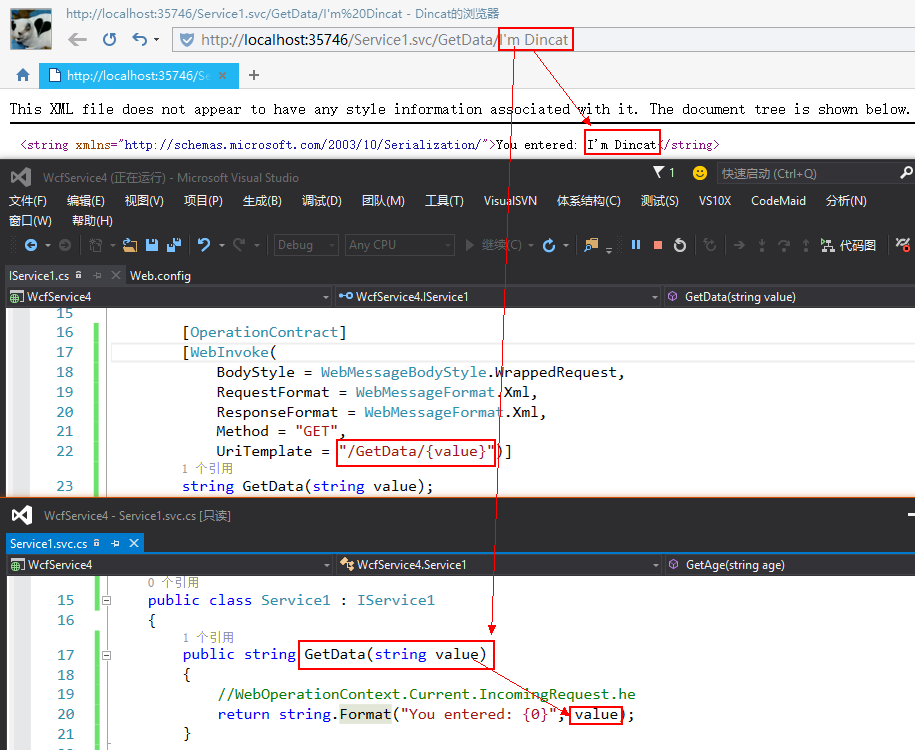

源码地址:http://download.csdn.net/detail/dincat/9150205