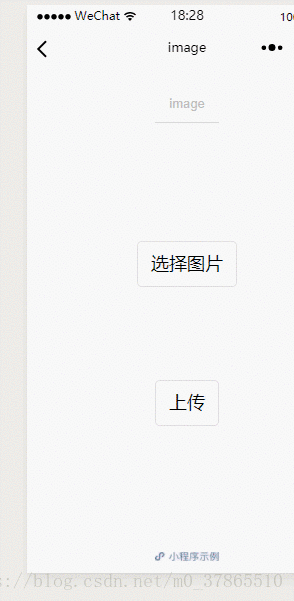效果:
一,下面是上传图片的效果
image.js代码:
Page({ //选择相册或拍照 data: { imgs: [] }, //上传图片 chooseImg: function (e) { var that = this; var imgs = this.data.imgs; if (imgs.length >= 9) { this.setData({ lenMore: 1 }); setTimeout(function () { that.setData({ lenMore: 0 }); }, 2500); return false; } wx.chooseImage({ // count: 1, // 默认9 sizeType: ['original', 'compressed'], // 可以指定是原图还是压缩图,默认二者都有 sourceType: ['album', 'camera'], // 可以指定来源是相册还是相机,默认二者都有 success: function (res) { // 返回选定照片的本地文件路径列表,tempFilePath可以作为img标签的src属性显示图片 var tempFilePaths = res.tempFilePaths; var imgs = that.data.imgs; // console.log(tempFilePaths + '----'); for (var i = 0; i < tempFilePaths.length; i++) { if (imgs.length >= 9) { that.setData({ imgs: imgs }); return false; } else { imgs.push(tempFilePaths[i]); } } // console.log(imgs); that.setData({ imgs: imgs }); } }); }, // 删除图片 deleteImg: function (e) { var that = this; var imgs = that.data.imgs; var index = e.currentTarget.dataset.index;//获取当前长按图片下标 wx.showModal({ title: '提示', content: '确定要删除此图片吗?', success: function (res) { if (res.confirm) { console.log('点击确定了'); imgs.splice(index, 1); } else if (res.cancel) { console.log('点击取消了'); return false; } that.setData({ imgs: imgs }); } }) }, // 预览图片 previewImg: function (e) { //获取当前图片的下标 var index = e.currentTarget.dataset.index; //所有图片 var imgs = this.data.imgs; wx.previewImage({ //当前显示图片 current: imgs[index], //所有图片 urls: imgs }) } })
image.wxml代码:
<button class="upload-img-btn" bindtap="chooseImg">上传</button> <view class="img" wx:for="{{imgs}}" wx:for-item="item" wx:key="*this"> <image src="{{item}}" data-index="{{index}}" mode="widthFix" bindtap="previewImg" bindlongpress="deleteImg"></image> </view>