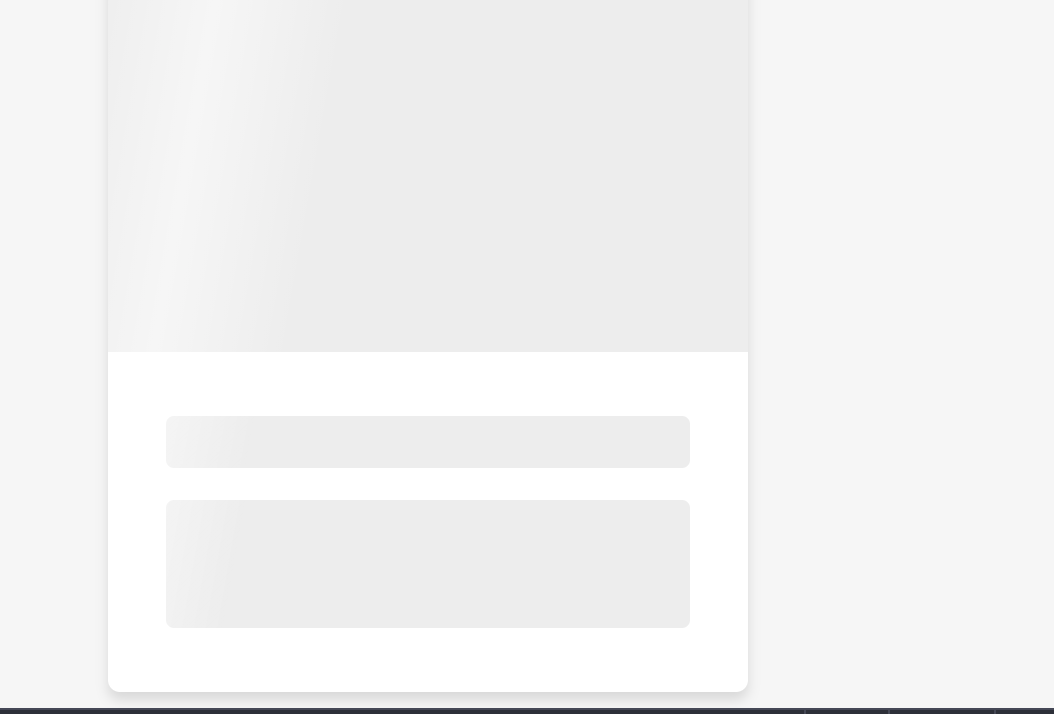/** * 计算字符串所占的内存字节数,默认使用UTF-8的编码方式计算,也可制定为UTF-16 * UTF-8 是一种可变长度的 Unicode 编码格式,使用一至四个字节为每个字符编码 * * 000000 - 00007F(128个代码) 0zzzzzzz(00-7F) 一个字节 * 000080 - 0007FF(1920个代码) 110yyyyy(C0-DF) 10zzzzzz(80-BF) 两个字节 * 000800 - 00D7FF 00E000 - 00FFFF(61440个代码) 1110xxxx(E0-EF) 10yyyyyy 10zzzzzz 三个字节 * 010000 - 10FFFF(1048576个代码) 11110www(F0-F7) 10xxxxxx 10yyyyyy 10zzzzzz 四个字节 * * 注: Unicode在范围 D800-DFFF 中不存在任何字符 * {@link http://zh.wikipedia.org/wiki/UTF-8} * * UTF-16 大部分使用两个字节编码,编码超出 65535 的使用四个字节 * 000000 - 00FFFF 两个字节 * 010000 - 10FFFF 四个字节 * * {@link http://zh.wikipedia.org/wiki/UTF-16} * @param {String} str * @param {String} charset utf-8, utf-16 * @return {Number} */ export function byteCompute(str, charset) { var total = 0, charCode, i, len; charset = charset ? charset.toLowerCase() : ''; if (charset === 'utf-16' || charset === 'utf16') { for (i = 0, len = str.length; i < len; i++) { charCode = str.charCodeAt(i); if (charCode <= 0xffff) { total += 2; } else { total += 4; } } } else { for (i = 0, len = str.length; i < len; i++) { charCode = str.charCodeAt(i); if (charCode <= 0x007f) { total += 1; } else if (charCode <= 0x07ff) { total += 2; } else if (charCode <= 0xffff) { total += 3; } else { total += 4; } } } return total; }

横向滚动,图片都在中间
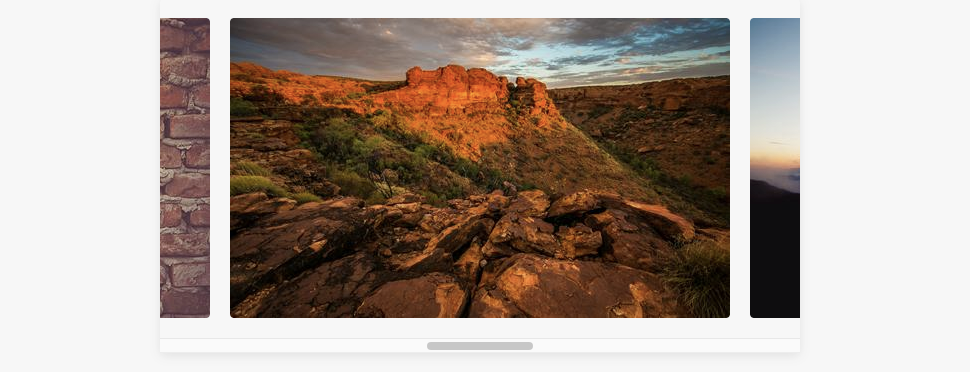
.container {
display: flex;
gap: 20px;
box-shadow: 0 3px 10px 0 rgba(0 0 0 / 0.1);
border-radius: 5px;
padding: 20px;
640px;
position: relative;
scroll-behavior: smooth;
overflow-x: auto;
-webkit-overflow-scrolling: touch;
scroll-snap-type: x mandatory;
scroll-padding: 20px;
}
img {
border-radius: 4px;
max-height: 300px;
auto;
scroll-snap-align: center;
scroll-snap-stop: always;
}
<!--1.语义化标签的作用--> <!--1.1 从开发角度考虑是提高代码的可读性可维护性--> <!--1.2 网站的发布者:seo 搜索引擎优化 --> <!--2.语义化标签的兼容问题--> <!--2.1 IE9以下不支持H5标签(大部分css3属性,一些H5的api)--> <!--2.2 IE9以下不认识,把这些标签当做行内元素去看待--> <!--2.3 语义化标签需要动态创建 document.createElement('header') 同时设置块级元素--> <!--2.4 有一款插件能帮你完成这件事件 html5shiv.js --> <!--2.5 必须引入在头部,在页面结构之前,提前解析h5标签--> <!--2.6 优化处理:支持H5标签的不需要加载,IE9以下不支持H5加载--> <!--2.7 js判断客户的浏览器版本可以做到,但是不能做到js提前加载--> <!--2.8 条件注释:网页的任何地方 根据浏览器版本去加载内容(html标签)--> <!--2.9 固定语法 lt 小于 gt 大于 lte 小于等于 gte 大于等于 -->
条件注释
<!--[if lte IE 8]>
<script src="html5shiv.min.js"></script>
<![endif]-->
获取最近个月的时间 import moment from 'moment'; // 默认选择时间为最近7天 const defaultSelectDate = { startDate: moment().startOf('day').subtract(6, 'days').format("YYYY-MM-DD"), endDate: moment().endOf('day').format("YYYY-MM-DD") } // 选择时间限制,区间是今天往前的3个月,也就是最近三个月 const limitSelectDate = { min: moment().startOf('day').subtract(1, 'months').format("YYYY-MM-DD"), max: moment().endOf('day').format("YYYY-MM-DD") } defaultSelectDate {startDate: "2019-09-19", endDate: "2019-09-25"} limitSelectDate {min: "2019-08-25", max: "2019-09-25"}
js 时间格式转换 <script type="text/javascript"> // 获取当前时间戳(以s为单位) var timestamp = Date.parse(new Date()); timestamp = timestamp / 1000; //当前时间戳为:1403149534 console.log("当前时间戳为:" + timestamp); // 获取某个时间格式的时间戳 var stringTime = "2018-07-10 10:21:12"; var timestamp2 = Date.parse(new Date(stringTime)); timestamp2 = timestamp2 / 1000; //2018-07-10 10:21:12的时间戳为:1531189272 console.log(stringTime + "的时间戳为:" + timestamp2); // 将当前时间换成时间格式字符串 var timestamp3 = 1531189272; var newDate = new Date(); newDate.setTime(timestamp3 * 1000); // Wed Jun 18 2018 console.log(newDate.toDateString()); // Wed, 18 Jun 2018 02:33:24 GMT console.log(newDate.toGMTString()); // 2018-06-18T02:33:24.000Z console.log(newDate.toISOString()); // 2018-06-18T02:33:24.000Z console.log(newDate.toJSON()); // 2018年6月18日 console.log(newDate.toLocaleDateString()); // 2018年6月18日 上午10:33:24 console.log(newDate.toLocaleString()); // 上午10:33:24 console.log(newDate.toLocaleTimeString()); // Wed Jun 18 2018 10:33:24 GMT+0800 (中国标准时间) console.log(newDate.toString()); // 10:33:24 GMT+0800 (中国标准时间) console.log(newDate.toTimeString()); // Wed, 18 Jun 2018 02:33:24 GMT console.log(newDate.toUTCString()); Date.prototype.format = function(format) { var date = { "M+": this.getMonth() + 1, "d+": this.getDate(), "h+": this.getHours(), "m+": this.getMinutes(), "s+": this.getSeconds(), "q+": Math.floor((this.getMonth() + 3) / 3), "S+": this.getMilliseconds() }; if (/(y+)/i.test(format)) { format = format.replace(RegExp.$1, (this.getFullYear() + '').substr(4 - RegExp.$1.length)); } for (var k in date) { if (new RegExp("(" + k + ")").test(format)) { format = format.replace(RegExp.$1, RegExp.$1.length == 1 ? date[k] : ("00" + date[k]).substr(("" + date[k]).length)); } } return format; } console.log(newDate.format('yyyy-MM-dd h:m:s')); </script>
H5 知识
H5 api
1. querySelector() 获取符合选择器的第一个元素
2. querySelectorAll() 获取符合选择器的所有元素
1. jquery操作类的方法:addClass() removeClass() toggleClass() hasClass() 2. h5也有类似的api 基于一个对象classList的方法 add() remove() toggle() contains() //contains判断有误类,返回布尔值 eg: <script> var dom = document.querySelector('li:nth-child(2)'); /*1.获取类*/ console.log(dom.classList); /* DOM.classList 获取的是这个DOM元素上的所有class */ /*2.操作类*/ dom.classList.add('blue'); dom.classList.remove('red'); document.querySelector('button').onclick = function () { dom.classList.toggle('toggle'); console.log(dom.classList.contains('red')); } </script>
H5自定义属性 : date-*
H5的date-*属性: 更改的是DOM
var div= document.querySelector('div') //获取
div.dateset //获取元素的所有date 对象
div.dateset.user //获取单个
jQuery的date-*属性 : 更改的是内存(对象存储的位置内存,并不修改DOM)
$('div').date() //获取所有date属性
$('div').date('user') // 获取单个
$('div').date('user','16') //设置属性值
<meta http-equiv="refresh" content="0; url="> 404重定向 页面定期刷新,如果加url的,则会重新定向到指定的网页,content后面跟的是时间(单位秒),把这句话加到指定网页的<head></head>里
分享到Facebook links yotube
<div class=fx><a class=fb href="javascript:window.open('http://www.facebook.com/sharer.php?u='+encodeURIComponent(document.location.href)+'&t='+encodeURIComponent(document.title),'_blank','toolbar=yes, location=yes, directories=no, status=no, menubar=yes, scrollbars=yes, resizable=no, copyhistory=yes, width=600, height=450,top=100,left=350');void(0)"></a> <a class=ytb href=#></a> <a class=tw href="javascript:window.open('http://twitter.com/home?status='+encodeURIComponent(document.location.href)+' '+encodeURIComponent(document.title),'_blank','toolbar=yes, location=yes, directories=no, status=no, menubar=yes, scrollbars=yes, resizable=no, copyhistory=yes, width=600, height=450,top=100,left=350');void(0)"></a> <a class=in href="javascript:window.open('http://www.linkedin.com/shareArticle?mini=true&url='+encodeURIComponent(document.location.href)+'&title='+encodeURIComponent(document.title)+'&source='+encodeURIComponent(document.location.href),'_blank','toolbar=yes, location=yes, directories=no, status=no, menubar=yes, scrollbars=yes, resizable=no, copyhistory=yes, width=600, height=450,top=100,left=350');void(0)"></a> </div>
JsFormat:
这里下载这插件包 https://github.com/jdc0589/JsFormat ,点油下角的zip就能下载
使用方法:
1、快捷键:ctrl+alt+f
html-css-js prettify:
1、快捷键:ctrl+shift+P
3、输入html-css-js prettify,选择html-css-js prettify
电子数据相关的取证:网站被侵权等
https://chenhuichao.com/ 陈回潮的学习博客
//安装ruby 配置sass 环境
移除之前的环境,使用国内镜像
gem sources --add https://gems.ruby-china.com/ --remove https://rubygems.org/
//安装完成之后,查看源
gem sources -l
//提示如下
*** CURRENT SOURCES ***
https://gems.ruby-china.com/
gem install sass
编译参数:--no-cache %FileName% %FileBaseName%.css --style compact
参考链接:https://gems.ruby-china.com/
滚动到页头 <script> $(window).scroll(function(){ $("#scrolls").click(function(){ $("html, body").animate({scrollTop:0 },300); }) }); </script>
监听span里面text 文本的变化触发事件
$("#select2-chosen-6").bind("DOMNodeInserted",function(e){
console.log($(e.target).html());
})
jquery : stickUp
#获取访问用户的IP地址 <script src="http://pv.sohu.com/cityjson?ie=utf-8"></script> document.write(returnCitySN["cip"]+','+returnCitySN["cname"])
$.ajax({ type: "POST", url: "test.json", data: {ip:'168.122.122.12'}, dataType: "json", success: function(data){ } });
请求轮询:数据实时更新——每隔xx秒需要刷新一次接口——即需要用到定时器相关原理,只使用setInterval 会造成定时器叠加,致页面卡死
window.setInterval(() => { setTimeout(fun, 0) }, 30000)
//点击遮罩层隐藏,解决方案是便是判断event target ,并且保证 这个时间不会冒泡。
$('.overlay').click(function(e){ if (e.target == e.currentTarget) closeOverlay(); });
cookie小记 //判断cookie是否存在 getCookie(name) { var arr = document.cookie.match(new RegExp("(^| )"+name+"=([^;]*)(;|$)")); if(arr != null) { this.options=JSON.parse(arr[2]) }else{ this.getScreen() } } //设置增加cookie params: exdays(定时过期)
设置定cookie 为数组内含对象时需要转换为字符串 eg: var data=[{a:1},{a:2}] JSON.stringify(data)
setCookie(c_name,exdays) { var exdate = new Date(); exdate.setTime(exdate.getTime() + 24 * 60 * 60 * 1000 * exdays); window.document.cookie = "secondCategory" + "=" + c_name + ";path=/;expires=" + exdate.toGMTString(); }
修改滚动条样式 /*定义滚动条高宽及背景 高宽分别对应横竖滚动条的尺寸*/ ::-webkit-scrollbar { 4px; /*滚动条宽度*/ height: 10px; /*滚动条高度*/ } /*定义滚动条轨道 内阴影+圆角*/ ::-webkit-scrollbar-track { -webkit-box-shadow: inset 0 0 6px rgba(0,0,0,0.3); border-radius: 10px; /*滚动条的背景区域的圆角*/ background-color: #eee;/*滚动条的背景颜色*/ } /*定义滑块 内阴影+圆角*/ ::-webkit-scrollbar-thumb { border-radius: 10px; /*滚动条的圆角*/ -webkit-box-shadow: inset 0 0 6px rgba(0,0,0,.3); background-color: #999; /*滚动条的背景颜色*/ }
// 对象深度克隆方法 export function cloneObj(obj) { let str; let newobj = obj.constructor === Array ? [] : {}; if (typeof obj !== 'object') { return; } else if (window.JSON) { str = JSON.stringify(obj); // 序列化对象 newobj = JSON.parse(str); // 还原 } else { // 如果不支持以上方法 for (const i in obj) { if ({}.hasOwnProperty.call(obj, i)) { newobj[i] = typeof obj[i] === 'object' ? cloneObj(obj[i]) : obj[i]; } } } return newobj; }
邮箱校验:
REGEX_EMAIL = "^([a-z0-9A-Z]+[-|\.]?)+[a-z0-9A-Z]@([a-z0-9A-Z]+(-[a-z0-9A-Z]+)?\.)+[a-zA-Z]{2,}$"
当前分支是maser分支,我想将stable分支上的代码完全覆盖brush分支,首先切换到brush分支。
git reset --hard origin/stable
// 计算两个时间搓的差时 function getInterval(start, end) { //两个日期对象,相差的毫秒数 var interval = end - start; // 两个日期对象,相差的秒数 // interval = interval / 1000; interval /= 1000; //求相差的天数/小时数/分钟数/秒数 var day, hour, minute, second; day = Math.round(interval / 60 / 60 / 24); hour = Math.round(interval / 60 / 60 % 24); minute = Math.round(interval / 60 % 60); second = Math.round(interval % 60); return { day: day, hour: hour, minute: minute, second: second } }
//时间格式化 1. var date= new Date(); //获取日期 var year=date.getFullYear(); //获取年份 var month=date.getMonth()+1; //获取月份 var day=date.getDate(); //获取天 var hour=date.getHours(); //获取时 var minute=date.getMinutes(); //获取分 var second=date.getSeconds(); //获取秒 var weekday=date.getDay(); //获取周 var week=new Array(7); //数组 week[0]=‘周日’; 2. var unixTimestamp = new Date( 1477386005*1000 ) ; commonTime = unixTimestamp.toLocaleString(); Date.prototype.toLocaleString = function() { return this.getFullYear() + "年" + (this.getMonth() + 1) + "月" + this.getDate() + "日 " + this.getHours() + "点" + this.getMinutes() + "分" + this.getSeconds() + "秒"; };
console 的常用方法 1. 计算操作占用时长 console.time('timer'); console.timeEnd('timer');
2.console.table() 将数据以表格的形式显示
3.console.count() 此函数接受一个可选参数 label // 输出被调用的次数
// 当前的时间 x 随机数
function tid() {
const mydate = new Date()
const uuids = mydate.getDay() + mydate.getHours() + mydate.getMinutes() + mydate.getSeconds() + mydate.getMilliseconds() + Math.round(Math.random() * 10000);
return uuids
}
// 4位的随机数
function rid() {
return (((1 + Math.random()) * 0x10000) | 0).toString(16).substring(1);
}
// 再组合4个4位随机数
export function uuid() {
return (tid() + "_" + rid() + "_" + rid() + "_" + rid())
}
<script> sessionStorage.setItem('reload', 1) window.addEventListener('error', function (event) { try { const msg = event.message const unToken = /Unexpected token/.test(msg) && /</.test(msg) && /Uncaught SyntaxError/.test(msg) const chunkFailed = /ChunkLoadError/.test(msg) && /Loading chunk/.test(msg) && /failed/.test(msg) let firstReload = sessionStorage.getItem('reload') if ((chunkFailed || unToken) && (Number(firstReload) <= 5)) { sessionStorage.setItem('reload', Number(firstReload) + 1) window.location.reload() } } catch (err) { console.log('e', err) } }) </script>
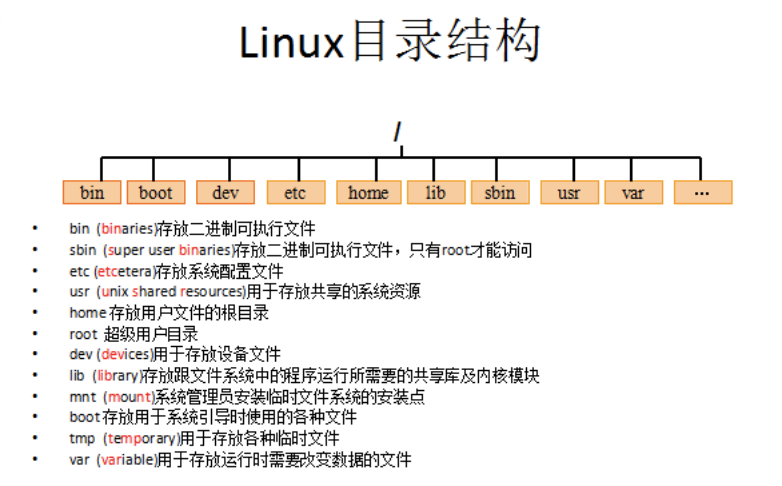
// 简单骨架屏
<div class="card"> <div class="image"> <img src="https://assets.codepen.io/2002878/wake-up-and-code.jpg" alt=""> </div> <div class="content"> <h4>CodingStartup</h4> <div class="description"> Lorem ipsum dolor, sit amet consectetur adipisicing elit. Ex quasi enim facere commodi omnis... </div> </div> </div> <div class="card loading"> <div class="image"> dsada </div> <div class="content"> <h4></h4> <div class="description"> </div> </div> </div> css --- :root { --loading-grey: #ededed; } body { background-color: #f6f6f6; font-family: Helvetica; font-size: 15px; display: flex; justify-content: space-evenly; align-items: center; min-height: 100vh; } .card { 320px; background-color: #fff; border-radius: 6px; overflow: hidden; box-shadow: 0px 4px 6px rgba(0, 0, 0, .12); } .image { height: 200px; } .image img { display: block; 100%; height: inherit; object-fit: cover; } .content { padding: 2rem 1.8rem; } h4 { margin: 0 0 1rem; font-size: 1.5rem; line-height: 1.5rem; } .description { font-size: 1rem; line-height: 1.4rem; } .loading .image, .loading h4, .loading .description { background-color: var(--loading-grey); background: linear-gradient( 100deg, rgba(255, 255, 255, 0) 40%, rgba(255, 255, 255, .5) 50%, rgba(255, 255, 255, 0) 60% ) var(--loading-grey); background-size: 200% 100%; background-position-x: 180%; animation: 1s loading ease-in-out infinite; } @keyframes loading { to { background-position-x: -20%; } } .loading h4 { min-height: 1.6rem; border-radius: 4px; animation-delay: .05s; } .loading .description { min-height: 4rem; border-radius: 4px; animation-delay: .06s; }

rem自适应布局
通常将rem布局比例设置成1rem=100px,即在设计图上100px长度在CSS代码上使用1rem表示。
function AutoResponse(width = 750) {
const target = document.documentElement;
if (target.clientWidth >= 600) {
target.style.fontSize = "80px";
} else {
target.style.fontSize = target.clientWidth / width * 100 + "px";
}
}
AutoResponse();
window.addEventListener("resize", () => AutoResponse());
当然还可依据屏幕宽度与设计图宽度的比例使用calc()动态声明<html>的font-size,这样就能节省上述代码。不对,是完全代替上述代码。
html { font-size: calc(100vw / 7.5); }