# '2019-03-20 10:40:00'
#这个时间向后推一个月
f1 = time.strptime('2019-03-20 10:40','%Y-%m-%d %H:%M') # 把字符串时间转换成 结构化时间 # time.struct_time(tm_year=2019, a_time = time.mktime(f1)+30*86400 #1555641600.0 # 把结构化转换成时间戳时间 加上一个月的时间 af_time = time.localtime(a_time) #把时间戳时间转换成 结构化时间 # time.struct_time(tm_year=2019, tm_mon=4,
print(time.strftime("%Y-%m-%d %H:%M:%S",af_time))#2019-04-19 10:40:00
#获取当前时间向前一个月的现在时间
# 获取时间戳时间 #减去一个月的时间 a = time.time()-30*86400 #1553051329.3784719 #1550459329.3784719 new = time.localtime(a) # 把时间戳转换成结构化时间 #time.struct_time(tm_year=2019, tm_mon=2print(time.strftime("%Y-%m-%d %X",new)) # 把结构化转换 字符串时间 #2019-02-18 11:08:49
总结:
#总结: # 6个 # 时间戳 -- 结构化 1 time.localtime(shi) # 结构化 -- 时间戳 1 time.mktime(jie) #结构化 -- 字符串 1 time.strftime("%Y-%m-%d %X",jie) #字符串 -- 结构化 1 time.strptime('2019-03-20 10:40','%Y-%m-%d %H:%M') #time.time() 1 #strftime() 1 #获取当前字符串时间
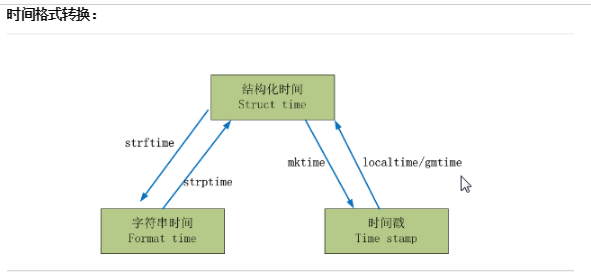
datetime

from datetime import datetime,timedelta#从XX导入 建议 # import datetime.datetime print(datetime.now())#2019-03-20 11:36:03.263924(毫秒) #时间对象(类似于字符串时间) print(datetime.timestamp(datetime.now())) #将时间对象转换成时间戳#1553053518.409677 #求时间戳 比time.time()慢 f = datetime.timestamp(datetime.now()) print(datetime.fromtimestamp(f))# 将时间戳转换成时间对象#2019-03-20 11:43:44.072281 print(datetime.strptime('2018-11-30','%Y-%m-%d'))#2018-11-30 00:00:00 #将字符串转成时间对象 print(datetime.strftime(datetime.now(),'%Y-%m-%d'))# 后格式 #2019-03-20 #将时间对象转成字符串 print(datetime.now()-timedelta(hours=10))#2019-03-20 01:43:44.084282 print(datetime.now()-timedelta(weeks=10))#2019-03-10 11:45:18.421678 #这个是datetime的精华
collections

#数据类型补充 from collections import Counter #计算 print(Counter([1,3,4,5,6,3,222,3,4,67,7,3,4,])) #Counter({3: 4, 4: 3, 1: 1, 5: 1, 6: 1, 222: 1, 67: 1, 7: 1}) print(Counter('adasdfasdfasdfsafd')) # Counter({'a': 5, 'd': 5, 's': 4, 'f': 4}) print(Counter((1,3,4,5,6,3,222,3,4,67,7,3,4,))) c = Counter('adasdfasdfasdfsafd') print(c[1]) # 0 都是 0 print(dict(c)) # 对象类型 Counter 就可以转 dic #{'a': 5, 'd': 5, 's': 4, 'f': 4} from collections import namedtuple # 命名元组 # 类 tu =namedtuple('liuyang',['name','age','sex','hobby']) print(tu('shuaige',19,'nan','chouyan')) #liuyang(name='shuaige', age=19, sex='nan', hobby='chouyan') # 元组 数目比较多 明确的表明每一个元素是什么意思 print(tu,tu.name)#<class '__main__.liuyang'> #<property object at 0x000000000289D688> # property t = tu('shuaige',19,'nan','chouyan') #实例一个对象 #对象找属性 print(t.age , t[0])# 19 shuaige class A: @property def func(self): print(11) a = A() a.func #11 from collections import deque #双端队列 d = deque([1,2,3,4]) d.append(5) #右边添加 # deque([1, 2, 3, 4, 5]) d.appendleft(10) #左边添加 # deque([10, 1, 2, 3, 4, 5]) d.insert(2,6) # deque([10, 1, 6, 2, 3, 4, 5]) print(d.pop())#5 print(d.popleft())#10 d.remove(2) print(d) #deque([1, 6, 3, 4])

#(1)队列 (2)栈 #(1)FIFO 先进先出 #两个门??? #(2) 后进后出 先进后出(坐电梯) from collections import defaultdict #默认字典 d = defaultdict(list) print(d)#defaultdict(<class 'list'>, {}) # d['name'] print(d) #defaultdict(<class 'list'>, {'name': []}) # 因为上面的规定defaultdict(list) # dic = {} # dic['name'] # print(dic) #KeyError: 'name' li = [ {'name':'alex','hobby':'抽烟'}, {'name': 'alex', 'hobby': '喝酒'}, {'name': 'alex', 'hobby': '烫头'}, {'name': 'alex', 'hobby': '哈哈'}, {'name': 'wusir', 'hobby': '游泳'}, {'name': 'wusir', 'hobby': '打牌'}, {'name': 'wusir', 'hobby': '小包间'}, {'name': '太白', 'hobby': '洗脚'}, {'name': '太白', 'hobby': '开车'}, ] for i in li : d[i['name']].append(i['hobby']) print([dict(d)]) li = [('红色',1),('黄色',1),('绿色',1),('红色',1)] d = defaultdict(list) for i in li: d[i[0]].append(i[1]) print(d) dd = dict(d) for i in dd: dd[i] = sum(dd[i]) print(dd) #键是一样的 值也是一样的 方便 import time dic = {"1":2,"2":3,"3":5,'alex':1,'a':3,'sfad':3,'neja':4} # while 1: # time.sleep(0.5) # print(dic) ''' {'1': 2, '2': 3, '3': 5} {'1': 2, '2': 3, '3': 5} {'1': 2, '2': 3, '3': 5} {'1': 2, '2': 3, '3': 5}''' print(dic)
# collections #deque:双端队列 #两头都可以删除 #队列 先进先出 #栈 新进后出 #Counter:计算 # 计数 : 统计元素出现次数,字典形式显示 # #Counter({1:2}) 这种可以直接dict()转换 #defaultdict:默认字典 # 利用他的特性 #namedtuple :命名元祖 # 作用:将元祖中的元素进行标明(让别人知道这元素是什么意思)
