想跟着学一遍flask,做一个博客,重点是做网页。希望,在之后的学习中,不要忘记重点以及不要放弃(还没怎么坚持过)。
---题记
1. 安装
1.1 准备
在pycharm中新建了flask虚拟环境之后默认加载的flask程序:
F1
from flask import Flask
app = Flask(__name__)
---->
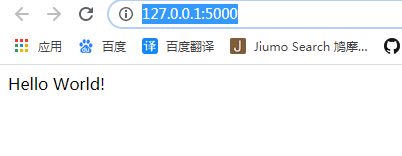
2.程序的基本结构
2.1初始化

__name__是根目录的名字?
2.2路由和视图函数
路由

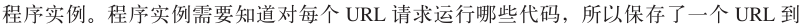
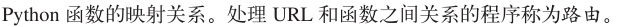
视图函数
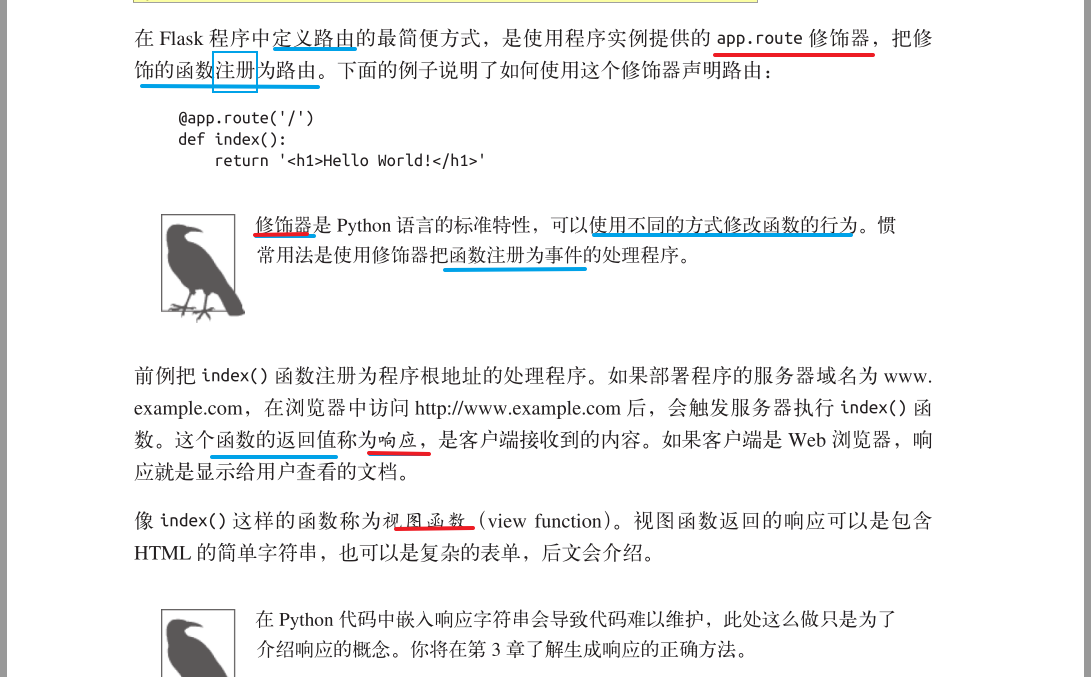
由上图可以发现。
route里面的路由‘/’不必非要和下面的函数名字一致,也可。
之前,怎么写成一样,不一样还不行的?
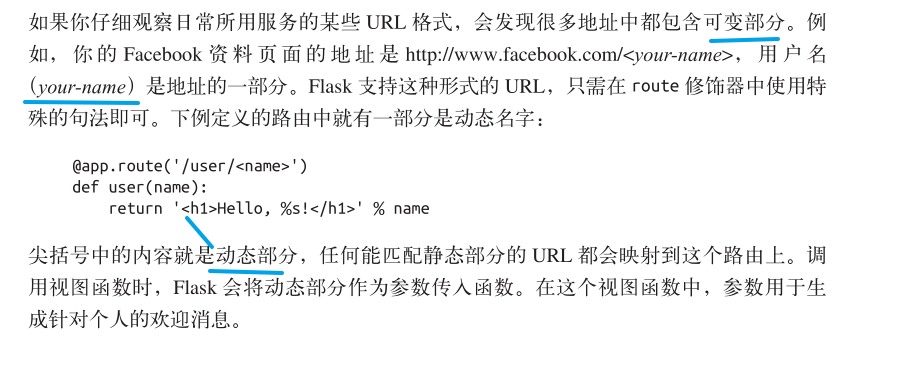
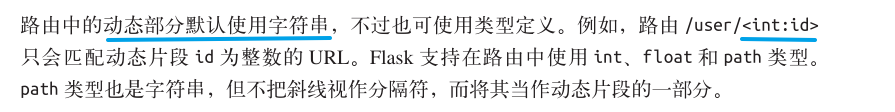
2.3启动服务器
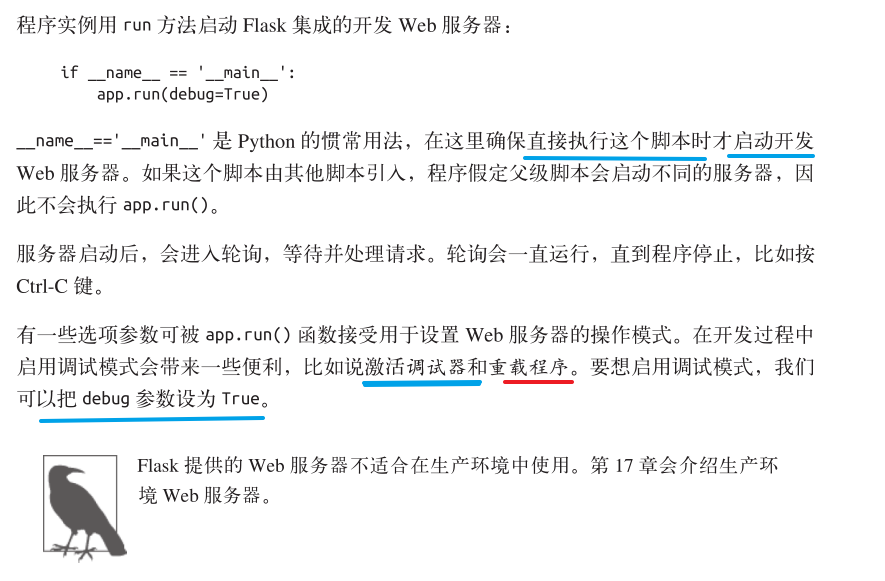
2.4一个完整的程序
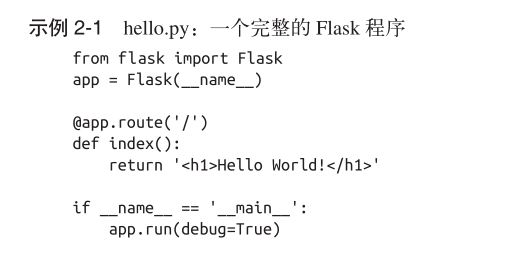

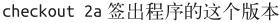

F2
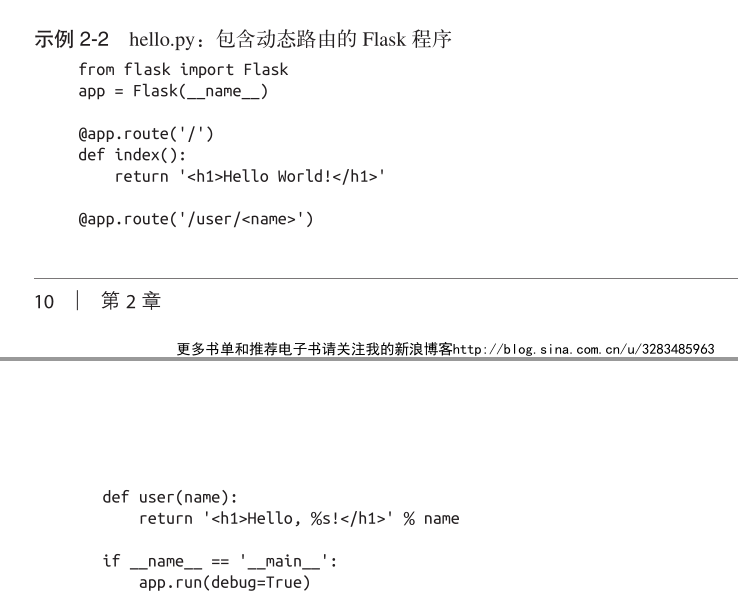
2.5请求-响应循环

2.5.1程序和请求上下文
django程序写法

上下文中多个request
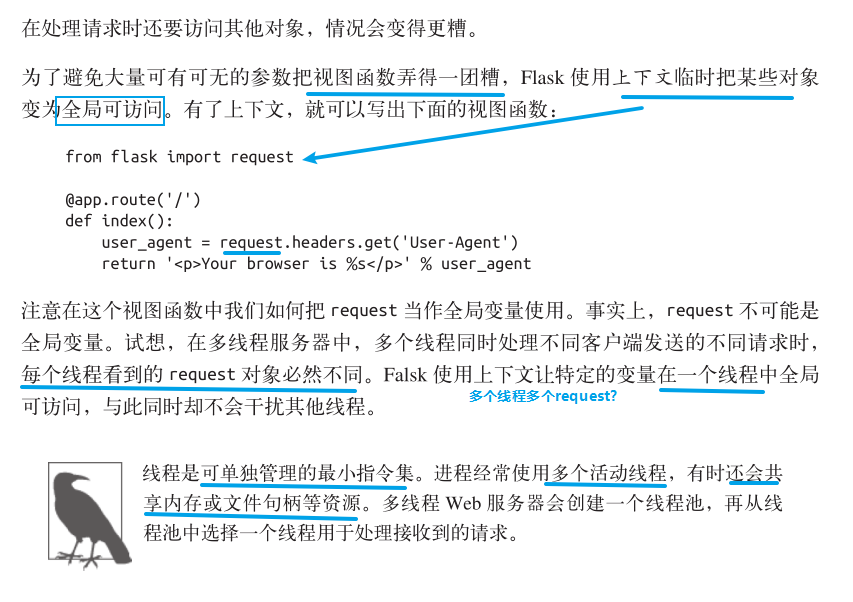
程序和请求上下文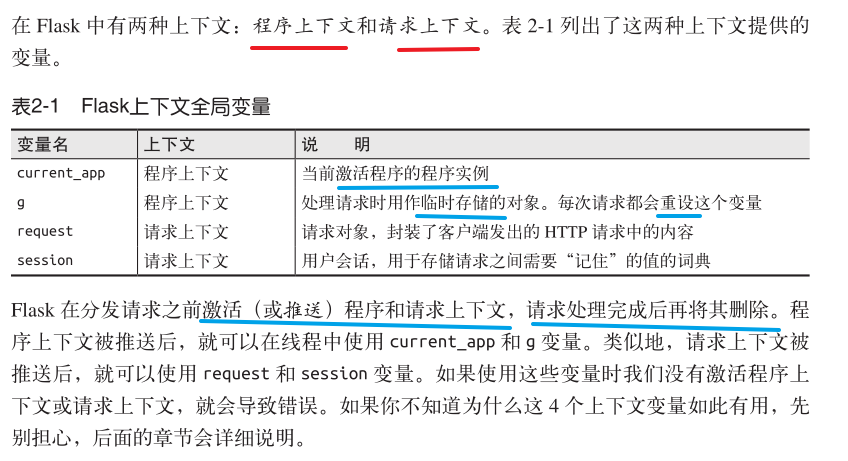
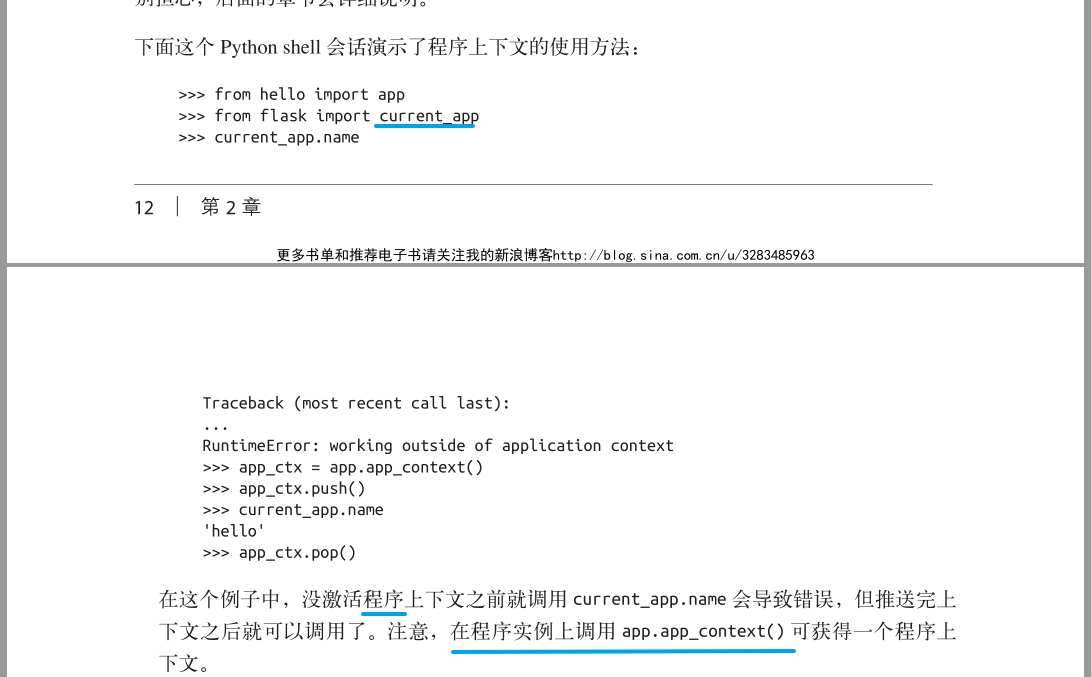
2.5.2请求调度

2.5.4请求钩子

2.5.4响应
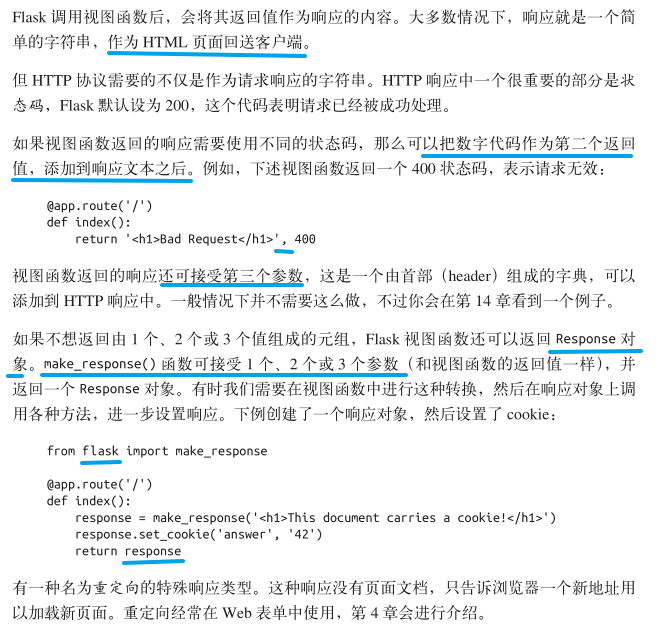
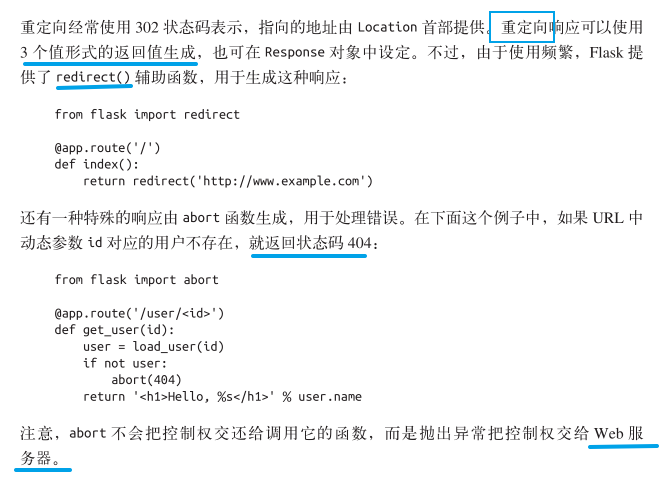
控制权?web服务器
F2
from flask import redirect
from flask import Flask
app = Flask(__name__)
Warning1:
Silently ignoring app.run() because the application is run from the flask command line executable. Consider putting app.run() behind an if name == "main" guard to silence this warning. app.run(debug=True)
2.6Flask扩展
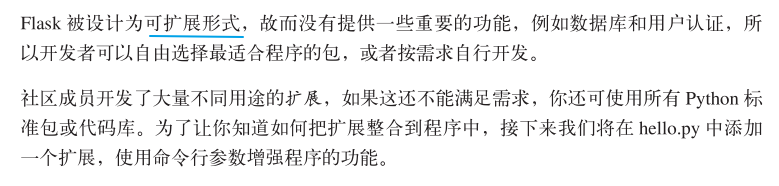
社区里扩展不够,去Python标准库或代码库。
使用Flask-Script支持命令行选项

安装:
pip install flask-script
error1
ModuleNotFoundError: No module named 'flask.ext' 的解决方法
出现该问题主要原因是新版的flask抛弃了flask.ext这种引入扩展的方法,更改为 flask_扩展名
例如:
以前:from flask.ext.script import Manager
现在:from flask_script import Manager
F3
from flask_script import Manager
from flask import Flask
app = Flask(__name__)
manager = Manager(app)
if __name__ == '__main__':
manager.run()
解析命令行的功能?
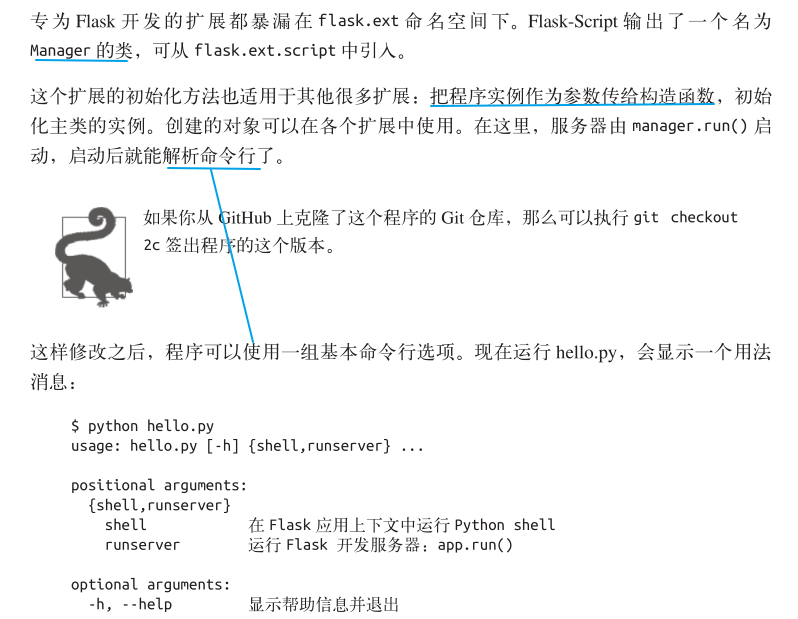
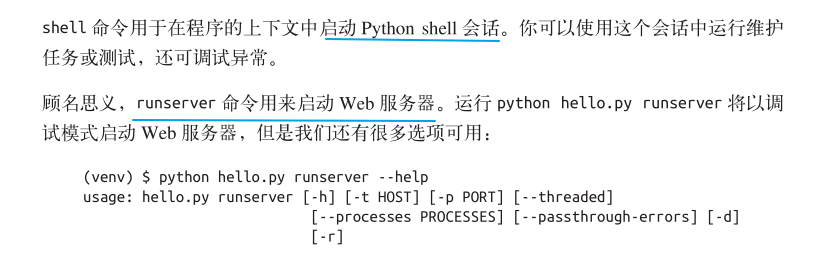
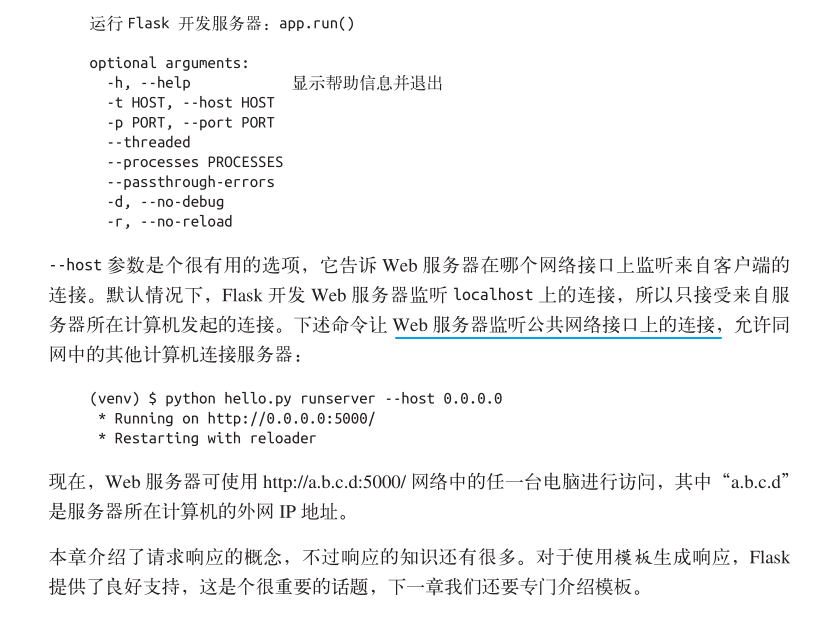
看了半圈,没明白讲的什么?
大概是支持在shell后面扩展端口或者程序的。
网上的资料: 通过使用Flask-Script扩展,我们可以在Flask服务器启动的时候,通过命令行的方式传入参数。而不仅仅通过app.run()方法中传参,比如我们可以通过python hello.py runserver –host ip地址,告诉服务器在哪个网络接口监听来自客户端的连接。默认情况下,服务器只监听来自服务器所在计算机发起的连接,即localhost连接。 我们可以通过python hello.py runserver --help来查看参数。
Flask-Script插件为在Flask里编写额外的脚本提供了支持。包括了一个开发服务器,一个定制的Python命令行,用于执行初始化数据库、定时任务和其他属于web应用之外的命令行任务的脚本
2.
Flask-Script还可以为当前应用添加脚本命令
"""自定义flask_script终端命令"""
from flask_script import Manager
from flask import Flask
app = Flask(__name__)
from flask_script import Command
manager = Manager(app)
class HelloCommand(Command):
"""命令的相关描述"""
def run(self):
with open("text.txt", "w") as f:
f.write("hello
hello")
pass
print("这是执行了hello命令")
manager.add_command('hello', HelloCommand())
链接:https://www.jianshu.com/p/a681f6490c3c