Qt 设置Qt::FramelessWindowHint后界面无法移动问题的一种解决方案
从别人代码中摘出来的
效果
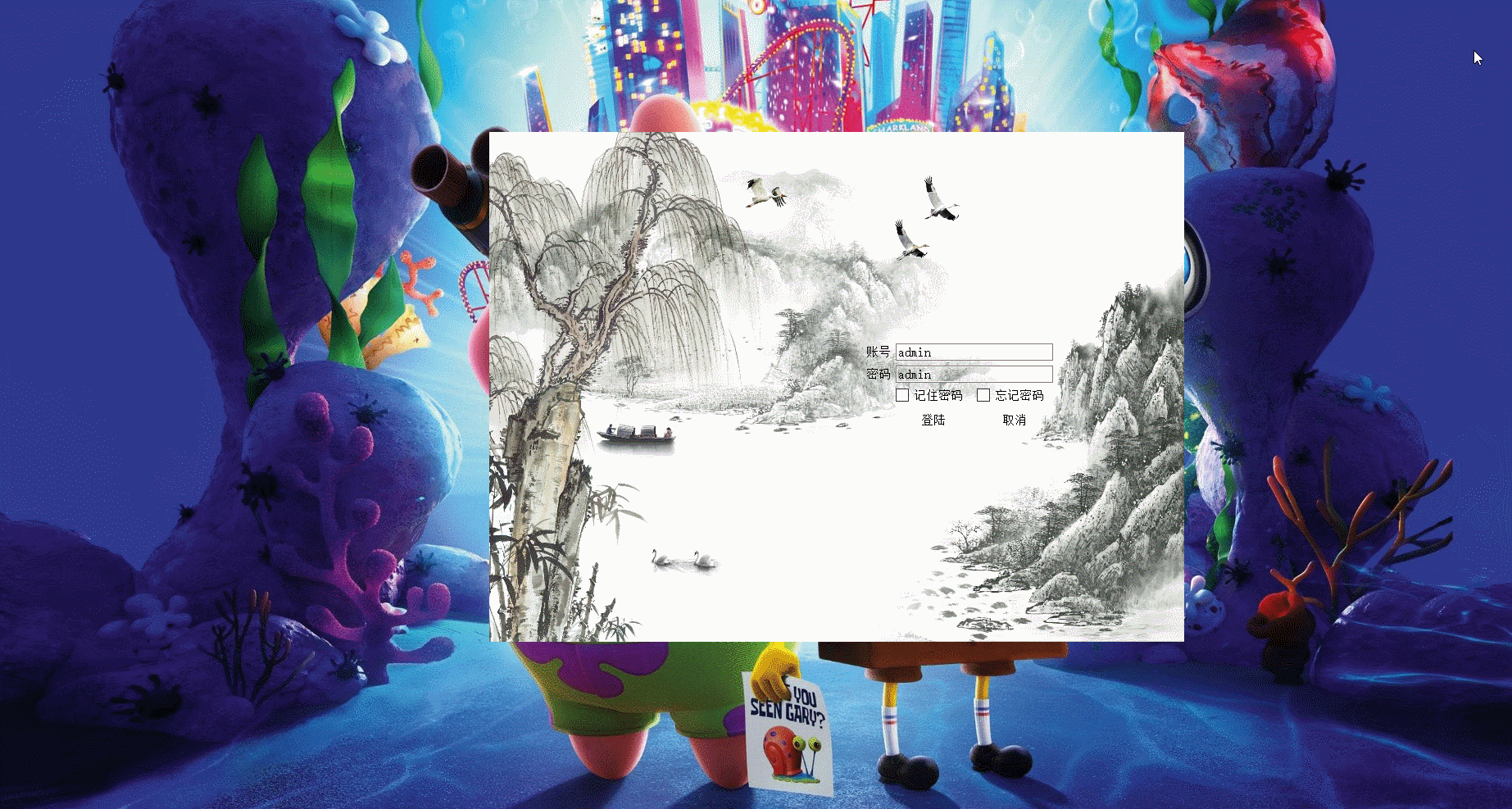
思路
1. 写一个单例
2. 重写事件过滤器
1. 判断鼠标按下事件、鼠标释放事件、鼠标移动事件
2. 移动相应界面
3. qApp 注册过滤器
代码
.h
#ifndef APPINIT_H
#define APPINIT_H
#include <QObject>
#include <QMutex>
class AppInit : public QObject
{
Q_OBJECT
public:
explicit AppInit(QObject *parent = 0);
static AppInit *Instance() {
static QMutex mutex;
if (!self) {
QMutexLocker locker(&mutex);
if (!self) {
self = new AppInit;
}
}
return self;
}
void start();
protected:
bool eventFilter(QObject *obj, QEvent *evt);
private:
static AppInit *self;
};
#endif // APPINIT_H
.cpp
#include "appinit.h"
#include "qapplication.h"
#include "qevent.h"
#include "qwidget.h"
AppInit *AppInit::self = 0;
AppInit::AppInit(QObject *parent) : QObject(parent)
{
}
// 主要代码
bool AppInit::eventFilter(QObject *obj, QEvent *evt)
{
// 判断属性
QWidget *w = (QWidget *)obj;
if (!w->property("CanMove").toBool()) {
return QObject::eventFilter(obj, evt);
}
// 保存鼠标位置
static QPoint mousePoint;
// 保存鼠标按下状态
static bool mousePressed = false;
QMouseEvent *event = static_cast<QMouseEvent *>(evt);
// 鼠标按下
if (event->type() == QEvent::MouseButtonPress) {
// 鼠标左键
if (event->button() == Qt::LeftButton) {
mousePressed = true;
mousePoint = event->globalPos() - w->pos();
return true;
}
}
// 鼠标释放
else if (event->type() == QEvent::MouseButtonRelease) {
mousePressed = false;
return true;
}
// 鼠标移动
else if (event->type() == QEvent::MouseMove) {
// 同时满足鼠标为左键、鼠标为按下
if (mousePressed && (event->buttons() && Qt::LeftButton)) {
w->move(event->globalPos() - mousePoint);
return true;
}
}
return QObject::eventFilter(obj, evt);
}
void AppInit::start()
{
// 让整个应用程序注册过滤器
qApp->installEventFilter(this);
}
使用
main.cpp
#include <QtWidgets/QApplication>
#include "Client.h"
#include "appinit.h"
int main(int argc, char *argv[])
{
QApplication a(argc, argv);
AppInit::Instance()->start();
Client w;
// 设置"CanMove"属性
w.setProperty("CanMove", true);
w.showFullScreen();
return a.exec();
}
由于在过滤器中是使用"CanMove"属性来判断的,
QWidget *w = (QWidget *)obj;
if (!w->property("CanMove").toBool()) {
return QObject::eventFilter(obj, evt);
}
所以使用的时候只要设置"CanMove"属性为"ture"就可以了
setProperty("CanMove", true);