事件代码访问类中变量的3种方法.
在写事件代码的时候,常常需要引用主类中的变量.要访问这些变量是需要一些技巧的.
方法一:加上final修饰符.
1 public class HelloWorld5 { 2 public static void main(String[] args) { 3 // 在变量前加上final,否则在事件代码里不能引用. 4 final String str = "kxh"; 5 6 Display display = Display.getDefault(); 7 Shell shell = new Shell(); 8 shell.setSize(450, 300); 9 shell.setText("SWT Application"); 10 11 Text text = new Text(shell, SWT.BORDER); 12 text.setBounds(71, 90, 76, 21); 13 text.addMouseListener(new MouseAdapter() { 14 public void mouseDoubleClick(MouseEvent e) {// 鼠标双击事件的方法 15 // 打开一个信息框 16 System.out.println(str);// str变量前要加上final 17 //如果前面str前不加上final,eclipse就会提示 18 //Cannot refer to the non-final local variable str defined in an enclosing scope 19 } 20 }); 21 shell.open(); 22 shell.layout(); 23 while (!shell.isDisposed()) { 24 if (!display.readAndDispatch()) { 25 display.sleep(); 26 } 27 } 28 } 29 }
上面程序的运行结果就是:每次双击文本框的时候都会在控制台打印"kxh"
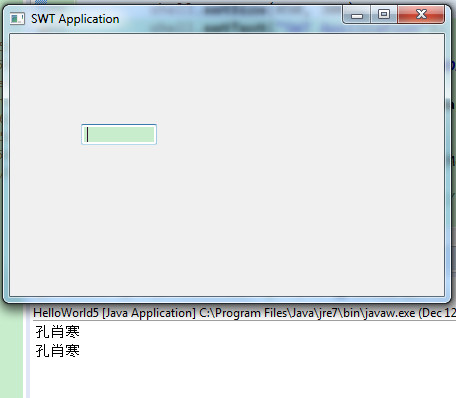
方法二:将变量str变成类的实例变量.但这种扩大了str变量的有效范围.
1 public class HelloWorld6 { 2 // 由于引用它的代码在静态方法内才加上static,否则不必要加上static 3 static String str = "kxh"; 4 public static void main(String[] args) { 5 6 Display display = Display.getDefault(); 7 Shell shell = new Shell(); 8 shell.setSize(450, 300); 9 shell.setText("SWT Application"); 10 11 Text text = new Text(shell, SWT.BORDER); 12 text.setBounds(71, 90, 76, 21); 13 text.addMouseListener(new MouseAdapter() { 14 @Override 15 public void mouseDoubleClick(MouseEvent e) {// 鼠标双击事件的方法 16 // 打开一个信息框 17 System.out.println(str);// str变量前要加上final 18 } 19 }); 20 shell.open(); 21 shell.layout(); 22 while (!shell.isDisposed()) { 23 if (!display.readAndDispatch()) { 24 display.sleep(); 25 } 26 } 27 } 28 }
运行结果和上面的一样.
方法三:将事件代码写成命名内部类,然后通过构造函数的参数来传入.这种方法比较繁琐.
1 public class HelloWorld7 { 2 public static void main(String[] args) { 3 String str = "kxh"; 4 // 通过构造函数参数将str值传入. 5 6 Display display = Display.getDefault(); 7 Shell shell = new Shell(); 8 shell.setSize(450, 300); 9 shell.setText("SWT Application"); 10 11 Text text = new Text(shell, SWT.BORDER); 12 text.setBounds(71, 90, 76, 21); 13 text.addMouseListener(new MyMouseDoubleClick(str)); 14 15 shell.open(); 16 shell.layout(); 17 while (!shell.isDisposed()) { 18 if (!display.readAndDispatch()) { 19 display.sleep(); 20 } 21 } 22 } 23 24 // 匿名内部类MyMouseDoubleClick 25 public static final class MyMouseDoubleClick extends MouseAdapter { 26 private String string;// 建一个变量引用str的值. 27 public MyMouseDoubleClick(String str) {// 通过构造函数参数接受str值 28 this.string = str; 29 } 30 @Override 31 public void mouseDoubleClick(MouseEvent e) {// 鼠标双击事件的方法 32 System.out.println(string); 33 } 34 } 35 }
这个方法就在这里做个总结吧,我就不掌握了.......