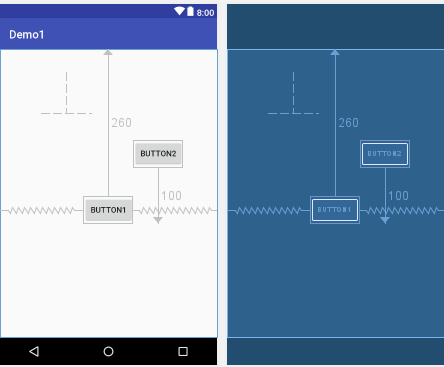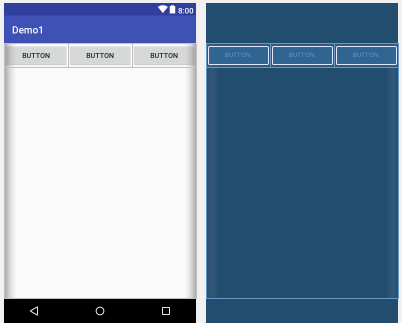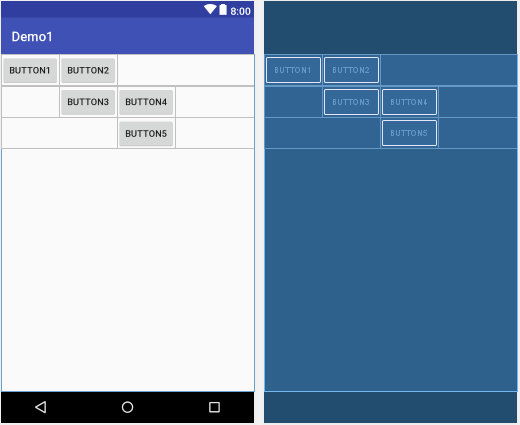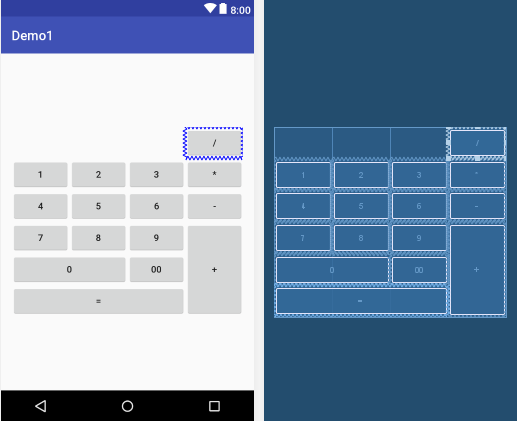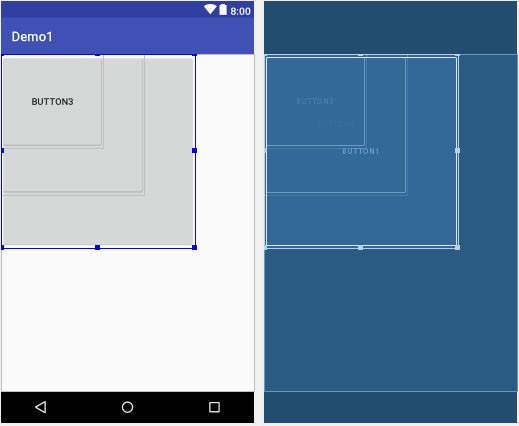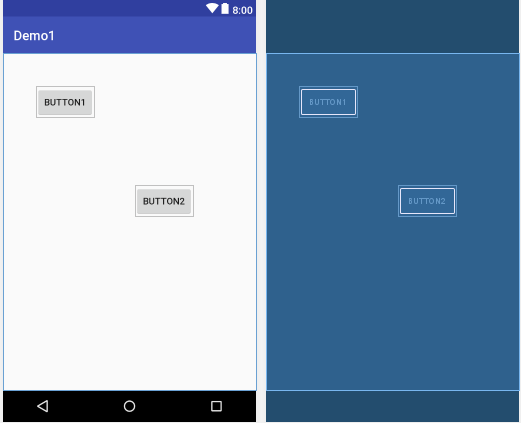1.相对布局
代码:
<?xml version="1.0" encoding="utf-8"?> <RelativeLayout xmlns:android="http://schemas.android.com/apk/res/android" xmlns:app="http://schemas.android.com/apk/res-auto" xmlns:tools="http://schemas.android.com/tools" android:layout_width="match_parent" android:layout_height="match_parent" tools:context=".MainActivity"> <Button android:id="@+id/button1" android:layout_width="wrap_content" android:layout_height="wrap_content" android:text="Button1" android:layout_marginTop="260dp" android:layout_alignParentTop="true" android:layout_centerHorizontal="true" /> <Button android:id="@+id/button2" android:layout_width="wrap_content" android:layout_height="wrap_content" android:layout_toRightOf="@id/button1" android:text="Button2" android:layout_alignBottom="@id/button1" android:layout_marginBottom="100dp"/> </RelativeLayout>
如图:
2.线性布局
代码:
<?xml version="1.0" encoding="utf-8"?> <LinearLayout xmlns:android="http://schemas.android.com/apk/res/android" android:layout_width="match_parent" android:layout_height="match_parent" android:orientation="horizontal"> <Button android:id="@+id/button3" android:layout_width="wrap_content" android:layout_height="wrap_content" android:layout_weight="1" android:text="Button" /> <Button android:id="@+id/button4" android:layout_width="wrap_content" android:layout_height="wrap_content" android:layout_weight="1" android:text="Button" /> <Button android:id="@+id/button" android:layout_width="wrap_content" android:layout_height="wrap_content" android:layout_weight="1" android:text="Button" /> </LinearLayout>
如图:
3.表格布局
表格布局就是让控件以表格的形式来排列组件的,只要将组件或信息放在单元格中,控件就可以整齐的排列
在TableLayout中,行数是由TableRow对象控制的,即对象中有多少个TableRow,就有多少行。
代码:
<?xml version="1.0" encoding="utf-8"?> <TableLayout xmlns:android="http://schemas.android.com/apk/res/android" android:layout_width="match_parent" android:layout_height="match_parent"> <TableRow android:layout_width="match_parent" android:layout_height="match_parent" android:id="@+id/tableRow1" > <Button android:id="@+id/button1" android:layout_width="wrap_content" android:layout_height="wrap_content" android:text="Button1" android:layout_column="0"/> <Button android:id="@+id/button2" android:layout_width="wrap_content" android:layout_height="wrap_content" android:text="Button2" android:layout_column="1"/> </TableRow> <TableRow android:layout_width="match_parent" android:layout_height="match_parent" android:id="@+id/tableRow2"> <Button android:id="@+id/button3" android:layout_width="wrap_content" android:layout_height="wrap_content" android:text="Button3" android:layout_column="1"/> <Button android:id="@+id/button4" android:layout_width="wrap_content" android:layout_height="wrap_content" android:text="Button4" android:layout_column="2"/> </TableRow> <TableRow android:layout_width="match_parent" android:layout_height="match_parent" android:id="@+id/tableRow3"> <Button android:id="@+id/button5" android:layout_width="wrap_content" android:layout_height="wrap_content" android:text="Button5" android:layout_column="2"/> </TableRow> </TableLayout>
如图:
4.网格布局
代码:
<?xml version="1.0" encoding="utf-8"?> <GridLayout xmlns:android="http://schemas.android.com/apk/res/android" android:layout_width="wrap_content" android:layout_height="wrap_content" android:layout_gravity="center" android:columnCount="4" android:orientation="horizontal"> <Button android:layout_column="3" android:text="/" /> <Button android:text="1" /> <Button android:text="2" /> <Button android:text="3" /> <Button android:text="*" /> <Button android:text="4" /> <Button android:text="5" /> <Button android:text="6" /> <Button android:text="-" /> <Button android:text="7" /> <Button android:text="8" /> <Button android:text="9" /> <Button android:text="+" android:layout_gravity="fill" android:layout_rowSpan="3"/> <Button android:text="0" android:layout_gravity="fill" android:layout_columnSpan="2"/> <Button android:text="00" /> <Button android:text="=" android:layout_gravity="fill" android:layout_columnSpan="3"/> </GridLayout>
如图:
5.帧布局
代码:
<?xml version="1.0" encoding="utf-8"?> <FrameLayout xmlns:android="http://schemas.android.com/apk/res/android" android:layout_width="match_parent" android:layout_height="match_parent"> <Button android:id="@+id/button1" android:layout_width="294dp" android:layout_height="294dp" android:text="Button1" android:visibility="visible" /> <Button android:id="@+id/button2" android:layout_width="218dp" android:layout_height="214dp" android:text="Button2" android:visibility="visible" /> <Button android:id="@+id/button3" android:layout_width="156dp" android:layout_height="143dp" android:text="Button3" android:visibility="visible" /> </FrameLayout>
如图:
6. 绝对布局
代码:
<?xml version="1.0" encoding="utf-8"?> <AbsoluteLayout xmlns:android="http://schemas.android.com/apk/res/android" xmlns:tools="http://schemas.android.com/tools" android:layout_width="match_parent" android:layout_height="match_parent"> <Button android:id="@+id/button1" android:layout_width="wrap_content" android:layout_height="wrap_content" android:text="Button1" android:layout_y="50dp" android:layout_x="50dp"/> <Button android:id="@+id/button2" android:layout_width="wrap_content" android:layout_height="wrap_content" android:text="Button2" android:layout_x="200dp" android:layout_y="200dp"/> </AbsoluteLayout>
如图: