以下内容引用自http://wiki.jikexueyuan.com/project/servlet/handling-date.html:
使用Servlet的最重要的优势之一是可以使用核心Java中的大多数可用的方法,Java提供的Date类,该类在java.util包中是可用的,这个类封装了当前的日期和时间。
Date类支持两个构造函数。第一个构造函数用当前日期和时间初始化对象。
Date( )
下面的构造函数接受一个参数,该参数等于自1970年1月1日凌晨零点以来经过的毫秒数。
Date(long millisec)
一旦得到一个可用的Date对象,可以调用下列任意支持的方法来使用日期:
| 方法 | 描述 |
|---|---|
|
boolean after(Date date) |
如果调用的Date对象中包含的日期在date指定的日期之后,则返回true,否则返回false。 |
|
boolean before(Date date) |
如果调用的Date对象中包含的日期在date指定的日期之前,则返回true,否则返回false。 |
|
Object clone( ) |
重复调用Date对象。 |
|
int compareTo(Date date) |
把调用对象的值与date的值进行比较。如果两个值是相等的,则返回0。如果调用对象在date之前,则返回一个负值。如果调用对象在date之后,则返回一个正值。 |
|
int compareTo(Object obj) |
如果obj是Date类,则操作等同于compareTo(Date)。否则,它会抛出一个ClassCastException。 |
|
boolean equals(Object date) |
如果调用的Date对象中包含的时间和日期与date指定的相同,则返回true,否则返回false。 |
|
long getTime( ) |
返回1970年1月1日以来经过的毫秒数。 |
|
int hashCode( ) |
为调用对象返回哈希代码。 |
|
void setTime(long time) |
设置time指定的时间和日期,这表示从1970年1月1日凌晨零点以来经过的时间(以毫秒为单位)。 |
|
String toString( ) |
转换调用的Date对象为一个字符串,并返回结果。 |
一、获取当前的日期和时间
在Java Servlet中获取当前的日期和时间是非常容易的。可以使用一个带有toString()方法的简单的Date对象来输出当前的日期和时间,如下所示:
// Import required java libraries import java.io.*; import java.util.Date; import javax.servlet.*; import javax.servlet.http.*; // Extend HttpServlet class public class CurrentDate extends HttpServlet { public void doGet(HttpServletRequest request, HttpServletResponse response) throws ServletException, IOException { // Set response content type response.setContentType("text/html"); PrintWriter out = response.getWriter(); String title = "Display Current Date & Time"; Date date = new Date(); String docType = "<!doctype html public "-//w3c//dtd html 4.0 " + "transitional//en"> "; out.println(docType + "<html> " + "<head><title>" + title + "</title></head> " + "<body bgcolor="#f0f0f0"> " + "<h1 align="center">" + title + "</h1> " + "<h2 align="center">" + date.toString() + "</h2> " + "</body></html>"); } }
配置web.xml:
<servlet> <servlet-name>CurrentDate</servlet-name> <servlet-class>com.jsoft.testservletbasics.CurrentDate</servlet-class> </servlet> <servlet-mapping> <servlet-name>CurrentDate</servlet-name> <url-pattern>/CurrentDate</url-pattern> </servlet-mapping>
现在,编译上述Servlet并在web.xml文件中创建适当的条目,然后使用URL http://localhost:8080/CurrentDate来调用该Servlet。这将会产生如下所示的结果:
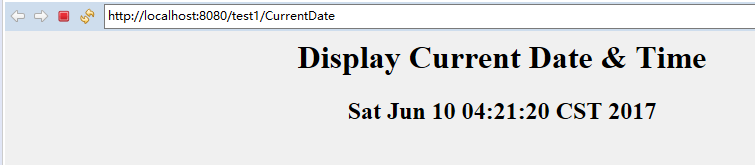
尝试刷新URLhttp://localhost:8080/CurrentDate,每隔几秒刷新一次都会显示时间的差异。
二、日期比较
正如上面所提到的一样,可以在Servlet中使用所有可用的Java方法。如果需要比较两个日期,以下是方法:
-
可以使用getTime()来获取两个对象自1970年1月1日凌晨零点以来经过的毫秒数,然后比较这两个值。
-
可以使用方法before( )、after( )和equals( )。由于一个月里12号在18号之前,例如,new Date(99, 2, 12).before(new Date (99, 2, 18)) 返回true。
- 可以使用compareTo( )方法,该方法由Comparable接口定义并由Date实现。
三、使用SimpleDateFormat格式化日期
SimpleDateFormat是一个以语言环境敏感的方式来格式化和解析日期的具体类。 SimpleDateFormat允许通过为日期时间格式化选择任何用户定义的模式开始。
// Import required java libraries import java.io.*; import java.text.*; import java.util.Date; import javax.servlet.*; import javax.servlet.http.*; // Extend HttpServlet class public class CurrentDate extends HttpServlet { public void doGet(HttpServletRequest request, HttpServletResponse response) throws ServletException, IOException { // Set response content type response.setContentType("text/html"); PrintWriter out = response.getWriter(); String title = "Display Current Date & Time"; Date dNow = new Date( ); SimpleDateFormat ft = new SimpleDateFormat ("E yyyy.MM.dd 'at' hh:mm:ss a zzz"); String docType = "<!doctype html public "-//w3c//dtd html 4.0 " + "transitional//en"> "; out.println(docType + "<html> " + "<head><title>" + title + "</title></head> " + "<body bgcolor="#f0f0f0"> " + "<h1 align="center">" + title + "</h1> " + "<h2 align="center">" + ft.format(dNow) + "</h2> " + "</body></html>"); } }
再次编译上述Servlet,然后使用URL http://localhost:8080/CurrentDate来调用该Servlet。这将会产生如下所示的结果:

四、简单的日期格式的格式代码
要指定时间格式,那么使用时间模式的字符串。在这种模式下,所有的ASCII字母被保留为模式字母,这些字母定义如下:
| 字符 | 描述 | 实例 |
|---|---|---|
| G | 时代指示器 | AD |
| y | 四位数的年 | 2001 |
| M | 一年中的月 | July 或 07 |
| d | 一月中的第几天 | 10 |
| h | 带有 A.M./P.M. 的小时(1~12) | 12 |
| H | 一天中的第几小时(0~23) | 22 |
| m | 一小时中的第几分 | 30 |
| s | 一分中的第几秒 | 55 |
| S | 毫秒 | 234 |
| E | 一周中的星期几 | Tuesday |
| D | 一年中的第几天 | 360 |
| F | 一个月中的某一周的某一天 | 2 (second Wed. in July) |
| w | 一年中的第几周 | 40 |
| W | 一月中的第几周 | 1 |
| a | A.M./P.M. 标记 | PM |
| k | 一天中的第几小时(1~24) | 24 |
| K | 带有 A.M./P.M. 的小时(0~11) | 10 |
| z | 时区 | Eastern Standard Time |
| ' | Escape for text | 分隔符 |
| " | 单引号 | ` |
处理日期方法的可用方法的完整列表,可以参考标准的Java文档。
测试工程:https://github.com/easonjim/5_java_example/tree/master/servletbasics/test12