以下内容翻译自:https://www.tutorialspoint.com/springmvc/springmvc_parameterizableviewcontroller.htm
说明:示例基于Spring MVC 4.1.6。
以下示例显示了如何使用Spring Web MVC框架使用多操作控制器的Parameterizable View Controller方法。可参数化视图允许使用请求映射网页。
<bean class="org.springframework.web.servlet.handler.SimpleUrlHandlerMapping"> <property name="mappings"> <value> index.htm=userController </value> </property> </bean> <bean id="userController" class="org.springframework.web.servlet.mvc.ParameterizableViewController"> <property name="viewName" value="user"/> </bean>
例如,使用上面的配置,如果是URI
-
/index.htm被请求,DispatcherServlet将请求转发给UserController控制器,其中viewName设置为user.jsp。
首先,让我们使用Eclipse IDE,并按照以下步骤使用Spring Web Framework开发基于动态窗体的Web应用程序:
| 步骤 | 描述 |
|---|---|
| 1 | 创建一个名为TestWeb的项目,在一个包com.tutorialspoint下,如Spring MVC - Hello World Example章节所述。 |
| 2 | 在com.tutorialspoint包下创建Java类UserController。 |
| 3 | 在jsp子文件夹下创建一个视图文件user.jsp。 |
| 4 | 最后一步是创建所有源和配置文件的内容并导出应用程序,如下所述。 |
TestWeb-servlet.xml
<beans xmlns="http://www.springframework.org/schema/beans" xmlns:context="http://www.springframework.org/schema/context" xmlns:xsi="http://www.w3.org/2001/XMLSchema-instance" xsi:schemaLocation=" http://www.springframework.org/schema/beans http://www.springframework.org/schema/beans/spring-beans-3.0.xsd http://www.springframework.org/schema/context http://www.springframework.org/schema/context/spring-context-3.0.xsd"> <bean class="org.springframework.web.servlet.view.InternalResourceViewResolver"> <property name="prefix" value="/WEB-INF/jsp/"/> <property name="suffix" value=".jsp"/> </bean> <bean class="org.springframework.web.servlet.handler.SimpleUrlHandlerMapping"> <property name="mappings"> <value> index.htm=userController </value> </property> </bean> <bean id="userController" class="org.springframework.web.servlet.mvc.ParameterizableViewController"> <property name="viewName" value="user"/> </bean> </beans>
user.jsp
<%@ page contentType="text/html; charset=UTF-8" %> <html> <head> <title>Hello World</title> </head> <body> <h2>Hello World</h2> </body> </html>
完成创建源文件和配置文件后,导出应用程序。右键单击应用程序并使用Export > WAR File选项,并将您的TestWeb.war文件保存在Tomcat的webapps文件夹中。
现在启动您的Tomcat服务器,并确保您可以使用标准浏览器从webapps文件夹访问其他网页。现在尝试URL http://localhost:8080/TestWeb/index.htm,如果您的Spring Web应用程序的一切都很好,您应该会看到以下结果:
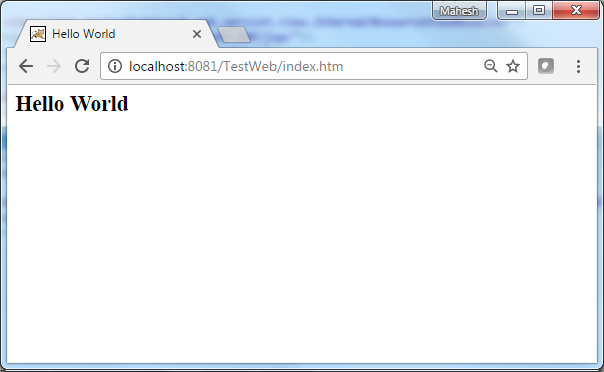
Maven示例:
https://github.com/easonjim/5_java_example/tree/master/springmvc/tutorialspoint/test22