首先,你得有个Spring Boot项目。
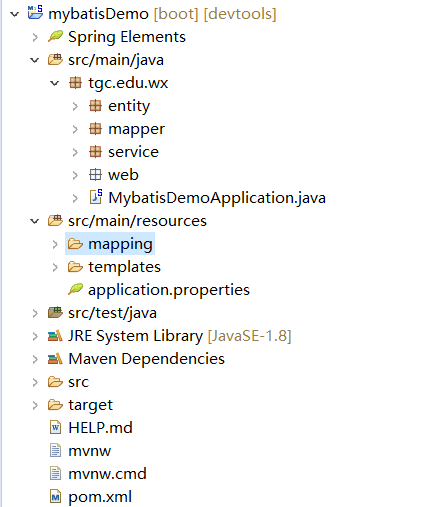
平时开发常用的repository包在mybatis里被替换成了mapper。
配置:
1.引入依赖:
<dependency> <groupId>org.mybatis.spring.boot</groupId> <artifactId>mybatis-spring-boot-starter</artifactId> <version>1.1.1</version> </dependency>
2.编辑 application.properties
spring.datasource.url=jdbc:mysql://localhost:3306/test?useSSL=true&serverTimezone=GMT spring.datasource.username=root spring.datasource.password=root spring.datasource.driver-class-name=com.mysql.jdbc.Driver spring.servlet.multipart.max-request-size=2050MB spring.servlet.multipart.max-file-size=2048MB spring.jpa.hibernate.use-new-id-generator-mappings=false server.port=8080 server.servlet.context-path=/mybatisDemo spring.jmx.enabled=false mybatis.type-aliases-package=tgc.edu.wx.entity mybatis.mapperLocations=classpath:mapping/*.xml
这里要注意mybatis的两个相关配置,一是扫描的包,二是映射文件的地址。
3.建立构建web项目所需的类,以及在数据库建立实体类对应的表,完成后如下图:
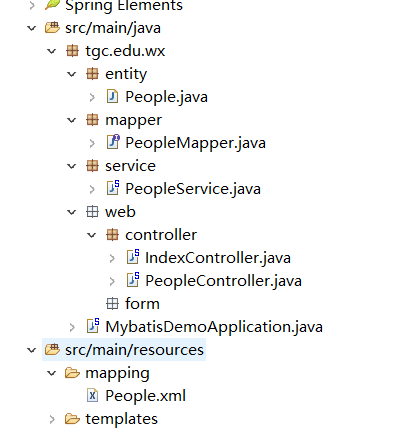
PeopleMapper.java
package tgc.edu.wx.mapper; import java.util.List; import org.apache.ibatis.annotations.Mapper; import tgc.edu.wx.entity.People; @Mapper public interface PeopleMapper { public List<People> findAll(); }
此文件注解为@Mapper而不再是@Repository。
PeopleService.java
package tgc.edu.wx.service; import java.util.List; import org.springframework.beans.factory.annotation.Autowired; import org.springframework.stereotype.Service; import tgc.edu.wx.entity.People; import tgc.edu.wx.mapper.PeopleMapper; @Service public class PeopleService { @Autowired private PeopleMapper peopleDAO; public List<People> findAll() { return peopleDAO.findAll(); } }
PeopleController.java
package tgc.edu.wx.web.controller; import java.util.List; import org.springframework.beans.factory.annotation.Autowired; import org.springframework.stereotype.Controller; import org.springframework.ui.ModelMap; import org.springframework.web.bind.annotation.RequestMapping; import tgc.edu.wx.entity.People; import tgc.edu.wx.service.PeopleService; @Controller @RequestMapping("/people") public class PeopleController { @Autowired private PeopleService peopleService; @RequestMapping("/list") public String list(ModelMap map) { List<People> peoples = peopleService.findAll(); map.put("peoples", peoples); return "peopleList"; } }
数据库:
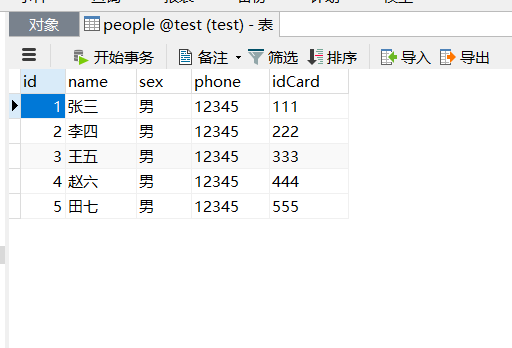
4.依照 application.properties 中编写的地址在对应目录下创建xml格式的mybatis映射文件。
<?xml version="1.0" encoding="UTF-8"?> <!DOCTYPE mapper PUBLIC "-//mybatis.org//DTD Mapper 3.0//EN" "http://mybatis.org/dtd/mybatis-3-mapper.dtd"> <mapper namespace="tgc.edu.wx.mapper.PeopleMapper"> <select id="findAll" resultType="tgc.edu.wx.entity.People"> SELECT * FROM people </select> </mapper>
其中<select>标签内的 id 对应的是dao层内的方法名,resultType对应的是查询返回结果集的类型,select内填写对应方法的语句即可。
5.最后,在启动类里加上注解用于给出需要扫描的mapper文件路径
package tgc.edu.wx; import org.mybatis.spring.annotation.MapperScan; import org.springframework.boot.SpringApplication; import org.springframework.boot.autoconfigure.SpringBootApplication; @SpringBootApplication @MapperScan("tgc.edu.wx.mapper") public class MybatisDemoApplication { public static void main(String[] args) { SpringApplication.run(MybatisDemoApplication.class, args); } }
启动项目测试一下:
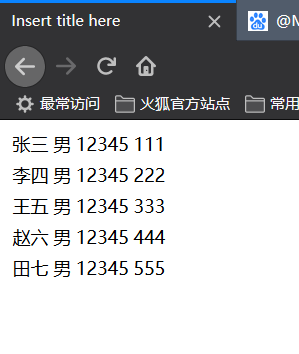
以上。
