一、3d转换
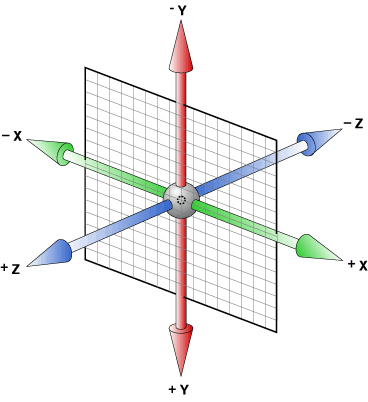
3D旋转套路:顺着轴的正方向看,顺时针旋转是负角度,逆时针旋转是正角度
二、代码
<!DOCTYPE html> <html lang="en"> <head> <meta charset="UTF-8"> <title>3D切割轮播图</title> <style> *{ margin: 0; padding: 0; } .box{ width: 500px; height: 300px; margin: 100px auto 0; border: 1px solid #ccc; position: relative; } .box .imageBox{ list-style: none; width: 100%; height: 100%; } .box .imageBox li{ width: 100px; height: 100%; float: left; position: relative; /* 3D呈现 */ transform-style: preserve-3d; transition: all 1s; } .box .imageBox li span{ position: absolute; left: 0; top: 0; width: 100%; height: 100%; background: url("1.jpg") no-repeat; } /* 拼接立体容器:立体容器旋转中心在电脑平面上,每一个面的图片正面朝外 */ .box .imageBox li span:nth-child(1){ background-image: url("1.jpg"); transform: translateZ(150px); } .box .imageBox li span:nth-child(2){ background-image: url("2.jpg"); transform: rotateX(90deg) translateZ(150px); } .box .imageBox li span:nth-child(3){ background-image: url("3.jpg"); transform: rotateX(180deg) translateZ(150px); } .box .imageBox li span:nth-child(4){ background-image: url("4.jpg"); transform: rotateX(270deg) translateZ(150px); } /* 拼接背景 */ .box .imageBox li:nth-child(1) span{ background-position: 0 0; } .box .imageBox li:nth-child(2) span{ background-position: -100px 0; } .box .imageBox li:nth-child(3) span{ background-position: -200px 0; } .box .imageBox li:nth-child(4) span{ background-position: -300px 0; } .box .imageBox li:nth-child(5) span{ background-position: -400px 0; } .box .left, .box .right{ position: absolute; top: 115px; width: 50px; height: 70px; background: rgba(255, 255, 0,0.1); text-align: center; line-height: 70px; font-size: 20px; color: #fff; text-decoration: none; font-weight: bold; } .box .right{ right: 0; } .box .left{ left: 0; } </style> </head> <body> <div class="box"> <ul class="imageBox"> <!-- ,图片分五部分,五个li的第一个span放第一张图片,第二个span放第二张图片... --> <li> <span></span> <span></span> <span></span> <span></span> </li> <li> <span></span> <span></span> <span></span> <span></span> </li> <li> <span></span> <span></span> <span></span> <span></span> </li> <li> <span></span> <span></span> <span></span> <span></span> </li> <li> <span></span> <span></span> <span></span> <span></span> </li> </ul> <a class="left" href="javascript:;"><</a> <a class="right" href="javascript:;">></a> </div> <script src="jquery.min.js"></script> <script> $(function(){ //点击切换图片(定义一个索引) var index=0; // 开关 var flag=true; // 点击左边的按钮,上一张 $(".left").on("click",function(){ if(!flag) return false; flag=false; index--; var angle=-index*90; $("li").css("transform","rotateX("+ angle +"deg)").each(function(i,item){ // 设置不同的延时 $(this).css("transition-delay",i*0.25+"s"); }); }); //点击右边的按钮,下一张 $(".right").on("click",function(){ if(!flag) return false; flag=false; index++; var angle=-index*90; $("li").css("transform","rotateX("+ angle +"deg)").each(function(i,item){ // 设置不同的延时 $(this).css("transition-delay",i*0.25+"s"); }); }); //优化:重复点击的时候动画会层叠----使用节流阀flag $("li:last").on("transitionend",function(){ // 最后一部分图片加载完毕 flag=true; }); }); </script> </body> </html>
三、效果
