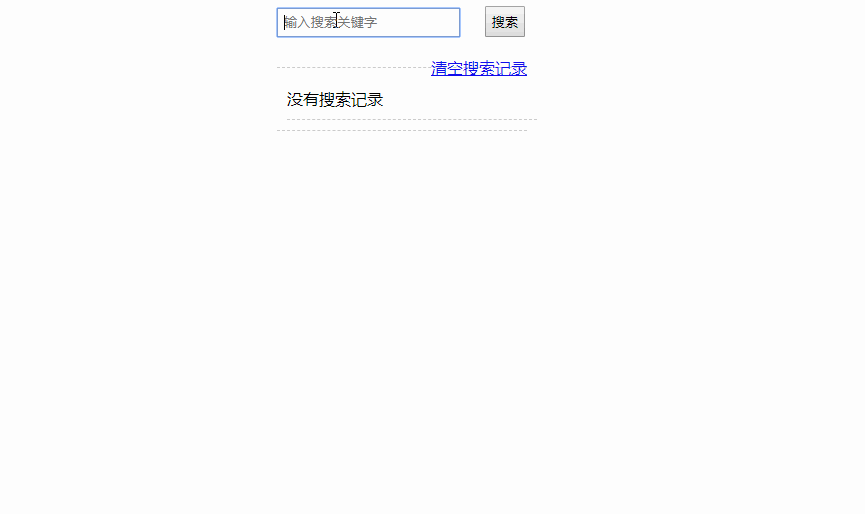一、定义
- 随着互联网的快速发展,基于网页的应用越来越普遍,同时也变得越来越复杂,为了满足各种各样的需求,会经常在本地存储大量的数据,HTML5规范提出了相关解决方案
- 本地存储设置读取方便,容量较大,sessionStorage约5M,localStorage约20M,但是只能存储字符串,但是可以将对象JSON.stringify()编码后存储
二、两种存储方式
①window.sessionStorage 生命周期为关闭浏览器窗口,在同一个窗口(页面)下数据可以共享
②window.localStorage 永久生效,除非收到删除(服务器方式访问然后清除缓存),可以多窗口(页面)共享
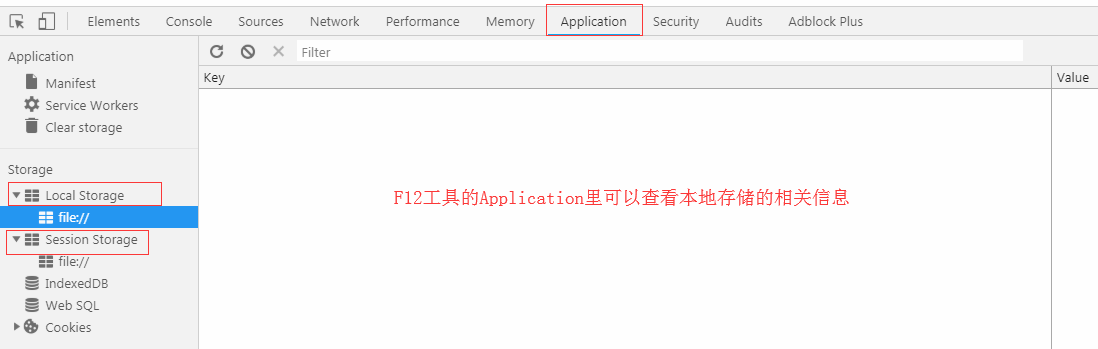
三、相关方法
①setItem(key,value) 设置存储内容
②getItem(key) 读取存储内容
③removeItem(key)删除键值为key的存储内容
④clear() 清除所有存储内容
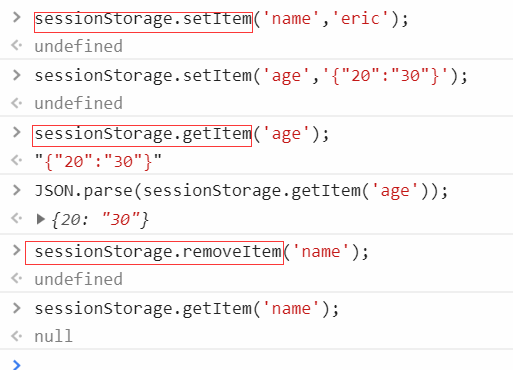
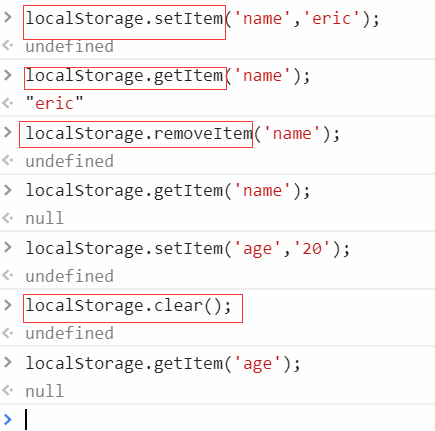
四、案例:搜索历史记录
<!DOCTYPE html> <html lang="en"> <head> <meta charset="UTF-8"> <title>搜索历史记录</title> <style> *{ margin: 0; padding: 0; } body{ margin-left: 300px; } ul{ list-style: none; } ul,li,div{ width: 250px; padding: 10px 0; margin-left: 10px; border-bottom: 1px dashed #ccc; } a{ float: right; } input{ padding: 5px; margin: 10px; } </style> </head> <body> <input type="search" placeholder="输入搜索关键字"> <input type="button" value="搜索"> <div><a href="javascript:;">清空搜索记录</a></div> <ul> <li>没有搜索记录</li> <li><span>手机</span><a href="javascript:;">删除</a></li> <li><span>手机</span><a href="javascript:;">删除</a></li> <li><span>手机</span><a href="javascript:;">删除</a></li> <li><span>手机</span><a href="javascript:;">删除</a></li> <li><span>手机</span><a href="javascript:;">删除</a></li> </ul> <script src="jquery.min.js"></script> <script> // 使用json数据存储搜索历史记录;预设一个key为historyList;采用localStorage存储 $(function(){ // 1.默认根据历史记录渲染历史列表 var historyListJson=localStorage.getItem("historyList") ||'[]'; var historyListArr=JSON.parse(historyListJson);//数组格式的数据 var render=function(){ var html=''; historyListArr.forEach(function(item,index){ html +='<li><span>'+item+'</span><a data-index="'+index+'" href="javascript:;">删除</a></li>' }); html=html || '<li>没有搜索记录</li>'; $('ul').html(html); } render(); // 2.点击搜索按钮更新历史记录,并且渲染历史列表 $('[type="button"]').on('click',function(){ var value=$.trim($('[type=search]').val()); if(!value){ alert('请输入搜索关键字'); return false; } historyListArr.push(value);//追加一条历史记录 localStorage.setItem('historyList',JSON.stringify(historyListArr));//保存 render();//渲染 $('[type=search]').val('');//清空搜索框 }); // 3.点击删除按钮删除对应的历史记录,并且渲染历史列表 $('ul').on('click','a',function(){ var index=$(this).data('index'); historyListArr.splice(index,1);//删除 localStorage.setItem('historyList',JSON.stringify(historyListArr));//保存 render();//渲染一次 }); // 4.点击清空历史记录,清空所有的历史记录并渲染历史列表 $('div a').on('click',function(){ historyListArr=[];//清空,localStorage.clear()慎用 localStorage.setItem('historyList',''); render(); }); }) </script> </body> </html>