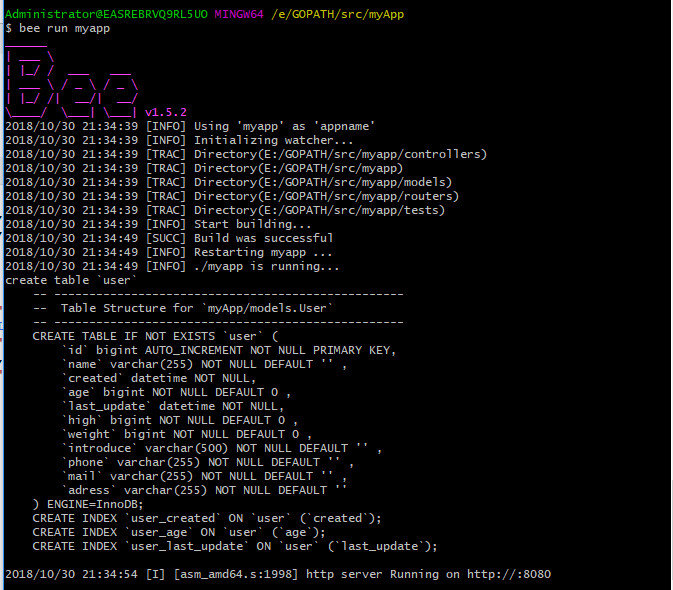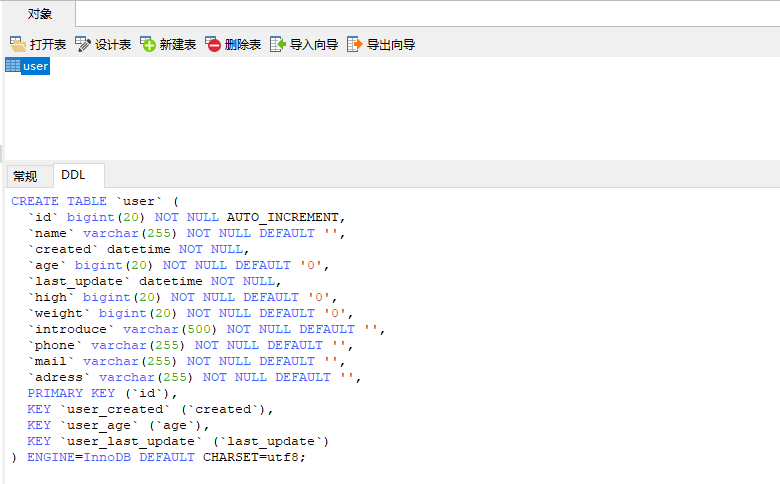在新建项目成功之后我们可以做一个简单的动态增删查改。
1.在models文件夹下新建models.go,根据模型新建表
|
1
2
3
4
5
6
7
8
9
10
11
12
13
14
15
16
17
18
19
20
21
22
23
24
25
26
27
28
29
30
31
32
33
|
package modelsimport ( "github.com/astaxie/beego/orm" _ "github.com/go-sql-driver/mysql" "time")//定义User实体type User struct { Id int64 Name string Created time.Time `orm:"index"` Age int64 `orm:"index"` LastUpdate time.Time `orm:"index"` High int64 Weight int64 Introduce string `orm:"size(500)"` Phone string Mail string Adress string work string}func RegisterDB() { //注册 orm.RegisterModel(new(User)) //注册驱动 //orm.RegisterDriver("mysql", orm.db_mysql) //注册默认数据库 orm.RegisterDataBase("default", "mysql", "root:123456@/myApp?charset=utf8", 30)} |
2.修改main.go,调用models.go中数据库注册
|
1
2
3
4
5
6
7
8
9
10
11
12
13
14
15
16
17
18
19
20
21
22
|
package mainimport ( "github.com/astaxie/beego" "github.com/astaxie/beego/orm" _ "github.com/go-sql-driver/mysql" "myApp/models" _ "myApp/routers")//注册数据模型func init() { //注册数据库 models.RegisterDB()}func main() { //开启调试模式,打印到控制台 orm.Debug = true //自动建表 orm.RunSyncdb("default", false, true) beego.Run()} |
3.启动项目,自动新建表