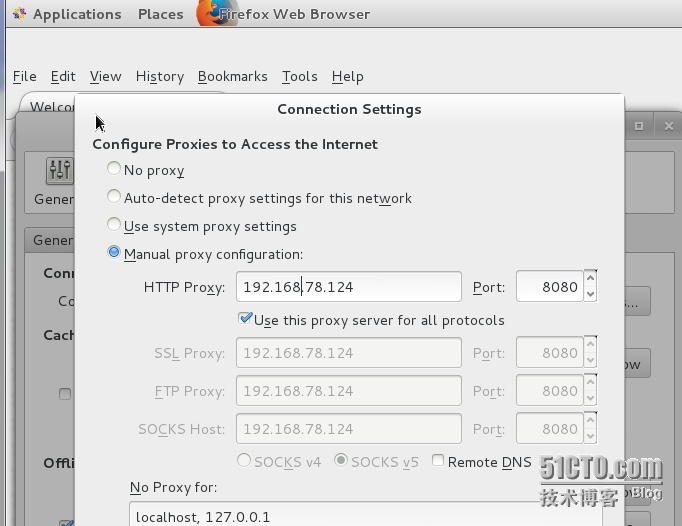一.系统全局的代理设置;
-
用vi/vim编辑器打开/etc/profile,追加如下内容:
如果需要输入账号和密码,则追加的内容如下:
另外,如果不想做全局配置,只为某一用户配置,例如root,则可以将上述内容之一配置追加到/root/.bash_profile
二.yum的代理设置;
-
用vi/vim编辑器打开/etc/yum.conf,追加如下内容:
或者:
另外,ubuntu的OS apt-get代理联网设置可以用如下方法:
三.wget的代理设置;
-
用vi/vim编辑器打开/etc/wgetrc,找到代理设置所在行,然后追加如下内容:
说明:如果需要设置用户名和密码,依照上述格式即可。
四.firefox浏览器代理联网设置;
说明:设置路径,Edit--> Preferences-->Advanced-->Network-->Settings.
五.附注
-
192.168.78.124为代理联网服务器IP地址;
-
8080为自定义端口号。
End.