发送电子邮件
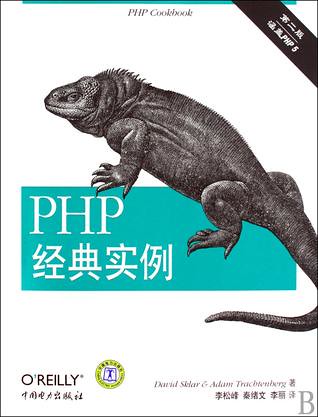 书中主要是以PEAR中的邮件发送类(Mail)来讲解的(关于如何在WIN系统下安装PEAR可以参考WIN下成功安装PEAR)。PEAR的MAIL类可以通过3种方式来发送电子邮件:
书中主要是以PEAR中的邮件发送类(Mail)来讲解的(关于如何在WIN系统下安装PEAR可以参考WIN下成功安装PEAR)。PEAR的MAIL类可以通过3种方式来发送电子邮件:
- 通过PHP内部的mail函数来发送
- 通过sendmail程序来发送
- 通过直接连接到一个smtp服务器发送邮件
书中主要以第一种方式来讲解,下面贴一个用SMTP发送邮件的例子
require_once('Mail.php');//包含mail.php函数
$params = array('host' => 'smtp.sina.com',
'port' => '25',
'username' => 'yourname@sina.com',
'password' => 'yourpassword',
'auth' => true);//必须保证这一行
$recipients = 'xxxx@sina.com'; //接收人,可以是一个数组来存放多个地址
$headers['From'] = "yourname@sina.com";
$headers['To'] = "xxxx@sina.com";
$headers['Subject'] = "主题";
$body = "内容";
//选择smtp的发送方式,当然还支持mail()和sendmail
$mail_object = &Mail::factory('smtp', $params);
if (PEAR::isError($e = $mail_object->send($recipients, $headers, $body))) {
die($e->getMessage() . "\n");
}
通过IMAP或POP3读取邮件
这种方式主要用来读取邮件的内容,像开心网等都有个导入邮箱联系人的功能,我原来一直以为是通过这2个协议来实现的,后来查了下资料才发现,原来是通过cUrl实现的。
// open IMAP connection
$mail = imap_open('{mail.server.com:143}', 'username', 'password');
// or, open POP3 connection
$mail = imap_open('{mail.server.com:110/pop3}', 'username', 'password');
// grab a list of all the mail headers
$headers = imap_headers($mail);
// grab a header object for the last message in the mailbox
$last = imap_num_msg($mail);
$header = imap_header($mail, $last);
// grab the body for the same message
$body = imap_body($mail, $last);
// close the connection
imap_close($mail);
PHP访问FTP资源
通常有两种方式:
- PHP内置的FTP函数
- cURL扩展
下面是通过PHP内置函数实现的读取FTP的目录下的文件列表
set_time_limit(120);
$host="127.0.0.1";//主机名
$uname="username";//用户名
$pwd ="password";//密码
$c = ftp_connect($host) or die("Can't connect");
ftp_set_option($c,FTP_TIMEOUT_SEC,120);
ftp_login($c,$uname,$pwd) or die("Can't login");
ftp_pasv($c, TRUE);
$ddd = ftp_nlist($c,".");
ftp_close($c) or die("Can't close");
var_dump($ddd);
print("OK");
DNS相关函数
查询一个域名的ip地址:gethostbyname( )
查询一个IP上的域名(不完全可信):gethostbyaddr( )
一个域名可能绑定多个IP:gethostbynamel( )
获得mx记录:getmxrr( )
实现PING一个主机
PEAR提供的Net_Ping包可以实现这个功能
$results = $ping->ping('www.oreilly.com');
foreach($results as $result) { print "$result\n"; }
$results = $ping->ping('www.oreilly.com');
foreach($results as $result) { print "$result\n"; }
返回的信息是一个整块,需要其中的个别值还需要自己解析,实现的效果可能如下面显示的这样
PING www.oreilly.com (209.204.146.22) from 192.168.123.101 :
32(60) bytes of data.
40 bytes from www.oreilly.com (209.204.146.22): icmp_seq=0 ttl=239
time=96.704 msec
40 bytes from www.oreilly.com (209.204.146.22): icmp_seq=1 ttl=239
time=86.567 msec
40 bytes from www.oreilly.com (209.204.146.22): icmp_seq=2 ttl=239
time=86.563 msec
40 bytes from www.oreilly.com (209.204.146.22): icmp_seq=3 ttl=239
time=136.565 msec
40 bytes from www.oreilly.com (209.204.146.22): icmp_seq=4 ttl=239
time=86.627 msec
-- - www.oreilly.com ping statistics -- -
5 packets transmitted, 5 packets received, 0% packet loss
round-trip min/avg/max/mdev = 86.563/98.605/136.565/19.381 ms
获取域名相关的信息
需要用到PEAR的另一个类Net_Whois,其中whois服务器的选择是这个功能的关键,如果不知道如何选择whois服务器,可以将$server用'whois.internic.net'替换:
require 'Net/Whois.php'; $server = 'whois.networksolutions.com'; $query = 'example.org'; $data = Net_Whois::query($server, $query);