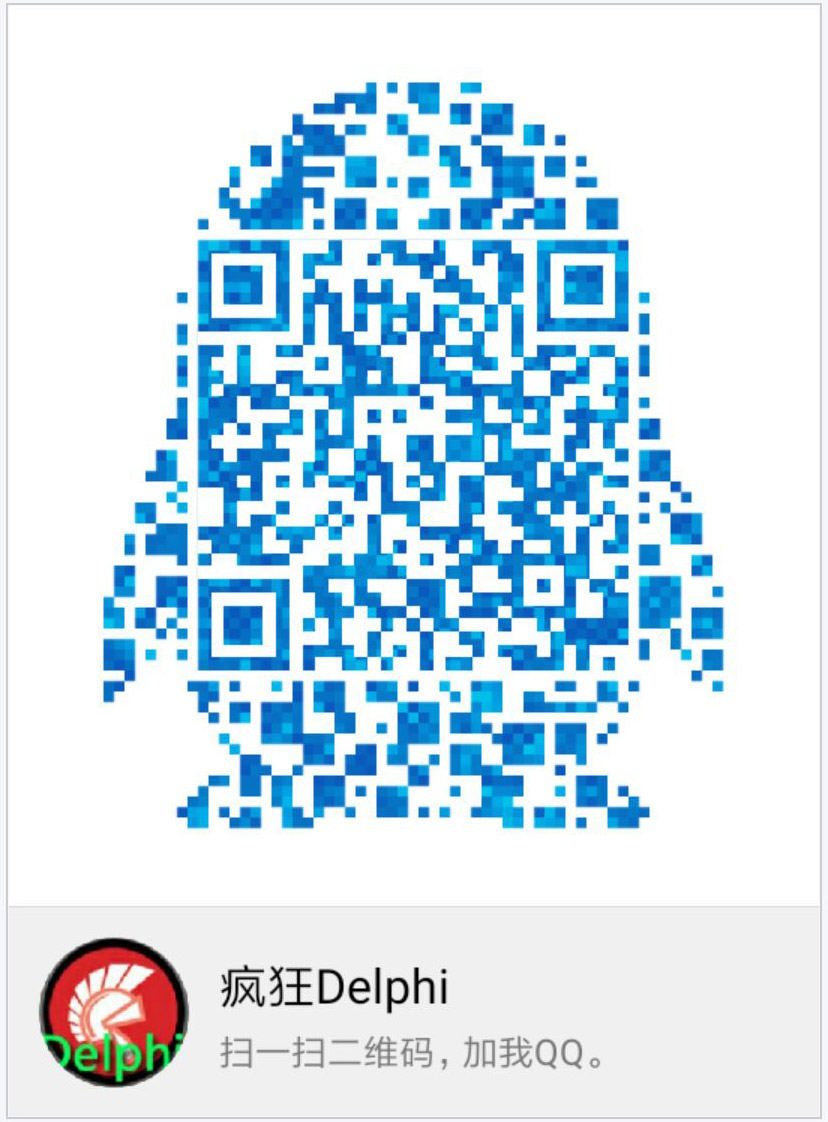相关资料:
https://www.cnblogs.com/mrlayfolk/p/13375358.html 官方实例
https://www.freesion.com/article/7245531685/ 实时动态曲线
https://blog.csdn.net/gongjianbo1992/article/details/98615059 增加背景图片
.pro

1 QT += core gui 2 QT += charts 3 4 greaterThan(QT_MAJOR_VERSION, 4): QT += widgets 5 6 CONFIG += c++11 7 CONFIG += console 8 9 # The following define makes your compiler emit warnings if you use 10 # any Qt feature that has been marked deprecated (the exact warnings 11 # depend on your compiler). Please consult the documentation of the 12 # deprecated API in order to know how to port your code away from it. 13 DEFINES += QT_DEPRECATED_WARNINGS 14 15 QMAKE_CXXFLAGS_RELEASE = $$QMAKE_CFLAGS_RELEASE_WITH_DEBUGINFO 16 QMAKE_LFLAGS_RELEASE = $$QMAKE_LFLAGS_RELEASE_WITH_DEBUGINFO 17 18 # You can also make your code fail to compile if it uses deprecated APIs. 19 # In order to do so, uncomment the following line. 20 # You can also select to disable deprecated APIs only up to a certain version of Qt. 21 #DEFINES += QT_DISABLE_DEPRECATED_BEFORE=0x060000 # disables all the APIs deprecated before Qt 6.0.0 22 23 SOURCES += 24 main.cpp 25 mainwindow.cpp 26 27 HEADERS += 28 mainwindow.h 29 usb103.h 30 31 FORMS += 32 mainwindow.ui 33 34 dllPath = D:/QtDemo/testDLL/testDLL 35 LIBS += -L$${dllPath} -lusb103 36 37 TARGET = ../../Project/bin/USB192 38 39 # Default rules for deployment. 40 qnx: target.path = /tmp/$${TARGET}/bin 41 else: unix:!android: target.path = /opt/$${TARGET}/bin 42 !isEmpty(target.path): INSTALLS += target
mainwindows.h

1 #ifndef MAINWINDOW_H 2 #define MAINWINDOW_H 3 4 #include <QMainWindow> 5 #include <QLibrary> 6 #include <QDebug> 7 #include <QtWidgets/QApplication> 8 #include <QtCharts/QChartView> 9 #include <QtCharts/QSplineSeries> 10 #include <QChart> 11 #include <QLineEdit> 12 #include <QLabel> 13 #include <QVBoxLayout> 14 #include <QHBoxLayout> 15 #include <QDateTimeAxis> 16 #include <QValueAxis> 17 #include <QTimer> 18 #include <QDateTime> 19 #include <QPushButton> 20 #include <QSlider> 21 #include <QCheckBox> 22 #include <QColorDialog> 23 #include <QStringListModel> 24 #include <QStandardItemModel> 25 #include <QModelIndex> 26 27 #include <usb103.h> 28 29 QT_CHARTS_USE_NAMESPACE //浣跨敤QChart蹇呴』瑕佹坊鍔犺繖鍙� 30 31 QT_BEGIN_NAMESPACE 32 namespace Ui { class MainWindow; } 33 QT_END_NAMESPACE 34 35 class QtChartDemoZoom : public QChartView 36 { 37 Q_OBJECT 38 public: 39 QtChartDemoZoom(QChart *chart, QWidget *parent = nullptr); 40 ~QtChartDemoZoom(); 41 protected: 42 virtual void wheelEvent(QWheelEvent *pEvent) override; 43 virtual void mouseMoveEvent(QMouseEvent *pEvent) override; 44 virtual void mousePressEvent(QMouseEvent *pEvent) override; 45 virtual void mouseReleaseEvent(QMouseEvent *pEvent) override; 46 private: 47 bool m_bMiddleButtonPressed; 48 QPoint m_oPrePos; 49 }; 50 51 class MainWindow : public QMainWindow 52 { 53 Q_OBJECT 54 public: 55 MainWindow(QWidget *parent = nullptr); 56 ~MainWindow(); 57 58 void resizeEvent(QResizeEvent* size); 59 private: 60 void initDraw();// 鍒濆�鍖栫敾甯� 61 void on_DrawLine();// 鐢荤嚎 62 private slots: 63 void on_pushButton_clicked(); 64 void on_pushButton_6_clicked(); 65 void on_pushButton_2_clicked(); 66 void on_pushButton_7_clicked(); 67 void on_horizontalSlider_valueChanged(int value); 68 void on_pushButton_4_clicked(); 69 void on_Timer(); 70 void on_pushButton_5_clicked(); 71 void on_pushButton_3_clicked(); 72 73 void on_pushButton_8_clicked(); 74 75 void on_pushButton_9_clicked(); 76 77 private: 78 Ui::MainWindow *ui; 79 HANDLE g_pDevice = INVALID_HANDLE_VALUE; 80 QTimer *m_pTimer = NULL; 81 QtChartDemoZoom *m_pChartView; 82 double m_data[20]; 83 QStandardItemModel *m_pItemModel; 84 // 85 QtCharts::QChart *m_pChart; // 鐢诲竷 86 QtCharts::QSplineSeries *m_pSeries0; // 绾� 87 QtCharts::QDateTimeAxis *m_pAxisX; // 杞� 88 QtCharts::QValueAxis *m_pAxisY; 89 // 90 int m_nSeriesCount = 19;// 绾跨殑鎬绘暟 91 QList<QColor> m_ColorList= {Qt::red, Qt::green, Qt::white, Qt::gray, Qt::blue, 92 Qt::cyan, Qt::magenta, Qt::yellow, Qt::darkRed, Qt::darkGreen, 93 Qt::darkBlue, Qt::darkYellow, Qt::darkMagenta, Qt::darkCyan, Qt::darkBlue, 94 Qt::lightGray, Qt::darkGray, Qt::black, Qt::color1,};//绾跨殑棰滆壊 95 }; 96 #endif // MAINWINDOW_H
usb192.h

1 #include <windows.h> 2 3 ////////////////////////////////////////////////////////////////////////// 4 //功能: 读取数据 5 DWORD _stdcall USB_Read( 6 LONG CODEINDEX, //控制码 7 PVOID pData, //接收缓冲区 8 DWORD dwLen, //要读取的长度 9 PDWORD pLength, //实际读到的数据 10 DWORD dwMilliseconds);//设置超时 11 12 ////////////////////////////////////////////////////////////////////////// 13 //功能: 写入数据 14 DWORD _stdcall USB_Write( 15 LONG CODEINDEX, //控制码 16 PVOID pData, //发送缓冲区 17 DWORD dwLen, //发送长度 18 PDWORD pLength, //实际发送的长度 19 DWORD dwMilliseconds);//设置超时 20 21 ////////////////////////////////////////////////////////////////////////// 22 //功能: 读取某个端点的数据 23 //返回: TRUE - 成功 , FALSE - 失败 24 DWORD _stdcall USB_Read_EndPoint( 25 UCHAR EndPointNO, //端点号 26 PVOID pData, //接收缓冲区 27 DWORD dwLen, //要读取的长度 28 PDWORD pLength, //实际读到的数据 29 DWORD dwMilliseconds); //设置超时 30 31 ////////////////////////////////////////////////////////////////////////// 32 //功能: 写入数据到某个端点 33 //返回: TRUE - 成功 , FALSE - 失败 34 DWORD _stdcall USB_Write_EndPoint( 35 UCHAR EndPointNO, //端点号 36 PVOID pData, //发送缓冲区 37 DWORD dwLen, //发送长度 38 PDWORD pLength, //实际发送的长度 39 DWORD dwMilliseconds);//设置超时 40 //======================================================================================================================// 41 42 ////////////////////////////////////////////////////////////////////////// 43 //功能: 获取当前连接的设备数目 44 DWORD _stdcall USB_GetDeviceCount(void); 45 46 ////////////////////////////////////////////////////////////////////////// 47 //功能: 打开设备 48 //参数: dwDeviceNum设备序号,值为:0 ~ count-1 (count为USBIO_GetDeviceCount()); 49 //返回: 指向设备的句柄 50 HANDLE _stdcall USB_OpenDevice(DWORD dwDeviceNum); 51 52 ////////////////////////////////////////////////////////////////////////// 53 //功能: 关闭设备 54 //参数: handle 要关闭的设备句柄 55 BOOL _stdcall USB_CloseDevice(HANDLE handle); 56 57 ////////////////////////////////////////////////////////////////////////// 58 //功能: 配置IO为输入或输出 59 //参数: configdata 需要14个字节的数组 60 // 0.1->PA , 2.3->PB , 4.5->PC , 6.7->PD , 8.9->PE , 10.11->PF , 12.13->PG 61 // 例如:configdata[0],configdata[1]这两个字节(16位)对应PA口的16个引脚 62 // 字节configdata[0],configdata[1]分别对应PA15-8 PA7-0的配置值 63 // configdata[0]最高位对应PA^15,configdata[0]最低位对应PA^8 64 // configdata[1]最高位对应PA^7,configdata[1]最低位对应PA^0 65 // 每位值表示的含义: 0:表示输出(即用作控制) , 1:表示输入(即用作采集) 66 //返回: 0 - 失败,1 - 成功 67 DWORD _stdcall USBIO_ConfigAll(UCHAR configdata[]); 68 69 ////////////////////////////////////////////////////////////////////////// 70 //功能: 读位 71 //返回: 0 - 低电平,1 - 高电平,2 - 通信错误请求重发,3 - 数据出错,4 - 未响应 72 DWORD _stdcall USBIO_ReadBit( 73 UCHAR port, //端口0-6对应A-G 74 UCHAR bit); //引脚0-15 75 76 ////////////////////////////////////////////////////////////////////////// 77 //功能: 写位 78 //返回: 0 - 低电平, 1 - 高电平, 2 - 失败 79 DWORD _stdcall USBIO_WriteBit( 80 UCHAR port, //端口0-6对应A-G 81 UCHAR bit, //引脚0-15 82 UCHAR value); //写入内容:0 或者 1 83 ///////////////////////////////////////////////////////////////////////// 84 //功能: 写端口 85 DWORD _stdcall USBIO_WriteALL( 86 UCHAR port,//端口0-6 87 UCHAR value);//写入内容:0 或者 1 88 89 90 ////////////////////////////////////////////////////////////////////////// 91 //功能: 读取全部端口状态 92 //参数: data 双字节型数组,数组的每个元素对应一个端口 93 // data[0]的最高位对应PA^15,data[6]最低位对应PG^0 94 // 每位值表示的含义: 0 - 低电平,1 - 高电平 95 //返回: 0 - 失败,1 - 成功 96 DWORD _stdcall USBIO_ReadAll(USHORT data[]/*接收缓冲区*/); 97 98 ////////////////////////////////////////////////////////////////////////// 99 //功能: 配置AD采样率 100 //参数: 0-7 101 //返回: 0 - 失败 , 1 - 成功 102 DWORD _stdcall USBAD_Config(UCHAR ConfigData); 103 104 ////////////////////////////////////////////////////////////////////////// 105 //功能: 读取19个通道的AD数据 106 //参数: data[0]为通道0数据,data[1]为通道1数据... 107 // data[0]/4096.0*3.3 为通道0实际电压值,data[1]/4096.0*3.3为通道1实际电压值... 108 //返回: 0 - 失败 , 1 - 成功 109 DWORD _stdcall USBAD_ReadAll(USHORT data[]); 110 111 ////////////////////////////////////////////////////////////////////////// 112 //功能: 配置DA采样率 113 //参数: 0-65535 114 //返回: 0 - 失败 , 1 - 成功 115 DWORD _stdcall USBDA_Config(USHORT OutData); 116 117 ////////////////////////////////////////////////////////////////////////// 118 //功能: DA输出 119 //参数: 需要长度为2的双字节数组 120 // OutData[0]的低12位(0-11)为DA1 121 // OutData[1]的低12位为(0-11)为DA2 122 // OutData[0],OutData[1]高4位无效 123 //返回: 0 - 失败 , 1 - 成功 124 DWORD _stdcall USBDA_Out(USHORT OutData[]); 125 126 ////////////////////////////////////////////////////////////////////////// 127 //功能: PWM输出 128 //参数: 需要长度为5的单字节数组 129 // OutData[0] 通道 130 // OutData[1] 分频高字节 131 // OutData[2] 分频低字节 132 // OutData[3] 占空比高字节 133 // OutData[4] 占空比低字节 134 //返回: 0 - 失败 , 1 - 成功 135 DWORD _stdcall USBPWM_Out(UCHAR OutData[]); 136 137 138 ////////////////////////////////////////////////////////////////////////// 139 //功能: 配置地址 140 //参数: Address 配置地址范围0-255 141 DWORD _stdcall USB_SetAddress(UCHAR Address); 142 143 ////////////////////////////////////////////////////////////////////////// 144 //功能: 获取设备的序列号 145 //返回: 成功:设备序列号 失败:-1 146 int _stdcall USB_GetSerialNumber();
main.cpp

#include "mainwindow.h" #include <QApplication> int main(int argc, char *argv[]) { QApplication a(argc, argv); MainWindow w; w.show(); return a.exec(); }
mainwindows.cpp

1 #include "mainwindow.h" 2 #include "ui_mainwindow.h" 3 4 MainWindow::MainWindow(QWidget *parent) 5 : QMainWindow(parent) 6 , ui(new Ui::MainWindow) 7 { 8 ui->setupUi(this); 9 10 initDraw(); 11 12 m_pItemModel = new QStandardItemModel(this); 13 ui->listView_showmaxmin->setModel(m_pItemModel); 14 15 m_pTimer = new QTimer; 16 // m_pTimer->start(10); 17 m_pTimer->setInterval(30); 18 m_pTimer->setSingleShot(false); 19 connect(m_pTimer, &QTimer::timeout, this, &MainWindow::on_Timer); 20 21 22 23 } 24 25 MainWindow::~MainWindow() 26 { 27 delete ui; 28 } 29 30 void MainWindow::resizeEvent(QResizeEvent *size) 31 { 32 if (m_pChartView) 33 { 34 m_pChartView->setGeometry(30, 260, this->width(), this->height() - 260); 35 } 36 } 37 38 void MainWindow::initDraw() 39 { 40 QPen penY(Qt::black, 3, Qt::SolidLine, Qt::RoundCap, Qt::RoundJoin); 41 m_pChart = new QChart(); 42 m_pChart->setBackgroundVisible(false); 43 // m_pChart->setTheme(QChart::ChartThemeBlueCerulean);// 设置系统主题 44 // m_pChart->setAnimationOptions(QChart::AllAnimations);// 设置启用或禁用动画 45 // m_pChart->setBackgroundBrush(QBrush(QColor(170,170,255)));// 设置背景色,主题和背景二选一 46 // m_pChart->setDropShadowEnabled(true);// 是否背景阴影 47 // m_pChart->setLocalizeNumbers(true);//数字是否本地化 48 // m_pChart->legend()->show();//legend是否显示,show和hide 49 // m_pChart->legend()->setVisible(true); 50 // m_pChart->legend()->setAlignment(Qt::AlignBottom);//底部对齐 51 // m_pChart->legend()->detachFromChart(); 52 // m_pChart->legend()->setBackgroundVisible(true);//设置背景是否可视 53 // m_pChart->legend()->setAutoFillBackground(true);//设置背景自动填充 54 // m_pChart->legend()->setColor(QColor(255,128,128,128));//设置颜色 55 // m_pChart->legend()->setContentsMargins(10,10,10,10);//设置边距left,top,right,bottom 56 // m_pChart->legend()->setLabelColor(QColor(255,128,255));//设置标签颜色 57 // m_pChart->legend()->setVisible(true);//设置是否可视 58 // m_pChart->legend()->setMaximumHeight(50); 59 // m_pChart->legend()->setMaximumWidth(120); 60 // m_pChart->legend()->setMaximumSize(10000); 61 // m_pChart->legend()->setGeometry(50,50,120,50);//设置几何位置x,y,w,h 62 // m_pChart->legend()->setBrush(QBrush(QColor(128,128,128,128))); 63 // m_pChart->legend()->setPen(QPen(QColor(192,192, 192,192))); 64 // m_pChart->legend()->setBorderColor(QColor(255,255,170,185));//设置边框颜色 65 // QFont font = chart->legend()->font(); 66 // font.setItalic(!font.italic()); 67 // m_pChart->legend()->setFont(font);//设置字体为斜体 68 // font.setPointSizeF(12); 69 // m_pChart->legend()->setFont(font);//设置字体大小 70 // m_pChart->legend()->setFont(QFont("微软雅黑"));//设置字体类型 71 72 // m_pChart->addSeries(series1);//添加系列到QChart上 73 // m_pChart->createDefaultAxes();//创建默认轴 74 // m_pChart->setTitle("Simple line chart example");//设置标题 75 // m_pChart->setTitleBrush(QBrush(QColor(255,170,255)));//设置标题Brush 76 // m_pChart->setTitleFont(QFont("微软雅黑"));//设置标题字体 77 78 79 m_pSeries0 = new QSplineSeries; 80 m_pSeries0->setName("Series_0");// 设置线条名称 81 m_pSeries0->setUseOpenGL(true); 82 // m_pSeries0->setColor(QColor(255,0,255));// 设置线条颜色,如果不设置会给默认颜色 83 // series1->setBrush(QColor(255,0,255)); 84 // series1->setPen(QColor(255,0,255)) 85 // m_pSeries0->setVisible(true); // 设置是否线条可视 86 // m_pSeries0->setPointLabelsVisible(true);// 点标签是否可视 87 // m_pSeries0->setPointLabelsColor(QColor(255,255,255)); // 点标签颜色 88 // m_pSeries0->setPointLabelsFont(QFont("微软雅黑"));// 点标签字体 89 // m_pSeries0->setPointLabelsFormat("(@xPoint,@yPoint)");// 设置点标签显示格式 90 // m_pSeries0->setPointLabelsClipping(false);// 是否切割边缘点标签,默认为true 91 // m_pSeries0->setPointsVisible(true);// 设置点标签是否可视 92 // m_pSeries0->append(0, 6);// 添加坐标点 93 // m_pSeries0 << QPointF(11, 1);// 添加坐标点 94 95 m_pAxisX = new QDateTimeAxis(); 96 m_pAxisY = new QValueAxis(); 97 98 m_pChart->legend()->hide(); //隐藏图例 99 m_pChart->addSeries(m_pSeries0); //把线添加到chart 100 m_pAxisX->setTickCount(10); //设置坐标轴格数 101 m_pAxisY->setTickCount(5); 102 m_pAxisX->setFormat("hh:mm:ss"); //设置时间显示格式 103 m_pAxisY->setMin(0); //设置Y轴范围 104 m_pAxisY->setMax(4095); 105 m_pAxisX->setTitleText(QStringLiteral("实时时间")); //设置X轴名称 106 m_pAxisY->setLinePenColor(QColor(Qt::darkBlue)); //设置坐标轴颜色样式 107 m_pAxisY->setGridLineColor(QColor(Qt::darkBlue)); 108 m_pAxisY->setGridLineVisible(false); //设置Y轴网格不显示 109 m_pAxisY->setLinePen(penY); 110 m_pAxisX->setLinePen(penY); 111 112 m_pChart->addAxis(m_pAxisX,Qt::AlignBottom); // 设置坐标轴位于chart中的位置 113 m_pChart->addAxis(m_pAxisY,Qt::AlignLeft); 114 115 m_pSeries0->attachAxis(m_pAxisX); // 把数据添加到坐标轴上 116 m_pSeries0->attachAxis(m_pAxisY); 117 QPen S1Pen(m_ColorList[0], 3, Qt::SolidLine, Qt::RoundCap, Qt::RoundJoin); 118 m_pSeries0->setPen(S1Pen); 119 120 m_pAxisY->setTitleText("y1"); 121 m_pAxisY->setTitleVisible(false); 122 123 // 把chart显示到窗口上 124 // QtCharts::QChartView *chartView = new QtCharts::QChartView(m_pChart, this); 125 m_pChartView = new QtChartDemoZoom(m_pChart, this); 126 m_pChartView->setRenderHint(QPainter::Antialiasing); // 设置抗锯齿 127 m_pChartView->setStyleSheet(R"(QGraphicsView{background-image:url(:/new/prefix1/12954363.jpg);})"); 128 m_pChartView->setGeometry(30, 260, 1000, 250); 129 130 QtCharts::QSplineSeries *oNewSeries; 131 QString sSeriesName = "Series_%1"; 132 for (int i = 1; i < m_nSeriesCount; i++) 133 { 134 oNewSeries= new QSplineSeries; 135 oNewSeries->setUseOpenGL(true); 136 oNewSeries->setName(sSeriesName.arg(QString::number(i))); 137 m_pChart->addSeries(oNewSeries); //把线添加到chart 138 oNewSeries->attachAxis(m_pAxisX); // 把数据添加到坐标轴上 139 oNewSeries->attachAxis(m_pAxisY); 140 QPen S2Pen(m_ColorList[i], 3, Qt::SolidLine, Qt::RoundCap, Qt::RoundJoin); 141 oNewSeries->setPen(S2Pen); 142 } 143 } 144 145 void MainWindow::on_DrawLine() 146 { 147 int number; 148 QDateTime currentTime = QDateTime::currentDateTime(); 149 // 设置坐标轴显示范围 150 m_pChart->axisX()->setMin(QDateTime::currentDateTime().addSecs(-60 * 1)); //系统当前时间的前一秒 151 m_pChart->axisX()->setMax(QDateTime::currentDateTime().addSecs(0)); //系统当前时间 152 // 刷新显示最大最小值 153 m_pItemModel->clear(); 154 // 增加新的点到曲线末端 155 for(int nSeriesIndex = 0; nSeriesIndex < m_pChart->series().size(); ++nSeriesIndex) 156 { 157 // 增加实时数据 158 QtCharts::QSplineSeries *oSeries = dynamic_cast<QtCharts::QSplineSeries*>(m_pChart->series().at(nSeriesIndex)); 159 oSeries->append(currentTime.toMSecsSinceEpoch(), m_data[nSeriesIndex+1]); 160 161 QString sCheckBoxName = "checkBox_%1"; 162 QCheckBox *oCheckBox = QWidget::findChild<QCheckBox*>(sCheckBoxName.arg(QString::number(nSeriesIndex))); 163 if (oCheckBox->isChecked()) 164 { 165 oSeries->setVisible(true); 166 // 刷新显示最大最小值 167 QString sCount = QStringLiteral("端口:%1 总数:%2"); 168 QStandardItem *item = new QStandardItem(sCount.arg(oCheckBox->text()).arg(oSeries->pointsVector().size())); 169 m_pItemModel->appendRow(item); 170 } 171 else 172 oSeries->setVisible(false); 173 } 174 } 175 176 177 void MainWindow::on_pushButton_clicked() 178 { 179 g_pDevice = USB_OpenDevice(0); 180 if (g_pDevice != INVALID_HANDLE_VALUE) 181 { 182 int n = USB_GetSerialNumber(); 183 QString sTitle = QStringLiteral("锟借备锟窖达拷锟斤拷,锟借备ID锟斤拷: %1"); 184 setWindowTitle(sTitle.arg(QString::number(n))); 185 } 186 else 187 { 188 setWindowTitle(QStringLiteral("锟斤拷锟斤拷失锟斤拷")); 189 } 190 } 191 192 void MainWindow::on_pushButton_6_clicked() 193 { 194 int DeviceNumber = USB_GetDeviceCount(); 195 setWindowTitle(QString::number(DeviceNumber)); 196 } 197 198 void MainWindow::on_pushButton_2_clicked() 199 { 200 if (USB_CloseDevice(g_pDevice)) 201 { 202 //锟借备锟窖关憋拷 203 setWindowTitle(QStringLiteral("锟借备锟窖关憋拷")); 204 } 205 } 206 207 void MainWindow::on_pushButton_7_clicked() 208 { 209 if (USBAD_Config(ui->lineEdit->text().toDouble())) 210 { 211 setWindowTitle(QStringLiteral("锟斤拷锟矫成癸拷")); 212 } 213 else 214 { 215 setWindowTitle(QStringLiteral("锟斤拷锟斤拷失锟斤拷")); 216 } 217 218 } 219 220 void MainWindow::on_horizontalSlider_valueChanged(int value) 221 { 222 ui->lineEdit->setText(QString::number(value)); 223 } 224 225 void MainWindow::on_pushButton_4_clicked() 226 { 227 m_pTimer->start(); 228 } 229 230 void MainWindow::on_Timer() 231 { 232 // qDebug() << "-------------------------------"; 233 USHORT data[19]; 234 if(USBAD_ReadAll(data)) 235 { 236 for (int i = 0;i < 19;i++) 237 { 238 m_data[i+1] = data[i];//4096.0*3.3; 239 QString str; 240 str = QString::number(m_data[i+1], 'f', 4); 241 m_data[i+1] = str.toDouble(); 242 } 243 ui->lineEdit_0->setText(QString::number(m_data[1], 'f', 4)); 244 ui->lineEdit_1->setText(QString::number(m_data[2], 'f', 4)); 245 ui->lineEdit_2->setText(QString::number(m_data[3], 'f', 4)); 246 ui->lineEdit_3->setText(QString::number(m_data[4], 'f', 4)); 247 ui->lineEdit_4->setText(QString::number(m_data[5], 'f', 4)); 248 ui->lineEdit_5->setText(QString::number(m_data[6], 'f', 4)); 249 ui->lineEdit_6->setText(QString::number(m_data[7], 'f', 4)); 250 ui->lineEdit_7->setText(QString::number(m_data[8], 'f', 4)); 251 ui->lineEdit_8->setText(QString::number(m_data[9], 'f', 4)); 252 ui->lineEdit_9->setText(QString::number(m_data[10], 'f', 4)); 253 ui->lineEdit_10->setText(QString::number(m_data[11], 'f', 4)); 254 ui->lineEdit_11->setText(QString::number(m_data[12], 'f', 4)); 255 ui->lineEdit_12->setText(QString::number(m_data[13], 'f', 4)); 256 ui->lineEdit_13->setText(QString::number(m_data[14], 'f', 4)); 257 ui->lineEdit_14->setText(QString::number(m_data[15], 'f', 4)); 258 ui->lineEdit_15->setText(QString::number(m_data[16], 'f', 4)); 259 ui->lineEdit_16->setText(QString::number(m_data[17], 'f', 4)); 260 ui->lineEdit_17->setText(QString::number(m_data[18], 'f', 4)); 261 ui->lineEdit_18->setText(QString::number(m_data[19], 'f', 4)); 262 263 on_DrawLine(); 264 } 265 } 266 267 void MainWindow::on_pushButton_5_clicked() 268 { 269 m_pTimer->stop(); 270 } 271 272 QtChartDemoZoom::QtChartDemoZoom(QChart *chart, QWidget *parent) 273 : QChartView(chart, parent) 274 , m_bMiddleButtonPressed(false) 275 , m_oPrePos(0, 0) 276 { 277 278 } 279 280 QtChartDemoZoom::~QtChartDemoZoom() 281 { 282 283 } 284 285 void QtChartDemoZoom::wheelEvent(QWheelEvent *pEvent) 286 { 287 qreal rVal = std::pow(0.999, pEvent->delta()); // 设置比例 288 // 1. 读取视图基本信息 289 QRectF oPlotAreaRect = this->chart()->plotArea(); 290 QPointF oCenterPoint = oPlotAreaRect.center(); 291 // 2. 水平调整 292 oPlotAreaRect.setWidth(oPlotAreaRect.width() * rVal); 293 // 3. 竖直调整 294 oPlotAreaRect.setHeight(oPlotAreaRect.height() * rVal); 295 // 4.1 计算视点,视点不变,围绕中心缩放 296 //QPointF oNewCenterPoint(oCenterPoint); 297 // 4.2 计算视点,让鼠标点击的位置移动到窗口中心 298 //QPointF oNewCenterPoint(pEvent->pos()); 299 // 4.3 计算视点,让鼠标点击的位置尽量保持不动(等比换算,存在一点误差) 300 QPointF oNewCenterPoint(2 * oCenterPoint - pEvent->pos() - (oCenterPoint - pEvent->pos()) / rVal); 301 // 5. 设置视点 302 oPlotAreaRect.moveCenter(oNewCenterPoint); 303 // 6. 提交缩放调整 304 this->chart()->zoomIn(oPlotAreaRect); 305 __super::wheelEvent(pEvent); 306 } 307 308 void QtChartDemoZoom::mouseMoveEvent(QMouseEvent *pEvent) 309 { 310 if (m_bMiddleButtonPressed) 311 { 312 QPoint oDeltaPos = pEvent->pos() - m_oPrePos; 313 this->chart()->scroll(-oDeltaPos.x(), oDeltaPos.y()); 314 m_oPrePos = pEvent->pos(); 315 } 316 __super::mouseMoveEvent(pEvent); 317 } 318 319 void QtChartDemoZoom::mousePressEvent(QMouseEvent *pEvent) 320 { 321 if (pEvent->button() == Qt::MiddleButton) 322 { 323 m_bMiddleButtonPressed = true; 324 m_oPrePos = pEvent->pos(); 325 this->setCursor(Qt::OpenHandCursor); 326 } 327 __super::mousePressEvent(pEvent); 328 } 329 330 void QtChartDemoZoom::mouseReleaseEvent(QMouseEvent *pEvent) 331 { 332 if (pEvent->button() == Qt::MiddleButton) 333 { 334 m_bMiddleButtonPressed = false; 335 this->setCursor(Qt::ArrowCursor); 336 } 337 __super::mouseReleaseEvent(pEvent); 338 } 339 340 void MainWindow::on_pushButton_3_clicked() 341 { 342 m_pAxisY->setMin(0); //设置Y轴范围 343 m_pAxisY->setMax(4095); 344 } 345 346 void MainWindow::on_pushButton_8_clicked() 347 { 348 m_pAxisY->setMin(ui->lineEdit_Y1->text().toInt()); //设置Y轴范围 349 m_pAxisY->setMax(ui->lineEdit_Y2->text().toInt()); 350 } 351 352 void MainWindow::on_pushButton_9_clicked() 353 { 354 QtCharts::QSplineSeries *oSeries = dynamic_cast<QtCharts::QSplineSeries*>(m_pChart->series().at(0)); 355 QVector<QPointF> Points = oSeries->pointsVector(); 356 qDebug() << "----------------------------------------------------"; 357 for (int i = 0; i < Points.size(); i++) 358 { 359 qDebug() << "x:" << QString::number(Points[i].x(), 'f', 0); // << Points[i].x();//QString::number(d, 'f', 0); 360 qDebug() << "x:" << QDateTime::fromMSecsSinceEpoch(Points[i].x()).toString("yyyy-MM-dd hh:mm:ss.zzz"); 361 qDebug() << "y:" << Points[i].y(); 362 } 363 }
mainwindows.ui

1 <?xml version="1.0" encoding="UTF-8"?> 2 <ui version="4.0"> 3 <class>MainWindow</class> 4 <widget class="QMainWindow" name="MainWindow"> 5 <property name="geometry"> 6 <rect> 7 <x>0</x> 8 <y>0</y> 9 <width>1037</width> 10 <height>487</height> 11 </rect> 12 </property> 13 <property name="windowTitle"> 14 <string>MainWindow</string> 15 </property> 16 <widget class="QWidget" name="centralwidget"> 17 <widget class="QPushButton" name="pushButton"> 18 <property name="geometry"> 19 <rect> 20 <x>160</x> 21 <y>10</y> 22 <width>100</width> 23 <height>30</height> 24 </rect> 25 </property> 26 <property name="text"> 27 <string>打开</string> 28 </property> 29 </widget> 30 <widget class="QPushButton" name="pushButton_2"> 31 <property name="geometry"> 32 <rect> 33 <x>260</x> 34 <y>10</y> 35 <width>100</width> 36 <height>30</height> 37 </rect> 38 </property> 39 <property name="text"> 40 <string>关闭</string> 41 </property> 42 </widget> 43 <widget class="QPushButton" name="pushButton_4"> 44 <property name="geometry"> 45 <rect> 46 <x>630</x> 47 <y>10</y> 48 <width>100</width> 49 <height>30</height> 50 </rect> 51 </property> 52 <property name="text"> 53 <string>采集开始</string> 54 </property> 55 </widget> 56 <widget class="QPushButton" name="pushButton_5"> 57 <property name="geometry"> 58 <rect> 59 <x>730</x> 60 <y>10</y> 61 <width>100</width> 62 <height>30</height> 63 </rect> 64 </property> 65 <property name="text"> 66 <string>停止采集</string> 67 </property> 68 </widget> 69 <widget class="QPushButton" name="pushButton_6"> 70 <property name="geometry"> 71 <rect> 72 <x>30</x> 73 <y>10</y> 74 <width>100</width> 75 <height>30</height> 76 </rect> 77 </property> 78 <property name="text"> 79 <string>总数</string> 80 </property> 81 </widget> 82 <widget class="QSlider" name="horizontalSlider"> 83 <property name="geometry"> 84 <rect> 85 <x>400</x> 86 <y>15</y> 87 <width>61</width> 88 <height>16</height> 89 </rect> 90 </property> 91 <property name="minimum"> 92 <number>0</number> 93 </property> 94 <property name="maximum"> 95 <number>7</number> 96 </property> 97 <property name="orientation"> 98 <enum>Qt::Horizontal</enum> 99 </property> 100 </widget> 101 <widget class="QPushButton" name="pushButton_7"> 102 <property name="geometry"> 103 <rect> 104 <x>510</x> 105 <y>10</y> 106 <width>100</width> 107 <height>30</height> 108 </rect> 109 </property> 110 <property name="text"> 111 <string>设置采样率</string> 112 </property> 113 </widget> 114 <widget class="QLineEdit" name="lineEdit"> 115 <property name="geometry"> 116 <rect> 117 <x>470</x> 118 <y>15</y> 119 <width>31</width> 120 <height>20</height> 121 </rect> 122 </property> 123 <property name="text"> 124 <string>0</string> 125 </property> 126 </widget> 127 <widget class="QCheckBox" name="checkBox_0"> 128 <property name="geometry"> 129 <rect> 130 <x>30</x> 131 <y>50</y> 132 <width>120</width> 133 <height>20</height> 134 </rect> 135 </property> 136 <property name="font"> 137 <font> 138 <family>微软雅黑</family> 139 <pointsize>12</pointsize> 140 <weight>50</weight> 141 <bold>false</bold> 142 </font> 143 </property> 144 <property name="text"> 145 <string>通道0(PA0)</string> 146 </property> 147 </widget> 148 <widget class="QCheckBox" name="checkBox_1"> 149 <property name="geometry"> 150 <rect> 151 <x>30</x> 152 <y>80</y> 153 <width>120</width> 154 <height>20</height> 155 </rect> 156 </property> 157 <property name="font"> 158 <font> 159 <family>微软雅黑</family> 160 <pointsize>12</pointsize> 161 <weight>50</weight> 162 <bold>false</bold> 163 </font> 164 </property> 165 <property name="text"> 166 <string>通道1(PA1)</string> 167 </property> 168 </widget> 169 <widget class="QCheckBox" name="checkBox_2"> 170 <property name="geometry"> 171 <rect> 172 <x>30</x> 173 <y>110</y> 174 <width>120</width> 175 <height>20</height> 176 </rect> 177 </property> 178 <property name="font"> 179 <font> 180 <family>微软雅黑</family> 181 <pointsize>12</pointsize> 182 <weight>50</weight> 183 <bold>false</bold> 184 </font> 185 </property> 186 <property name="text"> 187 <string>通道2(PA2)</string> 188 </property> 189 </widget> 190 <widget class="QCheckBox" name="checkBox_3"> 191 <property name="geometry"> 192 <rect> 193 <x>30</x> 194 <y>140</y> 195 <width>120</width> 196 <height>20</height> 197 </rect> 198 </property> 199 <property name="font"> 200 <font> 201 <family>微软雅黑</family> 202 <pointsize>12</pointsize> 203 <weight>50</weight> 204 <bold>false</bold> 205 </font> 206 </property> 207 <property name="text"> 208 <string>通道3(PA3)</string> 209 </property> 210 </widget> 211 <widget class="QCheckBox" name="checkBox_4"> 212 <property name="geometry"> 213 <rect> 214 <x>30</x> 215 <y>170</y> 216 <width>120</width> 217 <height>20</height> 218 </rect> 219 </property> 220 <property name="font"> 221 <font> 222 <family>微软雅黑</family> 223 <pointsize>12</pointsize> 224 <weight>50</weight> 225 <bold>false</bold> 226 </font> 227 </property> 228 <property name="text"> 229 <string>通道4(PA6)</string> 230 </property> 231 </widget> 232 <widget class="QCheckBox" name="checkBox_5"> 233 <property name="geometry"> 234 <rect> 235 <x>30</x> 236 <y>200</y> 237 <width>120</width> 238 <height>20</height> 239 </rect> 240 </property> 241 <property name="font"> 242 <font> 243 <family>微软雅黑</family> 244 <pointsize>12</pointsize> 245 <weight>50</weight> 246 <bold>false</bold> 247 </font> 248 </property> 249 <property name="text"> 250 <string>通道5(PA7)</string> 251 </property> 252 </widget> 253 <widget class="QCheckBox" name="checkBox_6"> 254 <property name="geometry"> 255 <rect> 256 <x>230</x> 257 <y>50</y> 258 <width>120</width> 259 <height>20</height> 260 </rect> 261 </property> 262 <property name="font"> 263 <font> 264 <family>微软雅黑</family> 265 <pointsize>12</pointsize> 266 <weight>50</weight> 267 <bold>false</bold> 268 </font> 269 </property> 270 <property name="text"> 271 <string>通道6(PB0)</string> 272 </property> 273 </widget> 274 <widget class="QCheckBox" name="checkBox_7"> 275 <property name="geometry"> 276 <rect> 277 <x>230</x> 278 <y>80</y> 279 <width>120</width> 280 <height>20</height> 281 </rect> 282 </property> 283 <property name="font"> 284 <font> 285 <family>微软雅黑</family> 286 <pointsize>12</pointsize> 287 <weight>50</weight> 288 <bold>false</bold> 289 </font> 290 </property> 291 <property name="text"> 292 <string>通道7(PB1)</string> 293 </property> 294 </widget> 295 <widget class="QCheckBox" name="checkBox_8"> 296 <property name="geometry"> 297 <rect> 298 <x>430</x> 299 <y>50</y> 300 <width>120</width> 301 <height>20</height> 302 </rect> 303 </property> 304 <property name="font"> 305 <font> 306 <family>微软雅黑</family> 307 <pointsize>12</pointsize> 308 <weight>50</weight> 309 <bold>false</bold> 310 </font> 311 </property> 312 <property name="text"> 313 <string>通道8(PC0)</string> 314 </property> 315 </widget> 316 <widget class="QCheckBox" name="checkBox_9"> 317 <property name="geometry"> 318 <rect> 319 <x>430</x> 320 <y>80</y> 321 <width>120</width> 322 <height>20</height> 323 </rect> 324 </property> 325 <property name="font"> 326 <font> 327 <family>微软雅黑</family> 328 <pointsize>12</pointsize> 329 <weight>50</weight> 330 <bold>false</bold> 331 </font> 332 </property> 333 <property name="text"> 334 <string>通道9(PC1)</string> 335 </property> 336 </widget> 337 <widget class="QCheckBox" name="checkBox_10"> 338 <property name="geometry"> 339 <rect> 340 <x>430</x> 341 <y>110</y> 342 <width>120</width> 343 <height>20</height> 344 </rect> 345 </property> 346 <property name="font"> 347 <font> 348 <family>微软雅黑</family> 349 <pointsize>12</pointsize> 350 <weight>50</weight> 351 <bold>false</bold> 352 </font> 353 </property> 354 <property name="text"> 355 <string>通道10(PC2)</string> 356 </property> 357 </widget> 358 <widget class="QCheckBox" name="checkBox_11"> 359 <property name="geometry"> 360 <rect> 361 <x>430</x> 362 <y>140</y> 363 <width>120</width> 364 <height>20</height> 365 </rect> 366 </property> 367 <property name="font"> 368 <font> 369 <family>微软雅黑</family> 370 <pointsize>12</pointsize> 371 <weight>50</weight> 372 <bold>false</bold> 373 </font> 374 </property> 375 <property name="text"> 376 <string>通道11(PC3)</string> 377 </property> 378 </widget> 379 <widget class="QCheckBox" name="checkBox_12"> 380 <property name="geometry"> 381 <rect> 382 <x>430</x> 383 <y>170</y> 384 <width>120</width> 385 <height>20</height> 386 </rect> 387 </property> 388 <property name="font"> 389 <font> 390 <family>微软雅黑</family> 391 <pointsize>12</pointsize> 392 <weight>50</weight> 393 <bold>false</bold> 394 </font> 395 </property> 396 <property name="text"> 397 <string>通道12(PC4)</string> 398 </property> 399 </widget> 400 <widget class="QCheckBox" name="checkBox_13"> 401 <property name="geometry"> 402 <rect> 403 <x>430</x> 404 <y>200</y> 405 <width>120</width> 406 <height>20</height> 407 </rect> 408 </property> 409 <property name="font"> 410 <font> 411 <family>微软雅黑</family> 412 <pointsize>12</pointsize> 413 <weight>50</weight> 414 <bold>false</bold> 415 </font> 416 </property> 417 <property name="text"> 418 <string>通道13(PC5)</string> 419 </property> 420 </widget> 421 <widget class="QCheckBox" name="checkBox_14"> 422 <property name="geometry"> 423 <rect> 424 <x>630</x> 425 <y>50</y> 426 <width>120</width> 427 <height>20</height> 428 </rect> 429 </property> 430 <property name="font"> 431 <font> 432 <family>微软雅黑</family> 433 <pointsize>12</pointsize> 434 <weight>50</weight> 435 <bold>false</bold> 436 </font> 437 </property> 438 <property name="text"> 439 <string>通道14(PF6)</string> 440 </property> 441 </widget> 442 <widget class="QCheckBox" name="checkBox_15"> 443 <property name="geometry"> 444 <rect> 445 <x>630</x> 446 <y>80</y> 447 <width>120</width> 448 <height>20</height> 449 </rect> 450 </property> 451 <property name="font"> 452 <font> 453 <family>微软雅黑</family> 454 <pointsize>12</pointsize> 455 <weight>50</weight> 456 <bold>false</bold> 457 </font> 458 </property> 459 <property name="text"> 460 <string>通道15(PF7)</string> 461 </property> 462 </widget> 463 <widget class="QCheckBox" name="checkBox_16"> 464 <property name="geometry"> 465 <rect> 466 <x>630</x> 467 <y>110</y> 468 <width>120</width> 469 <height>20</height> 470 </rect> 471 </property> 472 <property name="font"> 473 <font> 474 <family>微软雅黑</family> 475 <pointsize>12</pointsize> 476 <weight>50</weight> 477 <bold>false</bold> 478 </font> 479 </property> 480 <property name="text"> 481 <string>通道16(PF8)</string> 482 </property> 483 </widget> 484 <widget class="QCheckBox" name="checkBox_17"> 485 <property name="geometry"> 486 <rect> 487 <x>630</x> 488 <y>140</y> 489 <width>120</width> 490 <height>20</height> 491 </rect> 492 </property> 493 <property name="font"> 494 <font> 495 <family>微软雅黑</family> 496 <pointsize>12</pointsize> 497 <weight>50</weight> 498 <bold>false</bold> 499 </font> 500 </property> 501 <property name="text"> 502 <string>通道17(PF9)</string> 503 </property> 504 </widget> 505 <widget class="QCheckBox" name="checkBox_18"> 506 <property name="geometry"> 507 <rect> 508 <x>630</x> 509 <y>170</y> 510 <width>120</width> 511 <height>20</height> 512 </rect> 513 </property> 514 <property name="font"> 515 <font> 516 <family>微软雅黑</family> 517 <pointsize>12</pointsize> 518 <weight>50</weight> 519 <bold>false</bold> 520 </font> 521 </property> 522 <property name="text"> 523 <string>通道18(PF10)</string> 524 </property> 525 </widget> 526 <widget class="QLineEdit" name="lineEdit_0"> 527 <property name="geometry"> 528 <rect> 529 <x>140</x> 530 <y>50</y> 531 <width>60</width> 532 <height>20</height> 533 </rect> 534 </property> 535 </widget> 536 <widget class="QLineEdit" name="lineEdit_1"> 537 <property name="geometry"> 538 <rect> 539 <x>140</x> 540 <y>80</y> 541 <width>60</width> 542 <height>20</height> 543 </rect> 544 </property> 545 </widget> 546 <widget class="QLineEdit" name="lineEdit_2"> 547 <property name="geometry"> 548 <rect> 549 <x>140</x> 550 <y>110</y> 551 <width>60</width> 552 <height>20</height> 553 </rect> 554 </property> 555 </widget> 556 <widget class="QLineEdit" name="lineEdit_3"> 557 <property name="geometry"> 558 <rect> 559 <x>140</x> 560 <y>140</y> 561 <width>60</width> 562 <height>20</height> 563 </rect> 564 </property> 565 </widget> 566 <widget class="QLineEdit" name="lineEdit_4"> 567 <property name="geometry"> 568 <rect> 569 <x>140</x> 570 <y>170</y> 571 <width>60</width> 572 <height>20</height> 573 </rect> 574 </property> 575 </widget> 576 <widget class="QLineEdit" name="lineEdit_5"> 577 <property name="geometry"> 578 <rect> 579 <x>140</x> 580 <y>200</y> 581 <width>60</width> 582 <height>20</height> 583 </rect> 584 </property> 585 </widget> 586 <widget class="QLineEdit" name="lineEdit_6"> 587 <property name="geometry"> 588 <rect> 589 <x>340</x> 590 <y>50</y> 591 <width>60</width> 592 <height>20</height> 593 </rect> 594 </property> 595 </widget> 596 <widget class="QLineEdit" name="lineEdit_7"> 597 <property name="geometry"> 598 <rect> 599 <x>340</x> 600 <y>80</y> 601 <width>60</width> 602 <height>20</height> 603 </rect> 604 </property> 605 </widget> 606 <widget class="QLineEdit" name="lineEdit_8"> 607 <property name="geometry"> 608 <rect> 609 <x>540</x> 610 <y>50</y> 611 <width>60</width> 612 <height>20</height> 613 </rect> 614 </property> 615 </widget> 616 <widget class="QLineEdit" name="lineEdit_9"> 617 <property name="geometry"> 618 <rect> 619 <x>540</x> 620 <y>80</y> 621 <width>60</width> 622 <height>20</height> 623 </rect> 624 </property> 625 </widget> 626 <widget class="QLineEdit" name="lineEdit_11"> 627 <property name="geometry"> 628 <rect> 629 <x>540</x> 630 <y>140</y> 631 <width>60</width> 632 <height>20</height> 633 </rect> 634 </property> 635 </widget> 636 <widget class="QLineEdit" name="lineEdit_10"> 637 <property name="geometry"> 638 <rect> 639 <x>540</x> 640 <y>110</y> 641 <width>60</width> 642 <height>20</height> 643 </rect> 644 </property> 645 </widget> 646 <widget class="QLineEdit" name="lineEdit_13"> 647 <property name="geometry"> 648 <rect> 649 <x>540</x> 650 <y>200</y> 651 <width>60</width> 652 <height>20</height> 653 </rect> 654 </property> 655 </widget> 656 <widget class="QLineEdit" name="lineEdit_12"> 657 <property name="geometry"> 658 <rect> 659 <x>540</x> 660 <y>170</y> 661 <width>60</width> 662 <height>20</height> 663 </rect> 664 </property> 665 </widget> 666 <widget class="QLineEdit" name="lineEdit_18"> 667 <property name="geometry"> 668 <rect> 669 <x>750</x> 670 <y>170</y> 671 <width>60</width> 672 <height>20</height> 673 </rect> 674 </property> 675 </widget> 676 <widget class="QLineEdit" name="lineEdit_15"> 677 <property name="geometry"> 678 <rect> 679 <x>750</x> 680 <y>80</y> 681 <width>60</width> 682 <height>20</height> 683 </rect> 684 </property> 685 </widget> 686 <widget class="QLineEdit" name="lineEdit_17"> 687 <property name="geometry"> 688 <rect> 689 <x>750</x> 690 <y>140</y> 691 <width>60</width> 692 <height>20</height> 693 </rect> 694 </property> 695 </widget> 696 <widget class="QLineEdit" name="lineEdit_16"> 697 <property name="geometry"> 698 <rect> 699 <x>750</x> 700 <y>110</y> 701 <width>60</width> 702 <height>20</height> 703 </rect> 704 </property> 705 </widget> 706 <widget class="QLineEdit" name="lineEdit_14"> 707 <property name="geometry"> 708 <rect> 709 <x>750</x> 710 <y>50</y> 711 <width>60</width> 712 <height>20</height> 713 </rect> 714 </property> 715 </widget> 716 <widget class="QPushButton" name="pushButton_3"> 717 <property name="geometry"> 718 <rect> 719 <x>30</x> 720 <y>228</y> 721 <width>75</width> 722 <height>23</height> 723 </rect> 724 </property> 725 <property name="text"> 726 <string>复位</string> 727 </property> 728 </widget> 729 <widget class="QLineEdit" name="lineEdit_Y1"> 730 <property name="geometry"> 731 <rect> 732 <x>140</x> 733 <y>230</y> 734 <width>80</width> 735 <height>20</height> 736 </rect> 737 </property> 738 <property name="text"> 739 <string>0</string> 740 </property> 741 </widget> 742 <widget class="QLineEdit" name="lineEdit_Y2"> 743 <property name="geometry"> 744 <rect> 745 <x>240</x> 746 <y>230</y> 747 <width>80</width> 748 <height>20</height> 749 </rect> 750 </property> 751 <property name="text"> 752 <string>0</string> 753 </property> 754 </widget> 755 <widget class="QPushButton" name="pushButton_8"> 756 <property name="geometry"> 757 <rect> 758 <x>320</x> 759 <y>228</y> 760 <width>75</width> 761 <height>23</height> 762 </rect> 763 </property> 764 <property name="text"> 765 <string>设置Y轴区间</string> 766 </property> 767 </widget> 768 <widget class="QLabel" name="label"> 769 <property name="geometry"> 770 <rect> 771 <x>222</x> 772 <y>230</y> 773 <width>54</width> 774 <height>12</height> 775 </rect> 776 </property> 777 <property name="font"> 778 <font> 779 <family>微软雅黑</family> 780 <pointsize>16</pointsize> 781 </font> 782 </property> 783 <property name="text"> 784 <string>~</string> 785 </property> 786 </widget> 787 <widget class="QListView" name="listView_showmaxmin"> 788 <property name="geometry"> 789 <rect> 790 <x>840</x> 791 <y>50</y> 792 <width>181</width> 793 <height>201</height> 794 </rect> 795 </property> 796 </widget> 797 <widget class="QPushButton" name="pushButton_9"> 798 <property name="geometry"> 799 <rect> 800 <x>430</x> 801 <y>230</y> 802 <width>75</width> 803 <height>23</height> 804 </rect> 805 </property> 806 <property name="text"> 807 <string>PushButton</string> 808 </property> 809 </widget> 810 <zorder>label</zorder> 811 <zorder>pushButton</zorder> 812 <zorder>pushButton_2</zorder> 813 <zorder>pushButton_4</zorder> 814 <zorder>pushButton_5</zorder> 815 <zorder>pushButton_6</zorder> 816 <zorder>horizontalSlider</zorder> 817 <zorder>pushButton_7</zorder> 818 <zorder>lineEdit</zorder> 819 <zorder>checkBox_0</zorder> 820 <zorder>checkBox_1</zorder> 821 <zorder>checkBox_2</zorder> 822 <zorder>checkBox_3</zorder> 823 <zorder>checkBox_4</zorder> 824 <zorder>checkBox_5</zorder> 825 <zorder>checkBox_6</zorder> 826 <zorder>checkBox_7</zorder> 827 <zorder>checkBox_8</zorder> 828 <zorder>checkBox_9</zorder> 829 <zorder>checkBox_10</zorder> 830 <zorder>checkBox_11</zorder> 831 <zorder>checkBox_12</zorder> 832 <zorder>checkBox_13</zorder> 833 <zorder>checkBox_14</zorder> 834 <zorder>checkBox_15</zorder> 835 <zorder>checkBox_16</zorder> 836 <zorder>checkBox_17</zorder> 837 <zorder>checkBox_18</zorder> 838 <zorder>lineEdit_0</zorder> 839 <zorder>lineEdit_1</zorder> 840 <zorder>lineEdit_2</zorder> 841 <zorder>lineEdit_3</zorder> 842 <zorder>lineEdit_4</zorder> 843 <zorder>lineEdit_5</zorder> 844 <zorder>lineEdit_6</zorder> 845 <zorder>lineEdit_7</zorder> 846 <zorder>lineEdit_8</zorder> 847 <zorder>lineEdit_9</zorder> 848 <zorder>lineEdit_11</zorder> 849 <zorder>lineEdit_10</zorder> 850 <zorder>lineEdit_13</zorder> 851 <zorder>lineEdit_12</zorder> 852 <zorder>lineEdit_18</zorder> 853 <zorder>lineEdit_15</zorder> 854 <zorder>lineEdit_17</zorder> 855 <zorder>lineEdit_16</zorder> 856 <zorder>lineEdit_14</zorder> 857 <zorder>pushButton_3</zorder> 858 <zorder>lineEdit_Y1</zorder> 859 <zorder>lineEdit_Y2</zorder> 860 <zorder>pushButton_8</zorder> 861 <zorder>listView_showmaxmin</zorder> 862 <zorder>pushButton_9</zorder> 863 </widget> 864 <widget class="QMenuBar" name="menubar"> 865 <property name="geometry"> 866 <rect> 867 <x>0</x> 868 <y>0</y> 869 <width>1037</width> 870 <height>23</height> 871 </rect> 872 </property> 873 </widget> 874 <widget class="QStatusBar" name="statusbar"/> 875 </widget> 876 <resources/> 877 <connections/> 878 </ui>