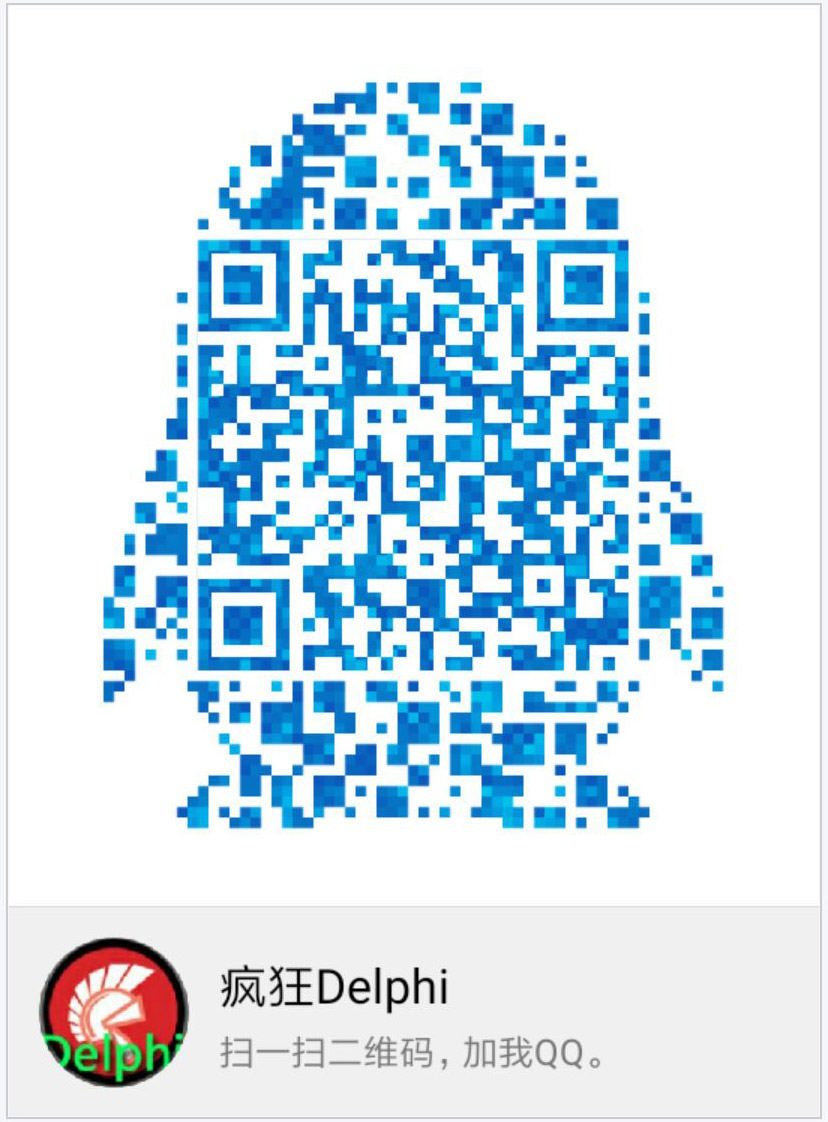相关资料:
https://blog.csdn.net/jigetage/article/details/85207073
对于windows api中创建的窗口,可以通过SetWindowLong函数修改其样式。
函数声明为:
LONG SetWindowLongA(
HWND hWnd,
int nIndex,
LONG dwNewLong
);
第二个参数nIndex表示样式的类别,最常见的两个取值为GWL_EXSTYLE (扩展样式)和 GWL_STYLE(样式),分别包括:
PS:怕有的急性子同学看不到最下面,提前说一下,在下面这么多值的前面加上取反操作符"~",就可以得到相反效果。比如,WS_CAPTION代表窗口有标题栏,~WS_CAPTION代表窗口没有标题栏。对于应用多个效果,使用或操作符"|"连接2个值即可,例如:SetWindowLong(hWindow, GWL_STYLE, GetWindowLong(hWindow, GWL_STYLE) | ~WS_CAPTION);
GWL_EXSTYLE (扩展样式):
WS_EX_ACCEPTFILES
0x00000010L
The window accepts drag-drop files.
WS_EX_APPWINDOW
0x00040000L
Forces a top-level window onto the taskbar when the window is visible.
WS_EX_CLIENTEDGE
0x00000200L
The window has a border with a sunken edge.
WS_EX_COMPOSITED
0x02000000L
Paints all descendants of a window in bottom-to-top painting order using double-buffering. For more information, see Remarks. This cannot be used if the window has a class style of either CS_OWNDC or CS_CLASSDC.
Windows 2000: This style is not supported.
WS_EX_CONTEXTHELP
0x00000400L
The title bar of the window includes a question mark. When the user clicks the question mark, the cursor changes to a question mark with a pointer. If the user then clicks a child window, the child receives a WM_HELP message. The child window should pass the message to the parent window procedure, which should call the WinHelp function using the HELP_WM_HELP command. The Help application displays a pop-up window that typically contains help for the child window.
WS_EX_CONTEXTHELP cannot be used with the WS_MAXIMIZEBOX or WS_MINIMIZEBOX styles.
WS_EX_CONTROLPARENT
0x00010000L
The window itself contains child windows that should take part in dialog box navigation. If this style is specified, the dialog manager recurses into children of this window when performing navigation operations such as handling the TAB key, an arrow key, or a keyboard mnemonic.
WS_EX_DLGMODALFRAME
0x00000001L
The window has a double border; the window can, optionally, be created with a title bar by specifying the WS_CAPTION style in the dwStyle parameter.
WS_EX_LAYERED
0x00080000
The window is a layered window. This style cannot be used if the window has a class style of either CS_OWNDC or CS_CLASSDC.
Windows 8: The WS_EX_LAYERED style is supported for top-level windows and child windows. Previous Windows versions support WS_EX_LAYERED only for top-level windows.
WS_EX_LAYOUTRTL
0x00400000L
If the shell language is Hebrew, Arabic, or another language that supports reading order alignment, the horizontal origin of the window is on the right edge. Increasing horizontal values advance to the left.
WS_EX_LEFT
0x00000000L
The window has generic left-aligned properties. This is the default.
WS_EX_LEFTSCROLLBAR
0x00004000L
If the shell language is Hebrew, Arabic, or another language that supports reading order alignment, the vertical scroll bar (if present) is to the left of the client area. For other languages, the style is ignored.
WS_EX_LTRREADING
0x00000000L
The window text is displayed using left-to-right reading-order properties. This is the default.
WS_EX_MDICHILD
0x00000040L
The window is a MDI child window.
WS_EX_NOACTIVATE
0x08000000L
A top-level window created with this style does not become the foreground window when the user clicks it. The system does not bring this window to the foreground when the user minimizes or closes the foreground window.
The window should not be activated through programmatic access or via keyboard navigation by accessible technology, such as Narrator.
To activate the window, use the SetActiveWindow or SetForegroundWindowfunction.
The window does not appear on the taskbar by default. To force the window to appear on the taskbar, use the WS_EX_APPWINDOW style.
WS_EX_NOINHERITLAYOUT
0x00100000L
The window does not pass its window layout to its child windows.
WS_EX_NOPARENTNOTIFY
0x00000004L
The child window created with this style does not send the WM_PARENTNOTIFYmessage to its parent window when it is created or destroyed.
WS_EX_NOREDIRECTIONBITMAP
0x00200000L
The window does not render to a redirection surface. This is for windows that do not have visible content or that use mechanisms other than surfaces to provide their visual.
WS_EX_OVERLAPPEDWINDOW
(WS_EX_WINDOWEDGE | WS_EX_CLIENTEDGE)
The window is an overlapped window.
WS_EX_PALETTEWINDOW
(WS_EX_WINDOWEDGE | WS_EX_TOOLWINDOW | WS_EX_TOPMOST)
The window is palette window, which is a modeless dialog box that presents an array of commands.
WS_EX_RIGHT
0x00001000L
The window has generic "right-aligned" properties. This depends on the window class. This style has an effect only if the shell language is Hebrew, Arabic, or another language that supports reading-order alignment; otherwise, the style is ignored.
Using the WS_EX_RIGHT style for static or edit controls has the same effect as using the SS_RIGHT or ES_RIGHT style, respectively. Using this style with button controls has the same effect as using BS_RIGHT and BS_RIGHTBUTTON styles.
WS_EX_RIGHTSCROLLBAR
0x00000000L
The vertical scroll bar (if present) is to the right of the client area. This is the default.
WS_EX_RTLREADING
0x00002000L
If the shell language is Hebrew, Arabic, or another language that supports reading-order alignment, the window text is displayed using right-to-left reading-order properties. For other languages, the style is ignored.
WS_EX_STATICEDGE
0x00020000L
The window has a three-dimensional border style intended to be used for items that do not accept user input.
WS_EX_TOOLWINDOW
0x00000080L
The window is intended to be used as a floating toolbar. A tool window has a title bar that is shorter than a normal title bar, and the window title is drawn using a smaller font. A tool window does not appear in the taskbar or in the dialog that appears when the user presses ALT+TAB. If a tool window has a system menu, its icon is not displayed on the title bar. However, you can display the system menu by right-clicking or by typing ALT+SPACE.
WS_EX_TOPMOST
0x00000008L
The window should be placed above all non-topmost windows and should stay above them, even when the window is deactivated. To add or remove this style, use the SetWindowPos function.
WS_EX_TRANSPARENT
0x00000020L
The window should not be painted until siblings beneath the window (that were created by the same thread) have been painted. The window appears transparent because the bits of underlying sibling windows have already been painted.
To achieve transparency without these restrictions, use the SetWindowRgn function.
WS_EX_WINDOWEDGE
0x00000100L
The window has a border with a raised edge.
GWL_STYLE(样式):
WS_BORDER
0x00800000L
The window has a thin-line border.
WS_CAPTION
0x00C00000L
The window has a title bar (includes the WS_BORDER style).
WS_CHILD
0x40000000L
The window is a child window. A window with this style cannot have a menu bar. This style cannot be used with the WS_POPUP style.
WS_CHILDWINDOW
0x40000000L
Same as the WS_CHILD style.
WS_CLIPCHILDREN
0x02000000L
Excludes the area occupied by child windows when drawing occurs within the parent window. This style is used when creating the parent window.
WS_CLIPSIBLINGS
0x04000000L
Clips child windows relative to each other; that is, when a particular child window receives a WM_PAINT message, the WS_CLIPSIBLINGS style clips all other overlapping child windows out of the region of the child window to be updated. If WS_CLIPSIBLINGS is not specified and child windows overlap, it is possible, when drawing within the client area of a child window, to draw within the client area of a neighboring child window.
WS_DISABLED
0x08000000L
The window is initially disabled. A disabled window cannot receive input from the user. To change this after a window has been created, use the EnableWindow function.
WS_DLGFRAME
0x00400000L
The window has a border of a style typically used with dialog boxes. A window with this style cannot have a title bar.
WS_GROUP
0x00020000L
The window is the first control of a group of controls. The group consists of this first control and all controls defined after it, up to the next control with the WS_GROUP style. The first control in each group usually has the WS_TABSTOP style so that the user can move from group to group. The user can subsequently change the keyboard focus from one control in the group to the next control in the group by using the direction keys.
You can turn this style on and off to change dialog box navigation. To change this style after a window has been created, use the SetWindowLong function.
WS_HSCROLL
0x00100000L
The window has a horizontal scroll bar.
WS_ICONIC
0x20000000L
The window is initially minimized. Same as the WS_MINIMIZE style.
WS_MAXIMIZE
0x01000000L
The window is initially maximized.
WS_MAXIMIZEBOX
0x00010000L
The window has a maximize button. Cannot be combined with the WS_EX_CONTEXTHELPstyle. The WS_SYSMENU style must also be specified.
WS_MINIMIZE
0x20000000L
The window is initially minimized. Same as the WS_ICONIC style.
WS_MINIMIZEBOX
0x00020000L
The window has a minimize button. Cannot be combined with the WS_EX_CONTEXTHELPstyle. The WS_SYSMENU style must also be specified.
WS_OVERLAPPED
0x00000000L
The window is an overlapped window. An overlapped window has a title bar and a border. Same as the WS_TILED style.
WS_OVERLAPPEDWINDOW
(WS_OVERLAPPED | WS_CAPTION | WS_SYSMENU | WS_THICKFRAME | WS_MINIMIZEBOX | WS_MAXIMIZEBOX)
The window is an overlapped window. Same as the WS_TILEDWINDOW style.
WS_POPUP
0x80000000L
The windows is a pop-up window. This style cannot be used with the WS_CHILD style.
WS_POPUPWINDOW
(WS_POPUP | WS_BORDER | WS_SYSMENU)
The window is a pop-up window. The WS_CAPTION and WS_POPUPWINDOW styles must be combined to make the window menu visible.
WS_SIZEBOX
0x00040000L
The window has a sizing border. Same as the WS_THICKFRAME style.
WS_SYSMENU
0x00080000L
The window has a window menu on its title bar. The WS_CAPTION style must also be specified.
WS_TABSTOP
0x00010000L
The window is a control that can receive the keyboard focus when the user presses the TAB key. Pressing the TAB key changes the keyboard focus to the next control with the WS_TABSTOP style.
You can turn this style on and off to change dialog box navigation. To change this style after a window has been created, use the SetWindowLong function. For user-created windows and modeless dialogs to work with tab stops, alter the message loop to call the IsDialogMessage function.
WS_THICKFRAME
0x00040000L
The window has a sizing border. Same as the WS_SIZEBOX style.
WS_TILED
0x00000000L
The window is an overlapped window. An overlapped window has a title bar and a border. Same as the WS_OVERLAPPED style.
WS_TILEDWINDOW
(WS_OVERLAPPED | WS_CAPTION | WS_SYSMENU | WS_THICKFRAME | WS_MINIMIZEBOX | WS_MAXIMIZEBOX)
The window is an overlapped window. Same as the WS_OVERLAPPEDWINDOW style.
WS_VISIBLE
0x10000000L
The window is initially visible.
This style can be turned on and off by using the ShowWindow or SetWindowPos function.
WS_VSCROLL
0x00200000L
The window has a vertical scroll bar.