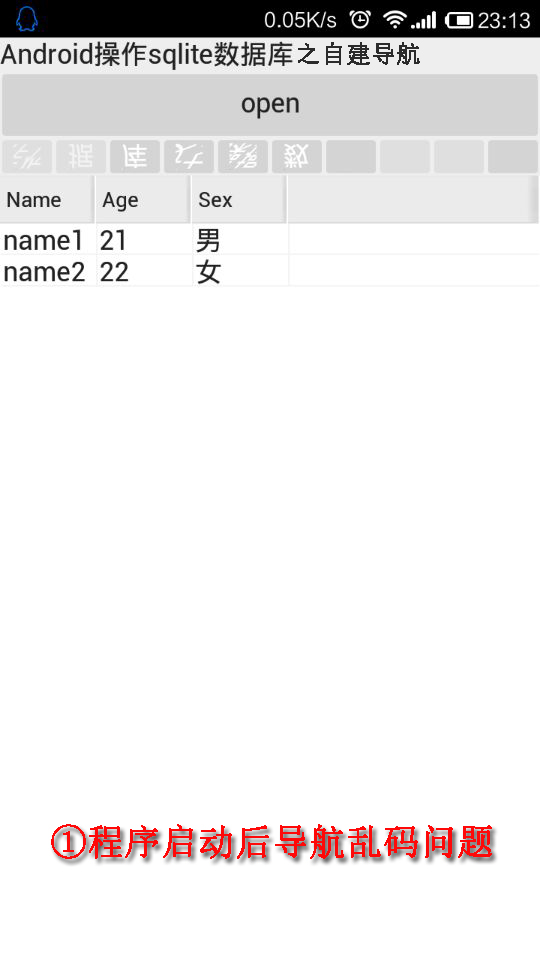
相关资料:
源文:http://blog.sina.com.cn/s/blog_77691fb90101g9hh.html
help://embarcadero.rs_xe5/rad/Mobile_Tutorial'3A_Using_SQLite_(iOS_and_Android).html
结果:
1.导航在开发时没问题,手机上出现了乱码,不知道为什么。大位大神了解的,请M我哦。多谢了。
2.数据库文件,记得打包到程序中(assetsinternal)。
操作方法:
1.新建firemonkey mobile application
①菜单->File->New->FireMonkey Mobile Application Delphi
②Blank Application
③设置分辨率。
2.增加控件
①拖拽一个FDPhysSQLiteDriverLink1、FDGUIxWaitCursor1、FDConnection1、FDQuery1。
3.连接SQLite数据库
①首先用Navicat for SQLite做好一个测试库备用。
②双击FDConnection1->Definition->Driver ID->SQLite。
③下方的Database设置一下数据库的路径。
④FDQuery1->SQL->输入SQL语句如:“select * from MyTabel”。
⑤FDQuery1->Active->True。
⑥提示输入密码,不用管,直接点OK。
4.绑定数据
①菜单->View->LiveBindings Designer->点击绑定向导(就是最左下方的按钮)。
②LiveBindings Wizard->LInk a grid with a data source(五个中的第二个)->Next。
③LiveBindings Wizard->Grid1->Next。
④LiveBindings Wizard->FDQuery1->Next。
⑤LiveBindings Wizard->Add data source navigator->Finish。
5.重要发布
①菜单Project->Deployment->Add File->选择中SQLite数据库。
②Remote Path->assetsinternal。
6.手机程序中加增加的事件
①FDConnection1BeforeConnect事件增加增加代码“FDConnection1.Params.Values['Database']:=TPath.Combine(TPath.GetDocumentsPath,'test.db');”。