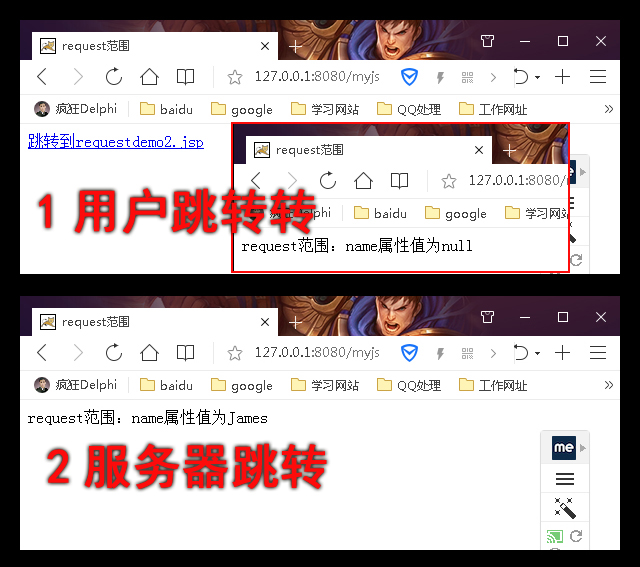
相关资料:
《21天学通Java Web开发》
request范围
1.在一次请求内有效。
2.如果页面从一个页面跳转到另一个页面,那么属性就失效了。
3.如果使用服务器端跳转<jsp:forward>,则属性仍然有效。
4.通过使用request的setAttribute()方法来设置属性,并通过request的getAttribute()。
requestdemo.jsp(用户跳转)

1 <%@ page language="java" contentType="text/html;charset=gb2312" %>
2 <html>
3 <head>
4 <title>request范围</title>
5 </head>
6 <body>
7 <%--在request 范围设置属性--%>
8 <%
9 request.setAttribute("name","James");//设置属性name,其值为James
10 %>
11 <a href="requestdemo2.jsp">跳转到requestdemo2.jsp /a>
12 </body>
13 </html>
requestdamo2.jsp

1 <%@ page language="java" contentType="text/html;charset=gb2312" %>
2 <html>
3 <head>
4 <title>request范围</title>
5 </head>
6 <body>
7 <%--取得request 范围属性--%>
8 <%
9 String strName=(String)request.getAttribute("name");//取值属性name的值
10 out.println=("request范围:name属性值为"+strName);//输出name属性值
11 %>
12 </body>
13 </html>
requestdamo3.jsp(服务器跳转)

1 <%@ page language="java" contentType="text/html;charset=gb2312" %>
2 <html>
3 <head>
4 <title>request范围</title>
5 </head>
6 <body>
7 <%--在request范围设置属性--%>
8 <%
9 request.setAttribute("name","James");//设置属性name,其值为james
10 %>
11 <jsp:forward page="requestdemo2.jsp"></jsp:forward>
12 </body>
13 </html>
