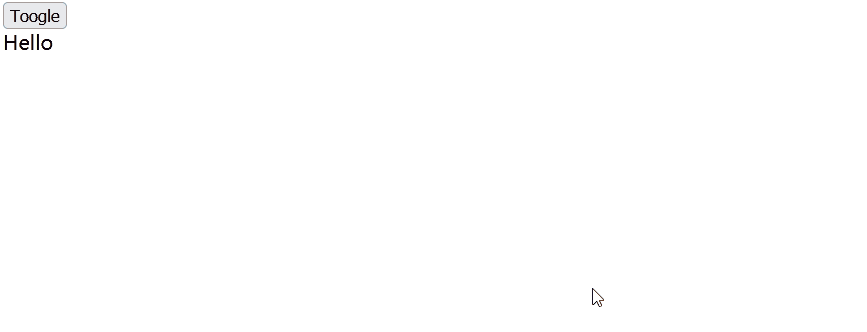我们在做项目的时候,对于一些页面元素如果能添加一些动画效果,那肯定是非常 炫酷 的,今天介绍一个第三方动画库 —— Animate.css .
用法很简单,不过新手容易踩坑。注意,前提是你的 计算机 高级系统设置里,性能选项里 选择 “调整为最佳外观” 即可。
一、在 <head> </head> 中引入 Animate.CSS :
<head>
<link
rel="stylesheet"
href="https://cdnjs.cloudflare.com/ajax/libs/animate.css/4.1.1/animate.min.css"
/>
</head>
二、HTML 部分:
<div id="example-1"> <button @click="show = !show">Toogle</button> <transition enter-active-class="animate__animated animate__backInDown" leave-active-class="animate__animated animate__bounceOutDown" > <div v-show="show"> Hello </div> </transition> </div>
三、Script 部分:
var app = new Vue({ el: '#example-1', data: { show: true, } })
此时,动画效果已经可以展示啦: