这边有个不错的编译安装的步骤,来记录一下
1、安装预处理环境
[root@localhost ~]# dnf install -y lrzsz psmisc lsof wget ntpdate gcc gcc-c++ glibc glibc-devel pcre pcre-devel openssl openssl-devel systemd-devel net-tools iotop bc zip unzip zlib-devel nfs-utils automake libxml2 libxml2-devel libxslt libxslt-devel perl perl-ExtUtils-Embed gd-devel GeoIP GeoIP-devel
2、下载包并解压
wget -O /usr/local/nginx-1.16.1.tar.gz http://nginx.org/download/nginx-1.16.1.tar.gz
tar xf /usr/local/nginx-1.16.1.tar.gz -C /usr/local
3、编译选项
cd nginx-1.16.1
./configure --prefix=/usr/local/nginx --with-http_ssl_module
--with-http_v2_module
--with-http_realip_module
--with-http_addition_module
--with-http_image_filter_module
--with-http_geoip_module
--with-http_gunzip_module
--with-http_stub_status_module
--with-http_gzip_static_module
--with-pcre
--with-stream
--with-stream_ssl_module
--with-stream_realip_module
4、编译及安装
[root@localhost nginx-1.16.1]# make && make install #创建目录,并将生成的模块和文件件复制到相应的目录:
5、添加nginx用户
[root@master2 nginx-1.16.1]# useradd nginx -s /sbin/nologin -u 2000 #以普通用户启动nginx
[root@master2 nginx-1.16.1]# chown nginx.nginx -R /usr/local/nginx #授权
nginx安装完毕之后,在/usr/local/nginx目录下面能够看到几个目录
[root@master2 nginx-1.16.1]# cd /usr/local/nginx
[root@master2 nginx]# ls
conf html logs sbin
conf:该目录中保存了nginx所有的配置文件,其中nginx.conf是nginx服务器的最核⼼最主要的配置文件,其他的.conf则是用来配置nginx相关的功能的,例如fastcgi功能使用的是fastcgi.conf和fastcgi_params两个文件,配置文件一般都有个样板配置文件,是文件名.default结尾,使用时将其复制为并将default去掉即可。
html:该目录中保存了nginx服务器的web文件,但是可以更改为其他目录保存web文件,另外还有一个50x的web文件是默认的错误页面提示页面。
logs:该目录用来保存nginx服务器的访问日志错误日志等日志,logs目录可以放在其他路径,比如/var/logs/nginx里面。
sbin:该目录用来保存nginx二进制启动脚本,可以接受不同的参数以实现不同的功能。
6、验证版本
[root@master2 nginx]# sbin/nginx -V
nginx version: nginx/1.16.1
built by gcc 4.8.5 20150623 (Red Hat 4.8.5-39) (GCC)
built with OpenSSL 1.0.2k-fips 26 Jan 2017
TLS SNI support enabled
configure arguments: --prefix=/usr/local/nginx --with-http_ssl_module --with-http_v2_module --with-http_realip_module --with-http_addition_module --with-http_image_filter_module --with-http_geoip_module --with-http_gunzip_module --with-http_stub_status_module --with-http_gzip_static_module --with-pcre --with-stream --with-stream_ssl_module --with-stream_realip_module
7、启动nginx并访问
[root@master2 nginx]# sbin/nginx
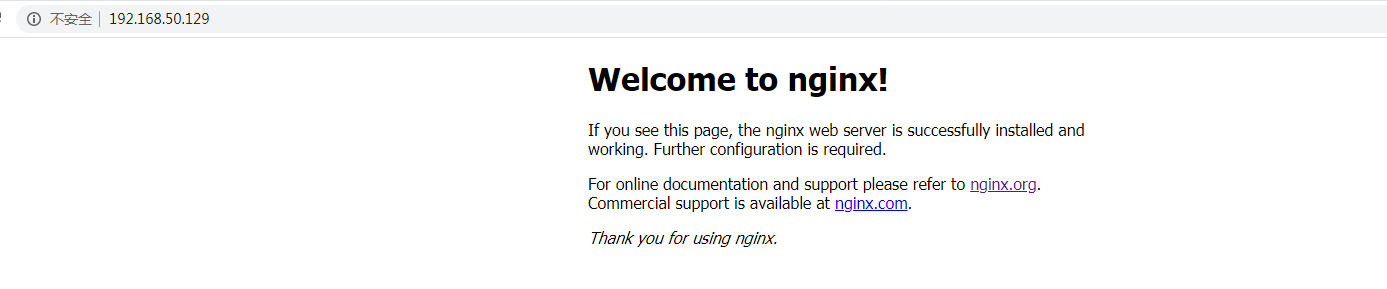
一些排错问题
这是后续慢慢自己总结的一些。
1、今天遇到一个学员的问题。在执行make install 的时候,报了错误,详细的错误是Error: mkdir: cannot create directory ‘/srv/nginx --with-file-aio File name too long就是这种类似的,这是在make install 阶段。一般来说,make install阶段出现问题主要有权限问题,比如使用普通用户进行make install可能写不进去prefix指定的目录,改成使用root用户就可以了。但是这次不一样,报的错误是不能创建目录,其实在make install阶段报错只是把问题表现出来了,实际上configure阶段就有问题了,只是没有明显的错误,执行echo $?你会发现也是显示结果为0,表示成功。经过后续的仔细研究,发现在configure的命令中出现了可疑字符问题。如下所示:
[root@localhost nginx-1.16.1]# cat -A a.sh
./configure $
--prefix=/srv/nginxM-BM- $
--with-file-aioM-BM- $
--with-http_auth_request_moduleM-BM- $
--with-http_ssl_module $
--with-http_addition_moduleM-BM- $
--with-http_xslt_module=dynamicM-BM- $
--with-http_geoip_module=dynamicM-BM- $
也就是里面的M-BM-字符,这种字符会导致我们命令直接不可用,但是看不到的,只能使用cat -A把所有的字符都显示出来才行。所以我们要去掉,很简单,如下命令所示:
sed -i 's/xc2xa0/ /g' a.sh
这样就可以去掉特殊字符了、