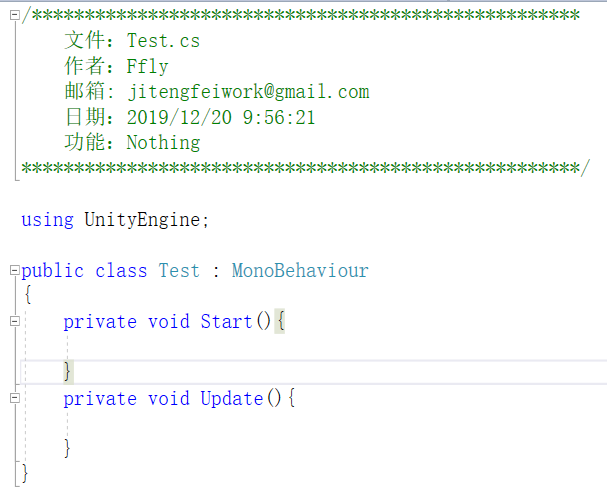1、修改Visual中创建类时的默认模板
C:Program Files (x86)->
Microsoft Visual Studio 14.0-> (选择对应自己版本的文件夹)
Common7 -> IDE -> ItemTemplates -> CSharp -> Code -> 2052->
Class->Class.cs
注意此处的文件可能会因为保护的原因不让直接修改,我们可以先复制一份到其他地方,修改完之后再把源文件替换掉。
/****************************************************
文件:#SCRIPTNAME#.cs
作者:Ffly
邮箱: jitengfeiwork@gmail.com
日期:#CreateTime#
功能:Nothing
*****************************************************/
using System;
using System.Collections.Generic;
$if$ ($targetframeworkversion$ >= 3.5)using System.Linq;
$endif$using System.Text;
$if$ ($targetframeworkversion$ >= 4.5)using System.Threading.Tasks;
$endif$
namespace $rootnamespace$
{
class $safeitemrootname$
{
}
}
//显示出当前文件的名称
#SCRIPTNAME#
//显示当前文件创建的时间
#CreateTime#
效果图
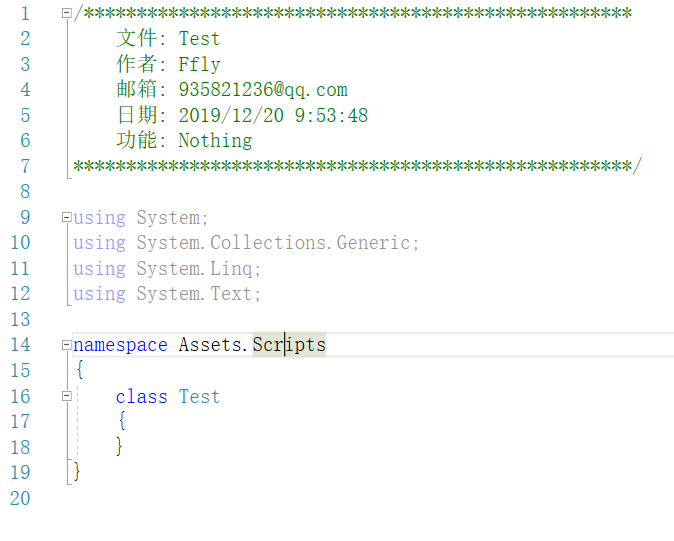
2、修改Unity中创建脚本时的默认模板
C:Program Files (x86)->
Microsoft Visual Studio 14.0-> (选择对应自己版本的文件夹)
Common7 -> IDE -> ItemTemplates -> CSharp -> Code -> 2052->
Class->Class.cs
安装目录:UnityEditorDataResources
ScriptTemplates81-C# Script-NewBehaviourScript.cs.txt
/****************************************************
文件:#SCRIPTNAME#.cs
作者:Ffly
邮箱: jitengfeiwork@gmail.com
日期:#CreateTime#
功能:Nothing
*****************************************************/
using UnityEngine;
public class #SCRIPTNAME# : MonoBehaviour
{
private void Start(){
}
private void Update(){
}
}
但是注意,此处的日期在我们创建文件的时候并不会转换为当前的时间。
所以我们需要一些代码的帮助。
1、在项目目录下创建Editor文件夹
2、新建脚本ScriptCreateInit.cs
using System;
using System.IO;
public class ScriptCreateInit: UnityEditor.AssetModificationProcessor
{
private static void OnWillCreateAsset(string path)
{
path = path.Replace(".meta", "");
if (path.EndsWith(".cs"))
{
string str = File.ReadAllText(path);
str = str.Replace("Plane", Environment.UserName).Replace(
"#CreateTime#", string.Concat(DateTime.Now.Year, "/", DateTime.Now.Month, "/",
DateTime.Now.Day, " ", DateTime.Now.Hour, ":", DateTime.Now.Minute, ":", DateTime.Now.Second));
File.WriteAllText(path, str);
}
}
}
这段代码主要作用就是把#CreateTime#转换为当前创建文件的时间。