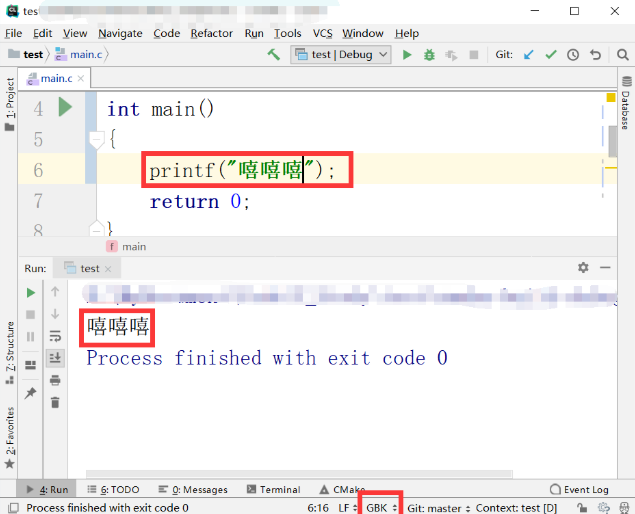问题再现
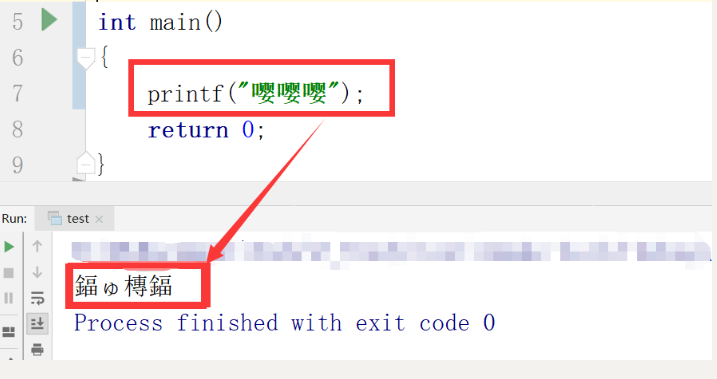
#include "stdio.h"
#include "stdlib.h"
int main()
{
printf("嘤嘤嘤");
return 0;
}
问题原因
现状
- 编译器没报错
- 字符出现乱码
推测
- 字符编码不一
- 控制台编码与文件编码不一样
解决办法
- 修改字符编码
解决步骤
进入设置界面
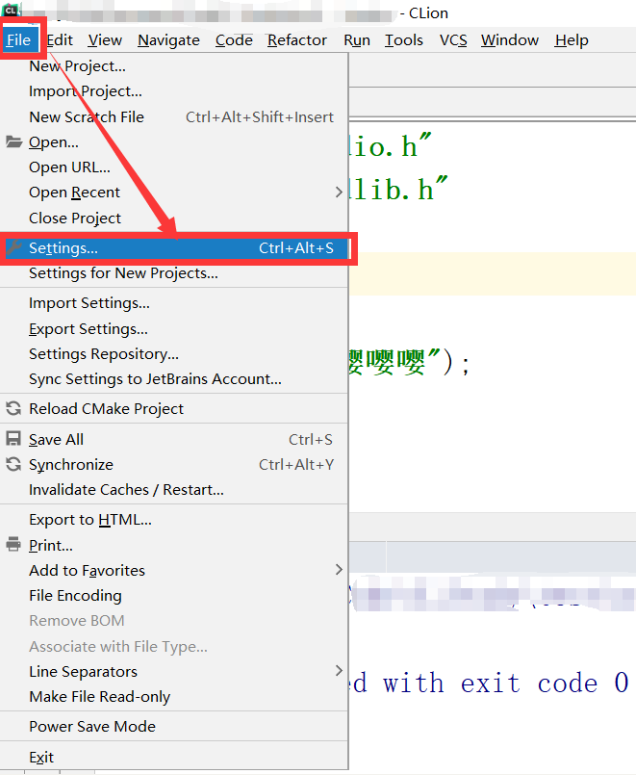
设置编码,这里为了方便,我们统一设置为UTF—8
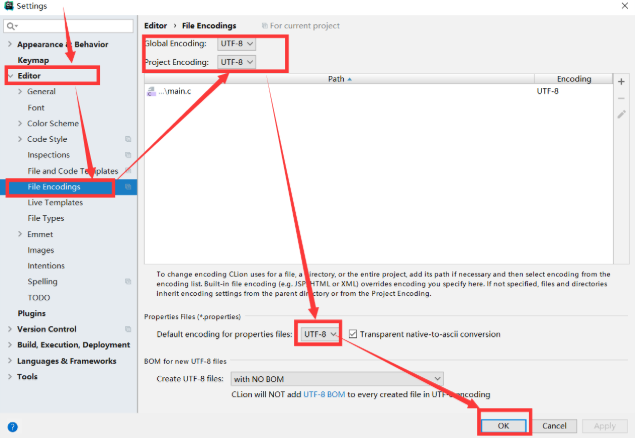
返回界面,更改输入字符块为GBK
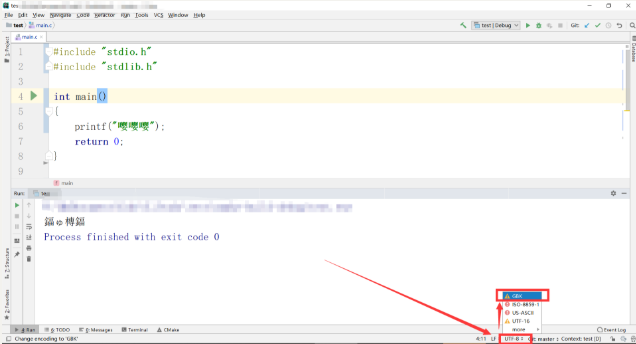
这里记得,会弹出一个对话框
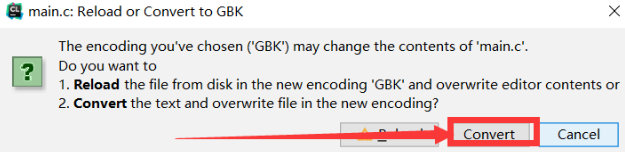
使代码发生变动,重新编译并运行,这里我们把“嘤嘤嘤”换成“嘻嘻嘻”,然后编译,成功后运行