1.New Project ——>选中左侧的Maven ——>点击next
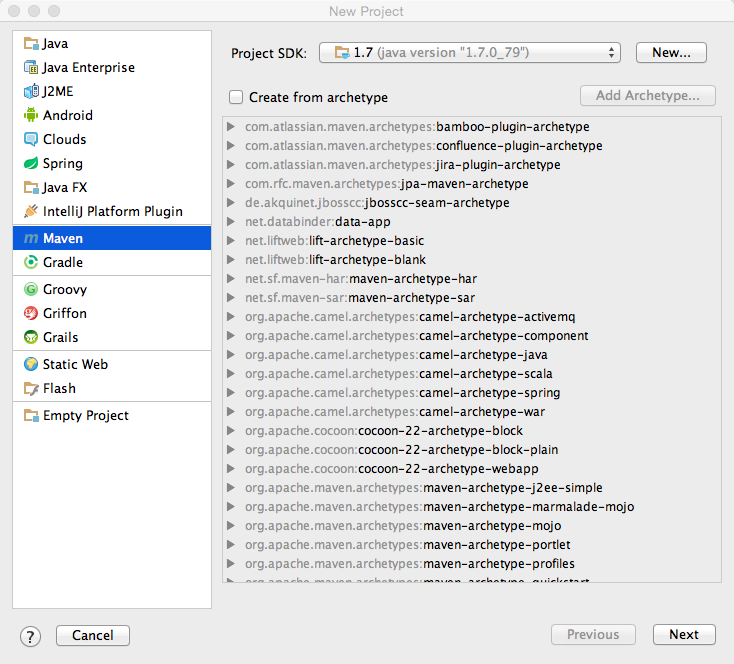
2.输入GroupId和ArtifactId,点击next

3.输入Project name,选择Project location,输入Module name,选择Content Root、Module file location,点击finish
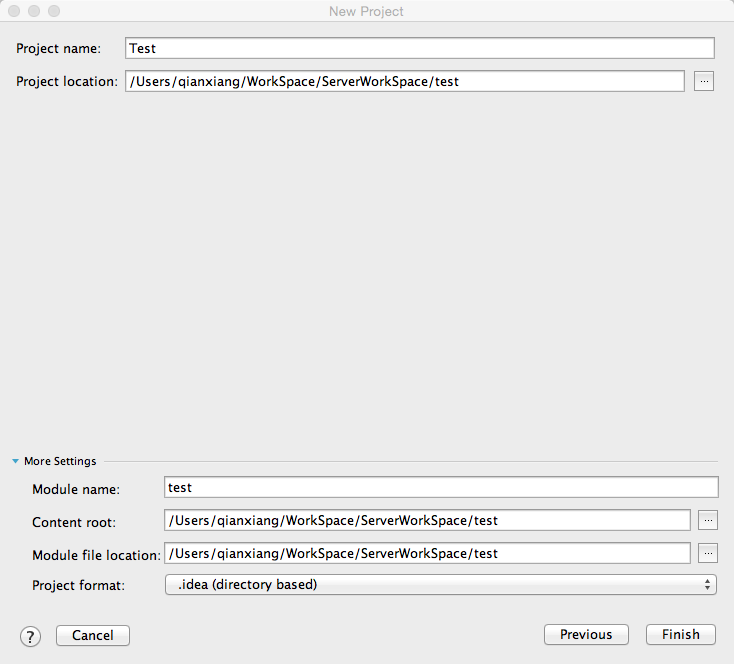
4.选中刚才建的Module右键选择“Add Framwork Support...”,在弹出的对话框中选择Struts 2,点击OK
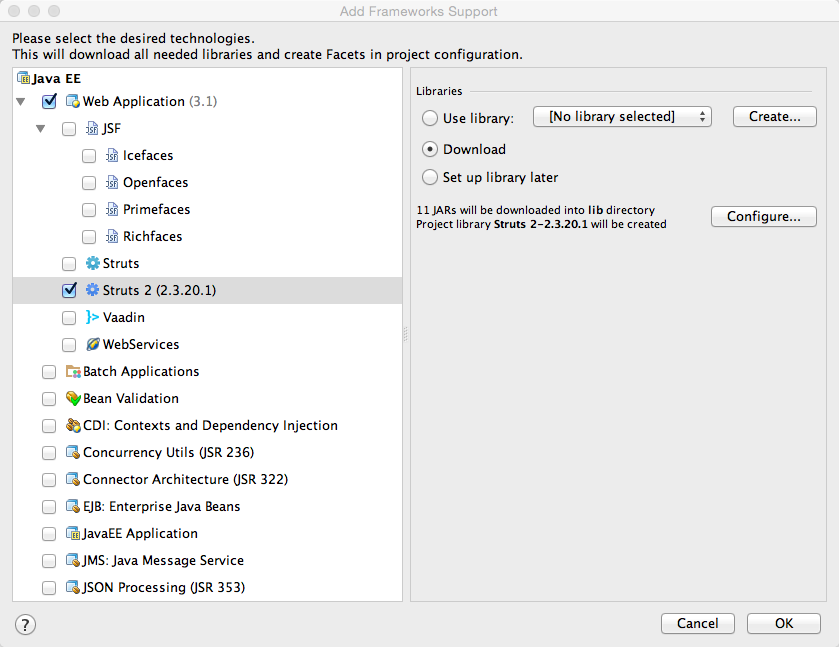
5.创建完成后在pom.xml文件中加入以下配置
<packaging>war</packaging> <build> <plugins> <plugin> <groupId>org.apache.maven.plugins</groupId> <artifactId>maven-war-plugin</artifactId> <version>2.1.1</version> <configuration> <webappDirectory>web</webappDirectory> </configuration> </plugin> </plugins> </build> <dependencies> <dependency> <groupId>org.apache.struts</groupId> <artifactId>struts2-core</artifactId> <version>2.3.15.3</version> </dependency> </dependencies>
6.把生成的struts.xml文件移到resources文件夹下。
7.配置Tomcat,如下图,点击Before launch:Make下的+号,弹出对话框配置如图所示,点击OK
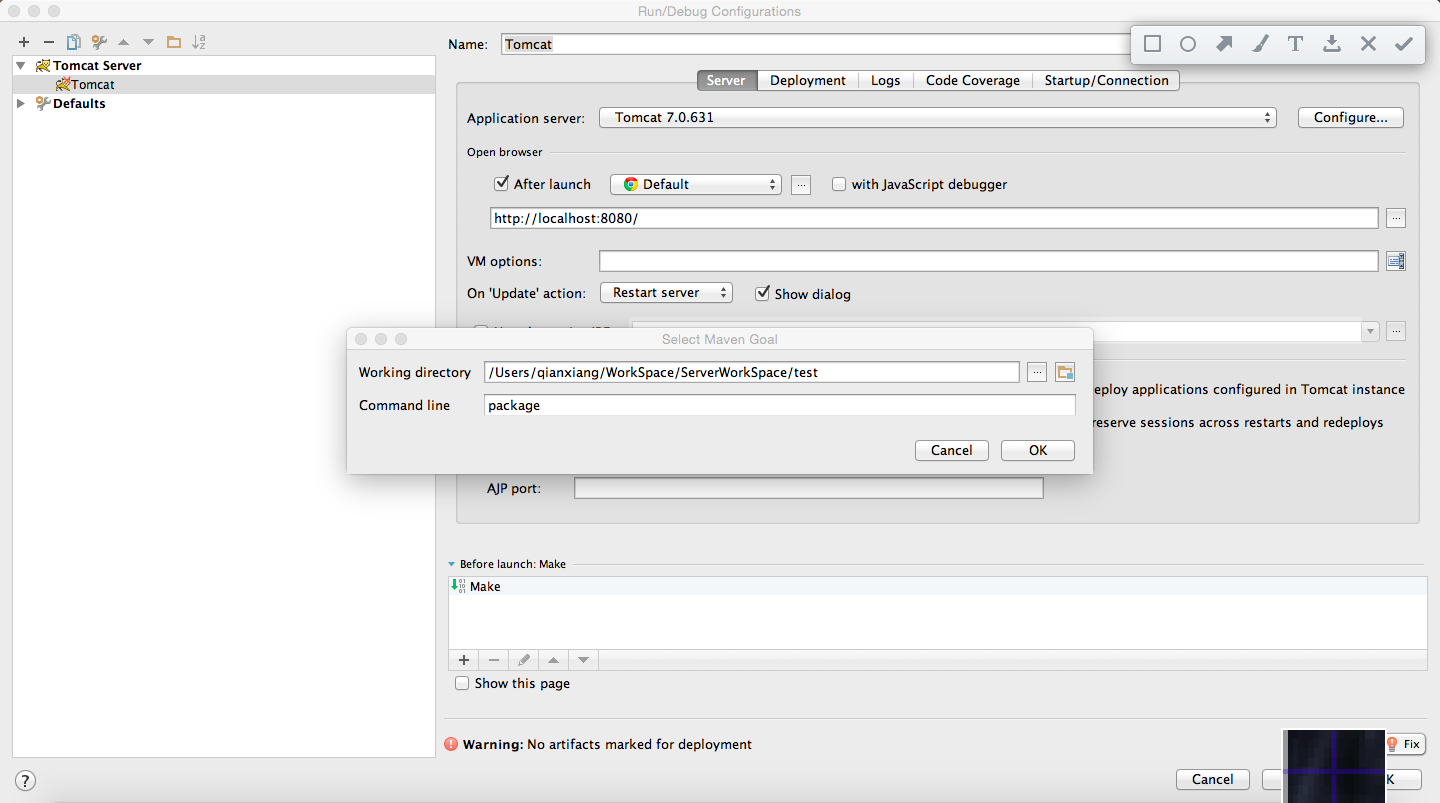
8.Maven打包生成target目录,然后再回到刚才Tomcat配置的Deployment下的Deploy at the server startup下的+,选择“External Source...”,选择刚才生成的target目录下生成的war包,点击OK

9.到此所有配置完成。