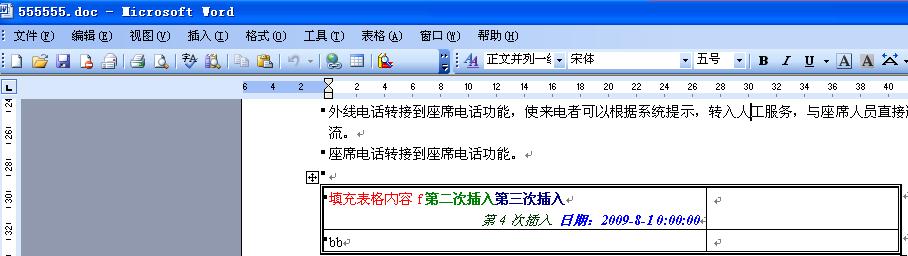Word自带的宏,可以给我们在VBA调用时,给予足够的帮助与支持。如图 ,方便,快捷。
,方便,快捷。
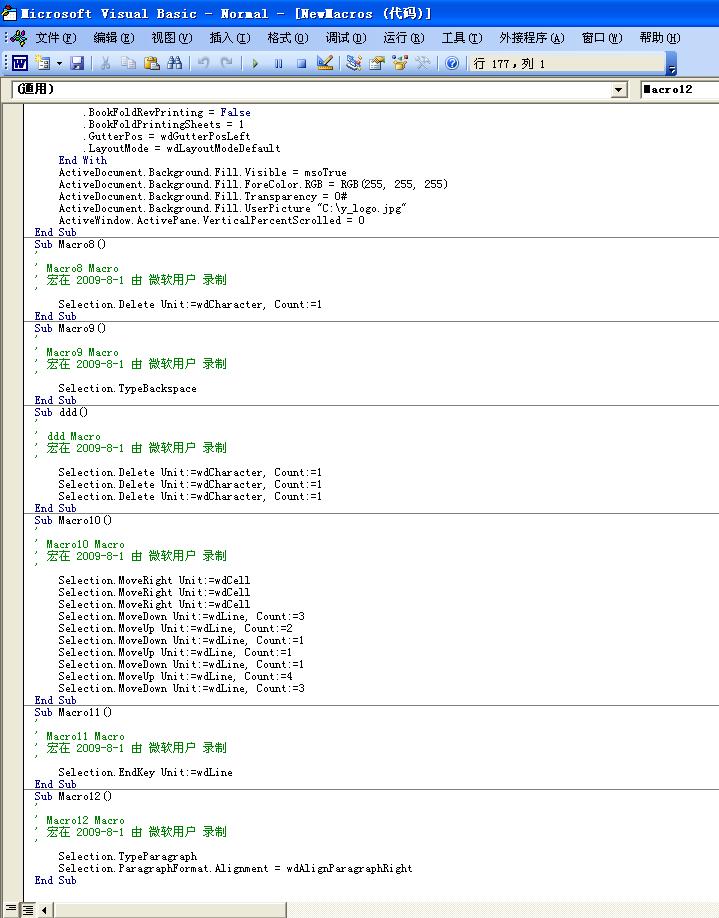
using Microsoft.Office.Interop.Word;
using System.IO;
using System.Web;
using Microsoft.Win32;
using System.Text.RegularExpressions;
using System.Net;
生成以下表格的单元格:
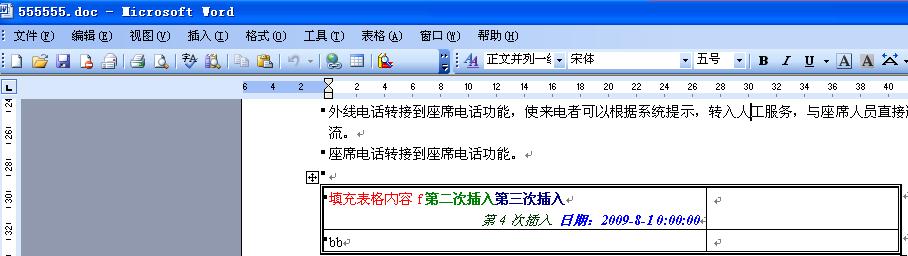
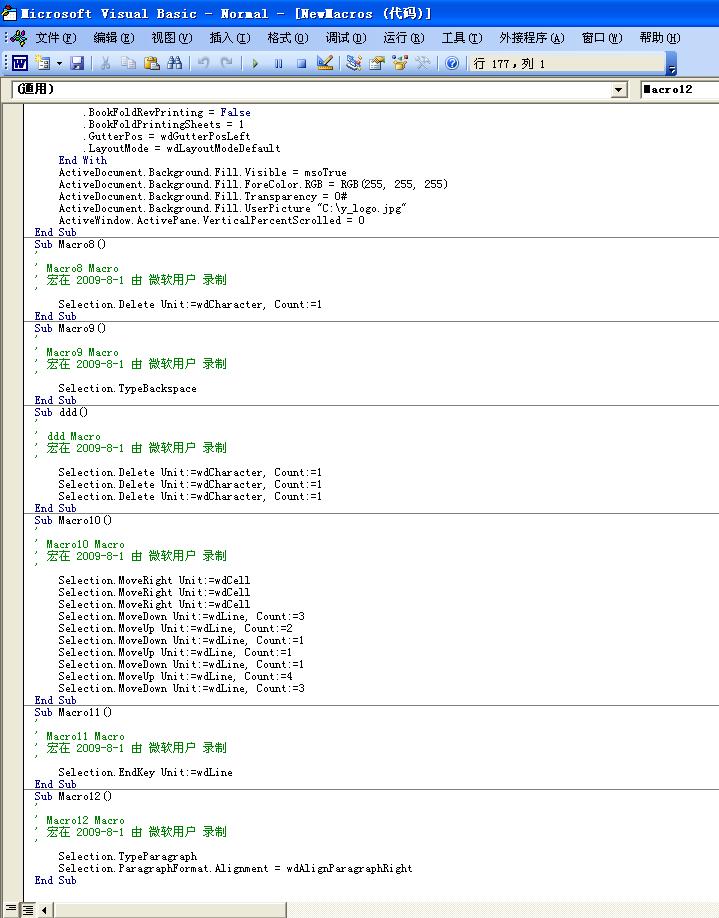
using Microsoft.Office.Interop.Word;
using System.IO;
using System.Web;
using Microsoft.Win32;
using System.Text.RegularExpressions;
using System.Net;
/// <summary>
/// 把数据导入到.doc文件
/// </summary>
/// <param name="ds"></param>
public void ExportToWord()
{
object tempFileName = @"C:\eeeeee.doc";
object filename = @"C:\555555.doc";
object tableBehavior = Microsoft.Office.Interop.Word.WdDefaultTableBehavior.wdWord9TableBehavior;
object autoFitBehavior = Microsoft.Office.Interop.Word.WdAutoFitBehavior.wdAutoFitFixed;
object unit = Microsoft.Office.Interop.Word.WdUnits.wdLine;//移到未尾
object extend = System.Reflection.Missing.Value;
object breakType = (int)Microsoft.Office.Interop.Word.WdBreakType.wdSectionBreakNextPage;
object count = 7;
object character = Microsoft.Office.Interop.Word.WdUnits.wdCharacter;
object Nothing = System.Reflection.Missing.Value;
Microsoft.Office.Interop.Word.Application myWord = new Microsoft.Office.Interop.Word.ApplicationClass();
Microsoft.Office.Interop.Word._Document myDoc = new Microsoft.Office.Interop.Word.DocumentClass();
object oMissing = System.Reflection.Missing.Value;
object oReadOnly = false;
myDoc = myWord.Documents.Open(ref tempFileName, ref oMissing, ref oReadOnly, ref oMissing, ref oMissing,
ref oMissing, ref oMissing, ref oMissing, ref oMissing, ref oMissing, ref oMissing, ref oMissing, ref oMissing, ref oMissing, ref oMissing, ref oMissing);
myDoc.Activate();
Table newTable = myDoc.Tables[1];
//设置表格样式
newTable.Borders.OutsideLineStyle = WdLineStyle.wdLineStyleThickThinLargeGap;
newTable.Borders.InsideLineStyle = WdLineStyle.wdLineStyleSingle;
////填充表格内容
//newTable.Cell(1, 1).Range.Text = "产品详细信息表 \n\r ssdfgdfg \n\r ";
//newTable.Cell(1, 1).Range.Bold = 2; //设置单元格中字体为粗体
////填充表格内容
//newTable.Cell(1, 1).Range.Text = "产品详细信息表 \n\r d \n\r ";
//newTable.Cell(1, 1).Range.Bold = 2; //设置单元格中字体为粗体
object dirc = Microsoft.Office.Interop.Word.WdCollapseDirection.wdCollapseStart;
object tend = Microsoft.Office.Interop.Word.WdMovementType.wdMove;
newTable.Cell(1, 1).Range.Select(); //获取焦点
count = 1;
myDoc.ActiveWindow.Selection.MoveRight(ref character, ref count, ref tend);
newTable.Cell(1, 1).Range.Text = "填充表格内容f";
newTable.Cell(1, 1).Range.Font.Color = WdColor.wdColorRed;
myDoc.ActiveWindow.Selection.Collapse(ref dirc);
myDoc.ActiveWindow.Selection.Font.Color = WdColor.wdColorRed;
newTable.Cell(1, 1).Range.Select(); //获取焦点
unit = Microsoft.Office.Interop.Word.WdUnits.wdLine;//移到未尾
myDoc.ActiveWindow.Selection.EndKey(ref unit, ref extend);
myDoc.ActiveWindow.Selection.InsertAfter("第二次插入");
myDoc.ActiveWindow.Selection.Font.Color = WdColor.wdColorGreen;
myDoc.ActiveWindow.Selection.Font.Bold = 1;
newTable.Cell(1, 1).Range.Select(); //获取焦点
unit = Microsoft.Office.Interop.Word.WdUnits.wdLine;//移到未尾
myDoc.ActiveWindow.Selection.EndKey(ref unit, ref extend);
myDoc.ActiveWindow.Selection.InsertAfter("第三次插入");
myDoc.ActiveWindow.Selection.Font.Color = WdColor.wdColorDarkBlue;
myDoc.ActiveWindow.Selection.Font.Bold = 1;
newTable.Cell(1, 1).Range.Select(); //获取焦点
unit = Microsoft.Office.Interop.Word.WdUnits.wdLine;//移到未尾
myDoc.ActiveWindow.Selection.EndKey(ref unit, ref extend);
myWord.Application.Selection.TypeParagraph(); //重新起新行
myWord.Application.Selection.ParagraphFormat.Alignment = WdParagraphAlignment.wdAlignParagraphRight;
myDoc.ActiveWindow.Selection.InsertAfter("第4次插入");
myDoc.ActiveWindow.Selection.Font.Color = WdColor.wdColorDarkGreen;
myDoc.ActiveWindow.Selection.Font.Italic = 1;
newTable.Cell(1, 1).Range.Select(); //获取焦点
unit = Microsoft.Office.Interop.Word.WdUnits.wdLine;//移到未尾
myDoc.ActiveWindow.Selection.EndKey(ref unit, ref extend);
myWord.Application.Selection.ParagraphFormat.Alignment = WdParagraphAlignment.wdAlignParagraphRight;
myDoc.ActiveWindow.Selection.InsertAfter(" 日期:" +DateTime.Today);
myDoc.ActiveWindow.Selection.Font.Color = WdColor.wdColorBlue;
myDoc.ActiveWindow.Selection.Font.Bold = 1;
//保存word文件到指定的目录下
try
{
myDoc.SaveAs(ref filename, ref Nothing, ref Nothing, ref Nothing, ref Nothing, ref Nothing,
ref Nothing, ref Nothing, ref Nothing, ref Nothing, ref Nothing, ref Nothing, ref Nothing,
ref Nothing, ref Nothing, ref Nothing);
myWord.Visible = true;
}
catch
{
return;
}
myWord.Visible = true;
}
/// 把数据导入到.doc文件
/// </summary>
/// <param name="ds"></param>
public void ExportToWord()
{
object tempFileName = @"C:\eeeeee.doc";
object filename = @"C:\555555.doc";
object tableBehavior = Microsoft.Office.Interop.Word.WdDefaultTableBehavior.wdWord9TableBehavior;
object autoFitBehavior = Microsoft.Office.Interop.Word.WdAutoFitBehavior.wdAutoFitFixed;
object unit = Microsoft.Office.Interop.Word.WdUnits.wdLine;//移到未尾
object extend = System.Reflection.Missing.Value;
object breakType = (int)Microsoft.Office.Interop.Word.WdBreakType.wdSectionBreakNextPage;
object count = 7;
object character = Microsoft.Office.Interop.Word.WdUnits.wdCharacter;
object Nothing = System.Reflection.Missing.Value;
Microsoft.Office.Interop.Word.Application myWord = new Microsoft.Office.Interop.Word.ApplicationClass();
Microsoft.Office.Interop.Word._Document myDoc = new Microsoft.Office.Interop.Word.DocumentClass();
object oMissing = System.Reflection.Missing.Value;
object oReadOnly = false;
myDoc = myWord.Documents.Open(ref tempFileName, ref oMissing, ref oReadOnly, ref oMissing, ref oMissing,
ref oMissing, ref oMissing, ref oMissing, ref oMissing, ref oMissing, ref oMissing, ref oMissing, ref oMissing, ref oMissing, ref oMissing, ref oMissing);
myDoc.Activate();
Table newTable = myDoc.Tables[1];
//设置表格样式
newTable.Borders.OutsideLineStyle = WdLineStyle.wdLineStyleThickThinLargeGap;
newTable.Borders.InsideLineStyle = WdLineStyle.wdLineStyleSingle;
////填充表格内容
//newTable.Cell(1, 1).Range.Text = "产品详细信息表 \n\r ssdfgdfg \n\r ";
//newTable.Cell(1, 1).Range.Bold = 2; //设置单元格中字体为粗体
////填充表格内容
//newTable.Cell(1, 1).Range.Text = "产品详细信息表 \n\r d \n\r ";
//newTable.Cell(1, 1).Range.Bold = 2; //设置单元格中字体为粗体
object dirc = Microsoft.Office.Interop.Word.WdCollapseDirection.wdCollapseStart;
object tend = Microsoft.Office.Interop.Word.WdMovementType.wdMove;
newTable.Cell(1, 1).Range.Select(); //获取焦点
count = 1;
myDoc.ActiveWindow.Selection.MoveRight(ref character, ref count, ref tend);
newTable.Cell(1, 1).Range.Text = "填充表格内容f";
newTable.Cell(1, 1).Range.Font.Color = WdColor.wdColorRed;
myDoc.ActiveWindow.Selection.Collapse(ref dirc);
myDoc.ActiveWindow.Selection.Font.Color = WdColor.wdColorRed;
newTable.Cell(1, 1).Range.Select(); //获取焦点
unit = Microsoft.Office.Interop.Word.WdUnits.wdLine;//移到未尾
myDoc.ActiveWindow.Selection.EndKey(ref unit, ref extend);
myDoc.ActiveWindow.Selection.InsertAfter("第二次插入");
myDoc.ActiveWindow.Selection.Font.Color = WdColor.wdColorGreen;
myDoc.ActiveWindow.Selection.Font.Bold = 1;
newTable.Cell(1, 1).Range.Select(); //获取焦点
unit = Microsoft.Office.Interop.Word.WdUnits.wdLine;//移到未尾
myDoc.ActiveWindow.Selection.EndKey(ref unit, ref extend);
myDoc.ActiveWindow.Selection.InsertAfter("第三次插入");
myDoc.ActiveWindow.Selection.Font.Color = WdColor.wdColorDarkBlue;
myDoc.ActiveWindow.Selection.Font.Bold = 1;
newTable.Cell(1, 1).Range.Select(); //获取焦点
unit = Microsoft.Office.Interop.Word.WdUnits.wdLine;//移到未尾
myDoc.ActiveWindow.Selection.EndKey(ref unit, ref extend);
myWord.Application.Selection.TypeParagraph(); //重新起新行
myWord.Application.Selection.ParagraphFormat.Alignment = WdParagraphAlignment.wdAlignParagraphRight;
myDoc.ActiveWindow.Selection.InsertAfter("第4次插入");
myDoc.ActiveWindow.Selection.Font.Color = WdColor.wdColorDarkGreen;
myDoc.ActiveWindow.Selection.Font.Italic = 1;
newTable.Cell(1, 1).Range.Select(); //获取焦点
unit = Microsoft.Office.Interop.Word.WdUnits.wdLine;//移到未尾
myDoc.ActiveWindow.Selection.EndKey(ref unit, ref extend);
myWord.Application.Selection.ParagraphFormat.Alignment = WdParagraphAlignment.wdAlignParagraphRight;
myDoc.ActiveWindow.Selection.InsertAfter(" 日期:" +DateTime.Today);
myDoc.ActiveWindow.Selection.Font.Color = WdColor.wdColorBlue;
myDoc.ActiveWindow.Selection.Font.Bold = 1;
//保存word文件到指定的目录下
try
{
myDoc.SaveAs(ref filename, ref Nothing, ref Nothing, ref Nothing, ref Nothing, ref Nothing,
ref Nothing, ref Nothing, ref Nothing, ref Nothing, ref Nothing, ref Nothing, ref Nothing,
ref Nothing, ref Nothing, ref Nothing);
myWord.Visible = true;
}
catch
{
return;
}
myWord.Visible = true;
}
生成以下表格的单元格: