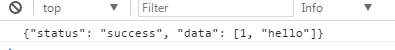一、基于jQuery的ajax
此时需要在模板中引用jQuery,ajax的本质是利用浏览器自带的XMLHttpRequest对象并通过jQuery将数据和请求头进行封装再发送。ajax基本使用方法如下:
$.ajax({ url:'url', type:'POST', data:{'k1':v1,'k2':v2,}, dataType:'JSON', traditional:true, success:function (arg) { } error:function () { } })
整个ajax的内容包含在$.ajax({ })中
第一行url:指定ajax发送给哪个url进行处理,再通过urls.py文件去执行对应的处理函数
第二行type:ajax发送数据的方式,可以是GET或者POST,如果使用POST方法可先注释掉csvf中间件
第三行data:ajax发送的数据,需要是字典格式,且v默认是数字或者字符串
第六行success:表示后台处理函数处理成功后,前端再执行的函数,参数arg表示处理函数的返回值,即HttpResponse的返回值,且只能接收字符串格式
第四行dataType:由于success的function函数默认只能接收字符串格式的返回值,因此如果处理函数需要返回其他格式如字典、列表形式的值,需要通过HttpResponse(json.dumps(返回值))传递给arg,而在ajax中需要再通过JSON.parse(arg)再将返回值还原为原来的格式,而dataType:'JSON'可以省略前端的JSON.parse(arg),直接将返回值通过JSON还原为原来的格式后再传递给arg。
第五行traditional:ajax发送的数据字典的值默认是数字或者字符串,如果值是列表(不能是字典),则需要指定traditional:true
第七行error:例如当指定的url错误、网络错误等,会执行此函数。
ajax不接收处理函数返回的redirect跳转,只会根据函数返回的消息内容主动决定是否做刷新或跳转。
1.ajax发送get请求

.btn{display:inline-block;background-color: darkgoldenrod;padding: 5px 10px;color: white;cursor: pointer}
……
<a class="btn" onclick="ajaxSubmit3()">点我</a>
……
function ajaxSubmit3() {
$.ajax({
url:'ajax1',
type:'POST',
data:{'p':123},
dataType:'json',
success:function (arg) {
console.log(arg.status,arg.data)
}
})
}

def ajax1(request): print(request.GET) ret = {'status':'success','data':[1,'hello']} return HttpResponse(json.dumps(ret))
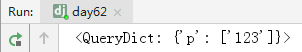
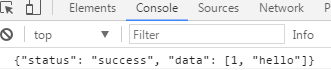
2.ajax发送post请求

<a class="btn" onclick="ajaxSubmit3()">点我</a> …… function ajaxSubmit3() { $.ajax({ url:'ajax1', type:'POST', data:{'p':123}, dataType:'json', success:function (arg) { console.log(arg.status,arg.data) } }) }

def ajax1(request): print(request.POST) ret = {'status':'success','data':[1,'hello']} return HttpResponse(json.dumps(ret))
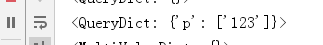
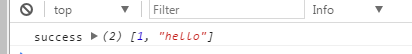
二、使用浏览器自带的XMLHttpRequest对象
XMLHttpRequest为浏览器自带的发送数据的对象,使用XMLHttpRequest发送数据时,需要手动加上请求头。
XmlHttpRequest对象的主要方法:

void open(String method,String url,Boolen async) #用于创建请求 method: 请求方式(字符串类型),如:POST、GET、DELETE... url:要请求的地址(字符串类型) async: 是否异步(布尔类型) void send(String body) #用于发送请求 body: 要发送的数据(字符串类型) void setRequestHeader(String header,String value) #用于设置请求头 header: 请求头的key(字符串类型) vlaue: 请求头的value(字符串类型) String getAllResponseHeaders() #获取所有响应头 返回值:响应头数据(字符串类型) String getResponseHeader(String header) #获取响应头中指定header的值 header: 响应头的key(字符串类型) 返回值:响应头中指定的header对应的值 void abort() #终止请求

Number readyState #状态值(整数) 0-未初始化,尚未调用open()方法; 1-启动,调用了open()方法,未调用send()方法; 2-发送,已经调用了send()方法,未接收到响应; 3-接收,已经接收到部分响应数据; 4-完成,已经接收到全部响应数据; Function onreadystatechange 当readyState的值改变时自动触发执行其对应的函数(回调函数) String responseText 服务器返回的数据(字符串类型) XmlDocument responseXML 服务器返回的数据(Xml对象)
1.XMLHttpRequest发送get请求

<a class="btn" onclick="ajaxSubmit2()">点我</a> …… function ajaxSubmit2() { var xhr = new XMLHttpRequest(); xhr.onreadystatechange = function(){ if(xhr.readyState == 4) console.log(xhr.responseText); } xhr.open('GET','ajax1'); xhr.send(null); }

def ajax1(request): print(request.GET) print(request.body) ret = {'status':'success','data':[1,'hello']} return HttpResponse(json.dumps(ret))
2.XMLHttpRequest发送POST请求

<a class="btn" onclick="ajaxSubmit4()">点我</a> …… function ajaxSubmit4() { var xhr = new XMLHttpRequest(); xhr.onreadystatechange = function(){ if(xhr.readyState == 4) console.log(xhr.responseText); } xhr.open('POST','ajax1'); xhr.setRequestHeader('Content-Type','application/x-www-form-urlencoded; charset-UTF-8'); xhr.send('p=123;q=456'); }

def ajax1(request): print(request.POST) print(request.body) ret = {'status':'success','data':[1,'hello']} return HttpResponse(json.dumps(ret))
①发送post请求时需要先注释掉csvf中间件
②XMLHttpRequest对象xhr状态变化时即xhr.readyState的值变化时,会触发xhr.onreadystatechange。
③如果不为XMLHttpRequest对象设置请求头,那么后台接收到的数据在request.body中,request.POST中没有数据;需要用setRequestHeader()方法为其设置请求头,django才会将接收到的数据同时转化到request.POST中。
④使用send()发送数据时,整体为字符串,使用k=v形式发送,多个数据之间用分号间隔;