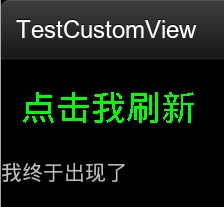上次讲的自定义控件刷新点屏幕的任意地方都会刷新,而且在xml里自定义控件下面放一个textview的话,这个TextView是显示不出来的,不只这个,以前的几个自定义控件都是
为什么呢?今天来讲下onMeasure()
在自定义刷新控件的基础上重写onMeasure方法
根据上一篇自定义组件修改
注释在代码里
- <LinearLayout xmlns:android="http://schemas.android.com/apk/res/android"
- android:orientation="vertical"
- android:layout_width="fill_parent"
- android:layout_height="wrap_content"
- >
- <xue.test.CusView3
- android:id="@+id/cusview3"
- android:layout_width="wrap_content"
- android:layout_height="wrap_content"
- >
- </xue.test.CusView3>
- <TextView
- android:layout_width="wrap_content"
- android:layout_height="wrap_content"
- android:text="我终于出现了" />
- </LinearLayout>
这里的TextView无法显示,想要显示的话,要测量控件的大小
- public class CusView3 extends View {
- private int color = 0;
- private String text = "点击我刷新";
- private Paint mPaint;
- private int mAscent;
- public CusView3(Context context, AttributeSet attrs) {
- super(context, attrs);
- mPaint = new Paint();
- mPaint.setStyle(Style.FILL);
- mPaint.setTextSize(35.0f);
- setPadding(20, 60, 0, 0); //设置padding
- }
- @Override
- protected void onDraw(Canvas canvas) {
- super.onDraw(canvas);
- if (color > 2) {
- color = 0;
- }
- switch (color) {
- case 0:
- mPaint.setColor(Color.GREEN);
- break;
- case 1:
- mPaint.setColor(Color.RED);
- break;
- case 2:
- mPaint.setColor(Color.BLUE);
- break;
- default:
- break;
- }
- canvas.drawText(text, getPaddingLeft(), getPaddingTop(), mPaint);
- }
- public void changeColor() {
- color++;
- }
- /**
- * 比onDraw先执行
- *
- * 一个MeasureSpec封装了父布局传递给子布局的布局要求,每个MeasureSpec代表了一组宽度和高度的要求。
- * 一个MeasureSpec由大小和模式组成
- * 它有三种模式:UNSPECIFIED(未指定),父元素部队自元素施加任何束缚,子元素可以得到任意想要的大小;
- * EXACTLY(完全),父元素决定自元素的确切大小,子元素将被限定在给定的边界里而忽略它本身大小;
- * AT_MOST(至多),子元素至多达到指定大小的值。
- *
- * 它常用的三个函数:
- * 1.static int getMode(int measureSpec):根据提供的测量值(格式)提取模式(上述三个模式之一)
- * 2.static int getSize(int measureSpec):根据提供的测量值(格式)提取大小值(这个大小也就是我们通常所说的大小)
- * 3.static int makeMeasureSpec(int size,int mode):根据提供的大小值和模式创建一个测量值(格式)
- */
- @Override
- protected void onMeasure(int widthMeasureSpec, int heightMeasureSpec) {
- setMeasuredDimension(measureWidth(widthMeasureSpec), measureHeight(heightMeasureSpec));
- }
- private int measureWidth(int measureSpec) {
- int result = 0;
- int specMode = MeasureSpec.getMode(measureSpec);
- int specSize = MeasureSpec.getSize(measureSpec);
- if (specMode == MeasureSpec.EXACTLY) {
- // We were told how big to be
- result = specSize;
- } else {
- // Measure the text
- result = (int) mPaint.measureText(text) + getPaddingLeft() + getPaddingRight();
- if (specMode == MeasureSpec.AT_MOST) {
- // Respect AT_MOST value if that was what is called for by
- // measureSpec
- result = Math.min(result, specSize);// 60,480
- }
- }
- return result;
- }
- private int measureHeight(int measureSpec) {
- int result = 0;
- int specMode = MeasureSpec.getMode(measureSpec);
- int specSize = MeasureSpec.getSize(measureSpec);
- mAscent = (int) mPaint.ascent();
- if (specMode == MeasureSpec.EXACTLY) {
- // We were told how big to be
- result = specSize;
- } else {
- // Measure the text (beware: ascent is a negative number)
- result = (int) (-mAscent + mPaint.descent()) + getPaddingTop() + getPaddingBottom();
- if (specMode == MeasureSpec.AT_MOST) {
- // Respect AT_MOST value if that was what is called for by
- // measureSpec
- result = Math.min(result, specSize);
- }
- }
- return result;
- }
- }
效果图