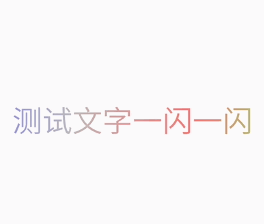效果如下图所示:
具体实现方式如下:
1,自定义一个LinearGradientTextView 继承 TextView ,重写onSizeChanged和onDraw。:
public class LinearGradientTextView extends TextView {
private int mViewWidth;
private Paint mPaint;
private LinearGradient mLinearGradient;
private Matrix mMatrix;
private int mTranslate;
public LinearGradientTextView(Context context) {
super(context);
}
public LinearGradientTextView(Context context, AttributeSet attrs) {
super(context, attrs);
}
public LinearGradientTextView(Context context, AttributeSet attrs,
int defStyleAttr) {
super(context, attrs, defStyleAttr);
}
/**
* LinearGradient有两个构造函数: public LinearGradient(floatx0,float y0, float x1, float y1, int[] colors, float[] positions,Shader.TileMode tile)
* 参数:float x0: 渐变起始点x坐标
* float y0:渐变起始点y坐标
* float x1:渐变结束点x坐标
* float y1:渐变结束点y坐标
* int[] colors:颜色 的int 数组
* float[] positions: 相对位置的颜色数组,可为null,若为null,可为null,颜色沿渐变线均匀分布
* Shader.TileMode tile: 渲染器平铺模式
*/
@Override
protected void onSizeChanged(int w, int h, int oldw, int oldh) {
// TODO Auto-generated method stub
super.onSizeChanged(w, h, oldw, oldh);
if (mViewWidth == 0) {
mViewWidth = getMeasuredWidth();
}
if (mViewWidth > 0) {
mPaint = getPaint();
mLinearGradient = new LinearGradient(
0,
0,
mViewWidth,
0,
new int[] { Color.BLUE, Color.BLACK, Color.RED, Color.YELLOW },
null, Shader.TileMode.MIRROR);
mPaint.setShader(mLinearGradient);
mMatrix = new Matrix();
}
}
@Override
protected void onDraw(Canvas canvas) {
// TODO Auto-generated method stub
super.onDraw(canvas);
if (mMatrix != null) {
mTranslate += mViewWidth / 5;
if (mTranslate > 2 * mViewWidth) {
mTranslate = -mViewWidth;
}
mMatrix.setTranslate(mTranslate, 0);
mLinearGradient.setLocalMatrix(mMatrix);
postInvalidateDelayed(100);
}
}
}
注:这段代码主要是分两步:一个是在onSizeChanged()即大小发生改变的时候,另外一个是onDraw()主要是用来做动画的效果的。
2,XML文件 引用到这个自定义的LinearGradientTextView :
<com.summer.valueanimatordemo.LinearGradientTextView
android:layout_width="fill_parent"
android:layout_height="wrap_content"
android:layout_below="@+id/tv"
android:layout_gravity="center"
android:gravity="center"
android:text="测试文字一闪一闪"
android:textSize="30sp" />