step1:install python, download from http://www.python.org/getit/, choose windows version.
start->program->python2.7->IDLE(Python GUI), you can see:
Python 2.7.3 (#69, Mar 29 2006, 17:35:34) [MSC v.1310 32 bit (Intel)] on win32
Type “copyright”, “credits” or “license()” for more information.
****************************************************************
Personal firewall software may warn about the connection IDLE
makes to its subprocess using this computer’s internal loopback
interface. This connection is not visible on any external
interface and no data is sent to or received from the Internet.
****************************************************************
IDLE 1.1.3
>>>
step2:install pydev plugin,
eclipse: help->install new sofeware->add, then input pydev url and Name(random), if you install successfully, you can from eclipse help->About Eclipse SDK->Installation Detail, then will see pydev plugin.
step3: configure
eclipse : Windows->Preferences->PyDev->Interpreter python
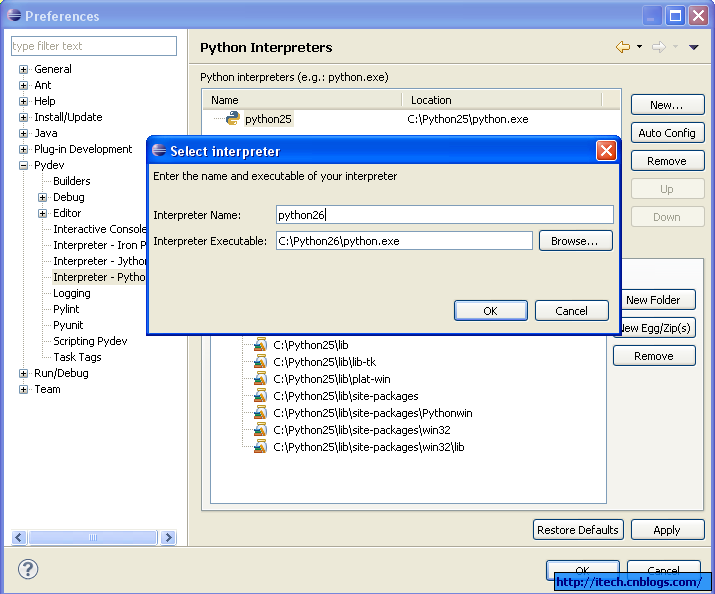
step5:new project,package,module
eclipse: File->New->New Project
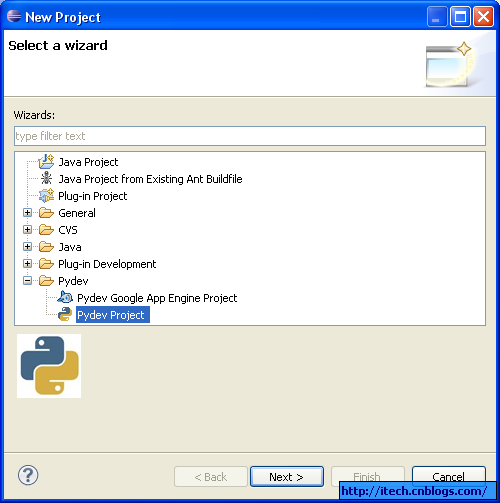
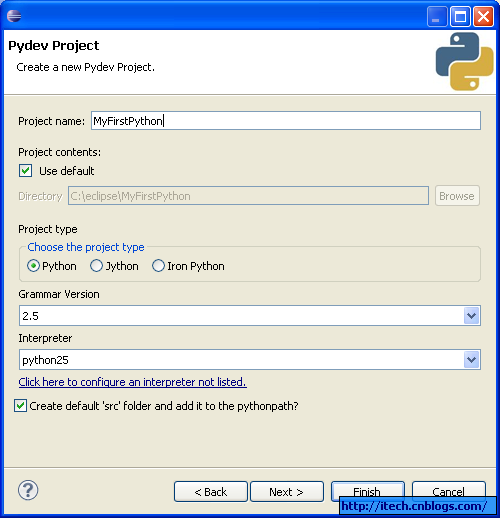
(2)File-New-Pydev Module,然后Name随便写为Pydev,其它项默认,然后finish
(3)然后在出来的Pydev.py中写一句最简单的代码,在注释下面写一行print 1
(4)点击Run as...,选择Python Run,运行后将会在Console里面显示出结果:1 证明成功,呵呵。