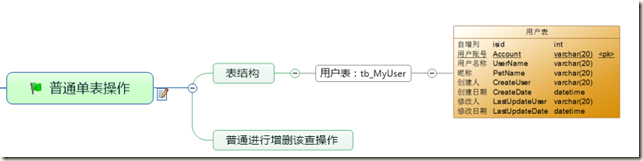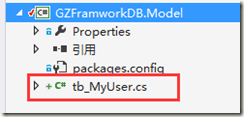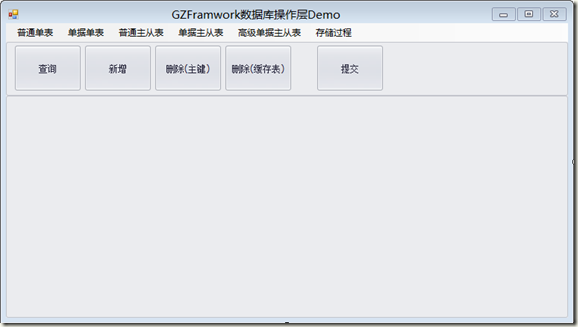运行结果:
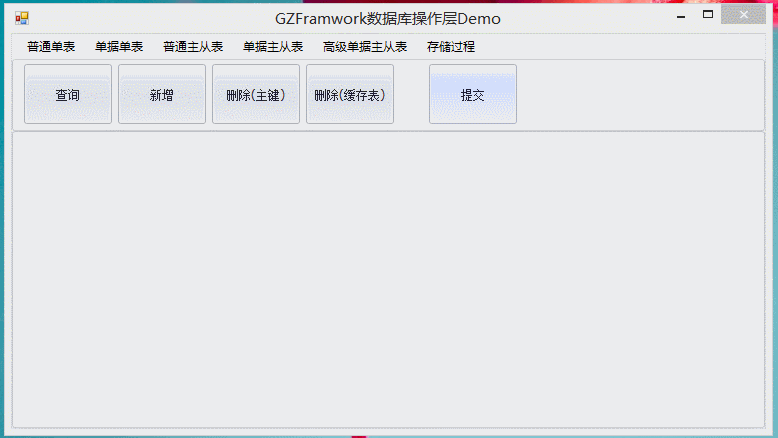
使用代码生成器(GZCodeGenerate)生成tb_MyUser的Model
生成器源代码下载地址:
https://github.com/GarsonZhang/GZCodeGenerate/
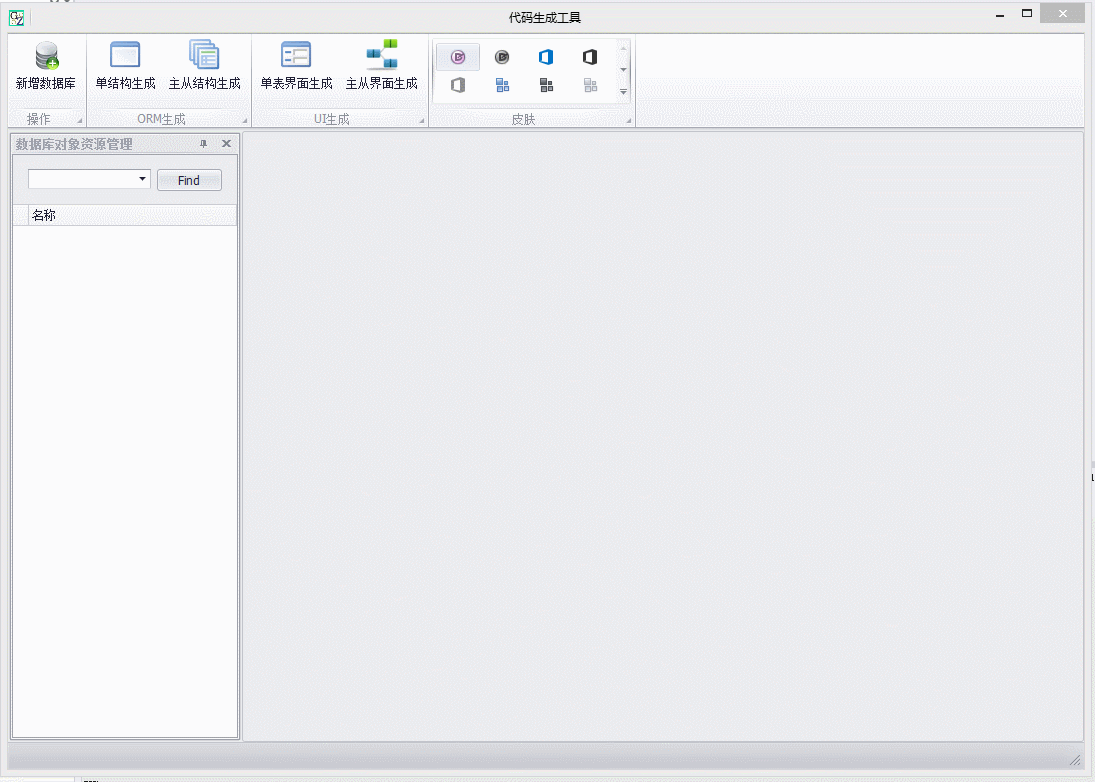
生成代码:
放在GZFramworkDB.Model项目下:
代码:
using GZFramwork.ORM; using System.Data; namespace GZFramworkDB.Model { ///<summary> /// ORM模型, 数据表:tb_MyUser /// 来自:GarsonZhang /// </summary> [ORM_ObjectClassAttribute("tb_MyUser", "Account", "Account")] public sealed class tb_MyUser { public static string _TableName = "tb_MyUser"; public static string _KeyName = "Account"; /// <summary> /// 自增列 /// </summary> [ORM_FieldAttribute(SqlDbType.Int, 4, false, false)] public static string isid = "isid"; /// <summary> /// 用户账号 /// </summary> [ORM_FieldAttribute(SqlDbType.VarChar, 20, true, true)] public static string Account = "Account"; /// <summary> /// 用户名称 /// </summary> [ORM_FieldAttribute(SqlDbType.VarChar, 20, true, false)] public static string UserName = "UserName"; /// <summary> /// 昵称 /// </summary> [ORM_FieldAttribute(SqlDbType.VarChar, 20, true, false)] public static string PetName = "PetName"; /// <summary> /// 创建人 /// </summary> [ORM_FieldAttribute(SqlDbType.VarChar, 20, true, false)] public static string CreateUser = "CreateUser"; /// <summary> /// 创建日期 /// </summary> [ORM_FieldAttribute(SqlDbType.DateTime, 8, true, false)] public static string CreateDate = "CreateDate"; /// <summary> /// 修改人 /// </summary> [ORM_FieldAttribute(SqlDbType.VarChar, 20, true, false)] public static string LastUpdateUser = "LastUpdateUser"; /// <summary> /// 修改日期 /// </summary> [ORM_FieldAttribute(SqlDbType.DateTime, 8, true, false)] public static string LastUpdateDate = "LastUpdateDate"; } public class _ORM_Export_tb_MyUser : ModelExport { public _ORM_Export_tb_MyUser() { typeModel = typeof(tb_MyUser); } } }
设计Main项目主界面:
添加一个接口:
using System; using System.Collections.Generic; using System.Linq; using System.Text; namespace GZFramworkDB.Main.MyControls { public interface IData { void DoSearch(); void DoAdd(); void DoDeleteKey(); void DoDeleteTable(); void DoUpdate(); } }
新增自定义控件:ucTableUnit
界面:
代码:
public partial class ucTableUnit : UserControl,IData { bllBusiness bll; public ucTableUnit() { InitializeComponent(); bll = new bllBusiness(typeof(tb_MyUser)); } public void DoSearch() { gridControl1.DataSource = bll.GetSummaryData(); gridView1.BestFitColumns();//自动列宽 } DataTable dtSource { get { if (gridControl1.DataSource == null) return null; return gridControl1.DataSource as DataTable; } } //新增 public void DoAdd() { if (dtSource != null) dtSource.Rows.Add(); } //主键删除,立即删除,无需提交 public void DoDeleteKey() { DataRow dr = gridView1.GetFocusedDataRow(); if (dr != null) { string Keyvalue = dr[bll.SummaryKey].ToString(); if (bll.Delete(Keyvalue) == true) { dtSource.Rows.Remove(dr); } } } //缓存表删除,需要提交生效 public void DoDeleteTable() { gridView1.DeleteSelectedRows(); } //提交 public void DoUpdate() { bll.Update(dtSource); } }
说明:
bllBusiness bll = new bllBusiness(typeof(tb_MyUser));
/// <summary> /// /// </summary> /// <param name="ORM_Main">主表ORM</param> /// <param name="DocCode">如果是单据,这里是单据标示</param> /// <param name="Length">单据长度</param> /// <param name="ORM_Details">明细表ORM</param> public bllBusiness(Type ORM_Main, string DocCode, int Length, params Type[] ORM_Details) { _DAL = new GZFramwork.Lib.GZdalBaseBusiness(ORM_Main, DocCode, Length, ORM_Details); } /// <summary> /// /// </summary> /// <param name="ORM_Main">主表ORM</param> /// <param name="ORM_Details">明细表ORM</param> public bllBusiness(Type ORM_Main, params Type[] ORM_Details) { _DAL = new GZFramwork.Lib.GZdalBaseBusiness(ORM_Main, null, 0, ORM_Details); }
补充完整frmMain.cs代码:
using GZFramworkDB.Main.MyControls; using System; using System.Collections.Generic; using System.ComponentModel; using System.Data; using System.Drawing; using System.Linq; using System.Text; using System.Windows.Forms; namespace GZFramworkDB.Main { public partial class frmMain : Form { ucTableUnit TableUnit;//普通表操作 IData uc; public frmMain() { InitializeComponent();
TableUnit = new ucTableUnit() { Visible = false };
pan_MyControls.Controls.Add(TableUnit);
} private void menu_TableUnit_Click(object sender, EventArgs e) { foreach (Control col in pan_MyControls.Controls) { col.Visible = false; } TableUnit.Visible = true; uc = TableUnit; } #region 操作 private void btn_Search_Click(object sender, EventArgs e) { if (uc != null) uc.DoSearch(); } private void btn_Add_Click(object sender, EventArgs e) { if (uc != null) { uc.DoAdd(); } } private void btn_DeleteKey_Click(object sender, EventArgs e) { if (uc != null) { uc.DoDeleteKey(); MessageBox.Show("删除成功!", "信息", MessageBoxButtons.OK, MessageBoxIcon.Information); } } private void btn_DeleteTable_Click(object sender, EventArgs e) { if (uc != null) { uc.DoDeleteTable(); MessageBox.Show("已经在缓存中删除行! 提交后生效", "信息", MessageBoxButtons.OK, MessageBoxIcon.Information); } } private void btn_Update_Click(object sender, EventArgs e) { if (uc != null) { uc.DoUpdate(); MessageBox.Show("提交成功!", "信息", MessageBoxButtons.OK, MessageBoxIcon.Information); } } #endregion } }
运行结果:
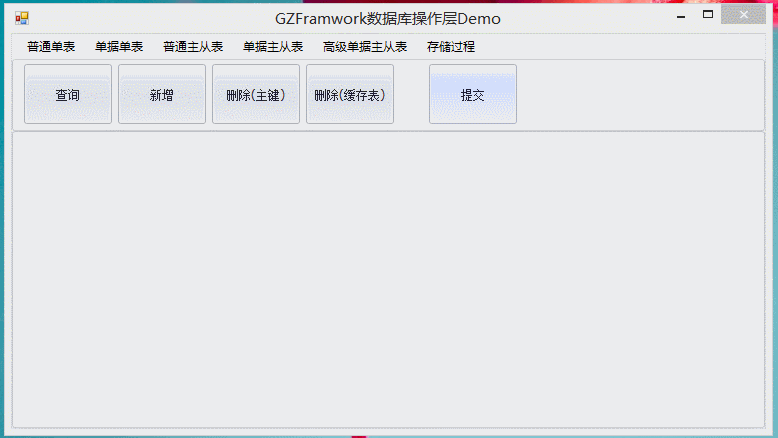
说明:
删除(主键)直接从数据库中删除数据
删除(缓存表)仅仅是删除了datatable,数据库中并没有删除,当点击提交后才会删除数据库
本系列项目源码下载地址:https://github.com/GarsonZhang/GZFramworkDBDemo/
生成器源码下载地址:https://github.com/GarsonZhang/GZCodeGenerate/
系列文章
4. GZFramwork数据库层《二》单据表增删改查(自动生成单据号码)
6. GZFramwork数据库层《四》单据主从表增删改查(主键自动生成)
7. GZFramwork数据库层《五》高级主从表增删改查(主表明细表主键都自动生成)
8. GZFramwork数据库层《六》存储过程调用
9. GZFramwork数据库层《七》总结