系统版本:Centos 7
前言
MQ是消息中间件,是一种在分布式系统中应用程序借以传递消息的媒介,常用的有ActiveMQ,RabbitMQ,kafka。ActiveMQ是Apache下的开源项目,完全支持JMS1.1和J2EE1.4规范的JMS Provider实现。
特点:
1、支持多种语言编写客户端
2、对spring的支持,很容易和spring整合
3、支持多种传输协议:TCP,SSL,NIO,UDP等
4、支持AJAX
消息形式:
1、点对点(queue)
2、一对多(topic)
下载前准备
1、下载安装包
两种方案
1)ActiveMQ官网下载,然后上传至服务器
2)通过命令下载 wget http://archive.apache.org/dist/activemq/5.15.10/apache-activemq-5.15.10-bin.tar.gz
2、解压,修改文件夹名称,进入bin目录
# tar -zxvf /usr/local/apache-activemq-5.15.10-bin.tar.gz -C /usr/local
# mv /usr/local/apache-activemq-5.15.10 /usr/local/apache-activemq
# cd /usr/local/apache-activemq/bin
3、启动服务
# activemq start
若文件没有权限则需提升权限
# chmod 755 activemq
4、查看防火墙是否关闭,需关闭防火墙
# firewall-cmd --state
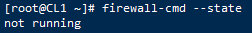
firewall-cmd --state #查看防火墙状态
systemctl stop firewalld.service #停止firewall
systemctl disable firewalld.service #禁止firewall开机启动
5、访问控制台页面
http://192.168.1.101:8161/admin
6、登录控制台,默认用户名密码均为admin
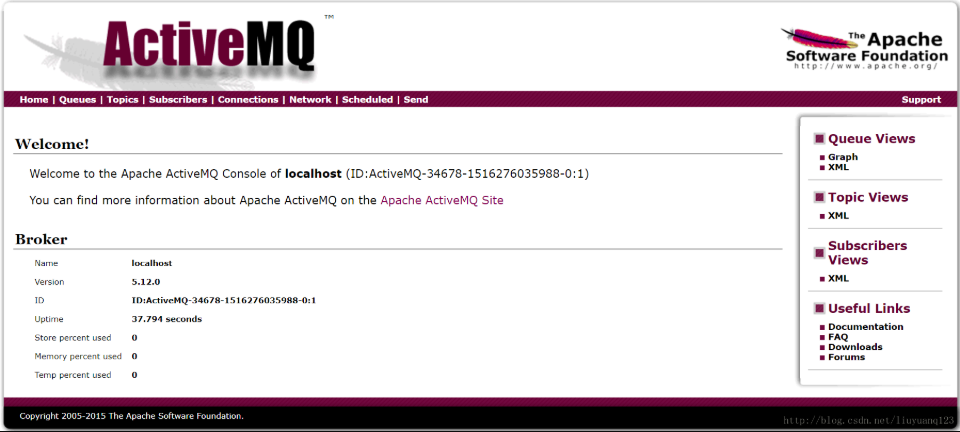
7、配置文件说明
进入到/usr/local/activemq/conf目录,有以下几个重要文件
(1) activemq.xml,在此文件中你可以配置activemq的很多东西,比如将消息持久化到数据库等。
(2) credentials.properties,一些密码,多用于生产和消费的密码认证。
(3) jetty.xml,activemq内置了jetty应用服务器。
(4) jetty-realm.properties,activemq控制台登陆密码。
8、C#控制台生产者和消费者
VS中新建两个控制台,都引用NuGet包Apache.NMS.ActiveMQ
先启动生产者再启动消费者
Producer

using Apache.NMS; using Apache.NMS.ActiveMQ; using System; namespace MQProducer { class Program { static void Main(string[] args) { string str = "192.168.1.101:61616"; while (!Console.KeyAvailable) { //初始化工厂 IConnectionFactory factory = new ConnectionFactory("activemq:tcp://" + str); using (IConnection connection = factory.CreateConnection()) { using (ISession session = connection.CreateSession()) { IMessageProducer prod = session.CreateProducer( new Apache.NMS.ActiveMQ.Commands.ActiveMQTopic("testing")); //Send Messages int i = 0; ITextMessage msg = prod.CreateTextMessage(); msg.Text = i.ToString(); Console.WriteLine("Sending: " + i.ToString()); prod.Send(msg, Apache.NMS.MsgDeliveryMode.NonPersistent, Apache.NMS.MsgPriority.Normal, TimeSpan.MinValue); System.Threading.Thread.Sleep(500); i++; } } } } } }
Consumer

using Apache.NMS; using Apache.NMS.ActiveMQ; using System; namespace MQConsumer { class Program { static void Main(string[] args) { try { string str = "192.168.1.101:61616"; //初始化工厂 IConnectionFactory factory = new ConnectionFactory("activemq:tcp://" + str); //Create the connection using (IConnection connection = factory.CreateConnection()) { connection.ClientId = "testing listener"; connection.Start(); //Create the Session using (ISession session = connection.CreateSession()) { //Create the Consumer IMessageConsumer consumer = session.CreateDurableConsumer(new Apache.NMS.ActiveMQ.Commands.ActiveMQTopic("testing"), "testing listener", null, false); consumer.Listener += new MessageListener(consumer_Listener); Console.ReadLine(); } connection.Stop(); connection.Close(); } } catch (System.Exception e) { Console.WriteLine(e.Message); } } static void consumer_Listener(IMessage message) { try { ITextMessage msg = (ITextMessage)message; Console.WriteLine("Receive: " + msg.Text); } catch (System.Exception e) { Console.WriteLine(e.Message); } } } }
