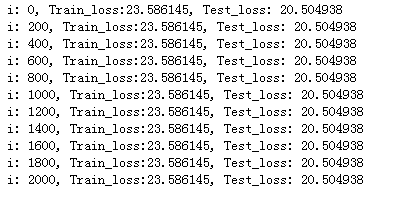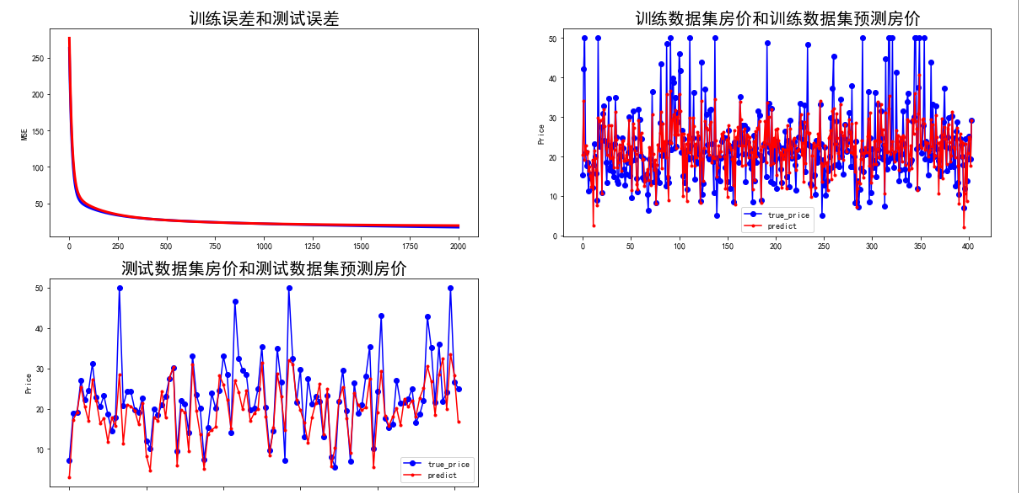一元回归:
1 import numpy as np 2 import matplotlib.pyplot as plt 3 import tensorflow as tf 4 5 #加载数据集 6 boston_housing = tf.keras.datasets.boston_housing 7 (train_x,train_y),(test_x,test_y) = boston_housing.load_data() 8 9 #数据处理 10 x_train= train_x[:,5] #取出训练集房间这个属性 11 y_train = train_y #为了和x_rain名字保持一致,重新命名 12 13 x_test = test_x[:,5] #取出测试集中房间数学 14 y_test = test_y 15 16 #设置超参数 17 learn_rate = 0.04 18 iter = 2000 19 display_step=200 20 21 #设置模型参数初始值 22 np.random.seed(612) 23 w = tf.Variable(np.random.randn) 24 b = tf.Variable(np.random.randn) 25 26 #训练模型 27 mse_train = [] #记录训练误差 28 mse_test = [] #记录测试误差 29 30 for i in range(iter+1): 31 with tf.GradientTape() as tape: 32 #计算训练集的预测房价和误差 33 pred_train = w*x_train +b 34 loss_train = 0.5*tf.reduce_mean(tf.square(y_train-pred_train)) 35 36 #计算测试集的预测房价和误差 37 pred_test = w*x_test +b 38 loss_test = 0.5*tf.reduce_mean(tf.square(y_test-pred_test)) 39 40 mse_train.append(loss_train) 41 mse_test.append(loss_test) 42 43 dL_dw,dL_db = tape.gradient(loss_train, [w,b]) #第w和b进行求导 44 w.assign_sub(learn_rate*dL_dw) #更新w和b 45 b.assign_sub(learn_rate*dL_db) 46 47 if i % display_step == 0: 48 print('i: %i, Train_loss:%f, Test_loss: %f' % (i,loss_train,loss_test)) 49 50 51 #可视化输出 52 plt.figure(figsize=(20,10)) 53 54 plt.subplot(221) 55 plt.scatter(x_train,y_train, color='blue', label = 'data') 56 plt.plot(x_train,pred_train, color = 'red', label='model') 57 plt.legend(loc='upper left') 58 plt.title('训练集散点图和模型直线',fontsize = 20) 59 60 plt.subplot(222) 61 plt.plot(mse_train, color='blue',linewidth=3, label='train_loss') 62 plt.plot(mse_test, color='red',linewidth=1.5, label='test_loss') 63 plt.legend(loc='upper right') 64 plt.title('训练误差和测试误差',fontsize = 20) 65 66 plt.subplot(223) 67 plt.plot(y_train,color='blue', marker='o', label='true_price') 68 plt.plot(pred_train, color ='red', marker='.', label='predict') 69 plt.legend() 70 plt.title('训练数据集房价和训练数据集预测房价',fontsize = 20) 71 72 plt.subplot(224) 73 plt.plot(y_test, color='blue', marker='o', label='true_price') 74 plt.plot(pred_test, color='red', marker='.', label='predict') 75 plt.legend() 76 plt.title('测试数据集房价和测试数据集预测房价',fontsize = 20) 77 78 plt.show()
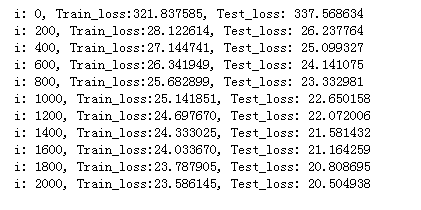
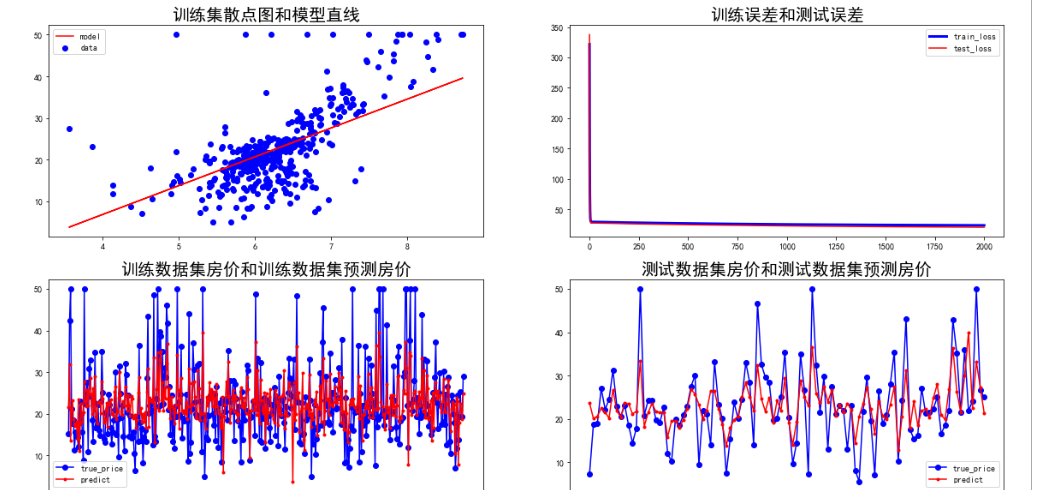
多元回归:
1 import numpy as np 2 import matplotlib.pyplot as plt 3 import tensorflow as tf 4 5 #加载数据集 6 boston_housing = tf.keras.datasets.boston_housing 7 (train_x,train_y),(test_x,test_y) = boston_housing.load_data() 8 9 num_train=len(train_x) #训练集和测试机中样本的数量 10 num_test=len(test_x) 11 12 #对训练样本和测试样本进行标准化(归一化),这里有用到张量的广播运算机制 13 x_train=(train_x-train_x.min(axis=0))/(train_x.max(axis=0)-train_x.min(axis=0)) 14 y_train = train_y 15 16 x_test=(test_x-test_x.min(axis=0))/(test_x.max(axis=0)-test_x.min(axis=0)) 17 y_test = test_y 18 19 #生成多元回归需要的二维形式 20 x0_train = np.ones(num_train).reshape(-1,1) 21 x0_test = np.ones(num_test).reshape(-1,1) 22 23 #对张量数据类型转换和进行堆叠 24 X_train = tf.cast(tf.concat([x0_train,x_train],axis=1), tf.float32) 25 X_test = tf.cast(tf.concat([x0_test, x_test], axis=1), tf.float32) 26 27 #将房价转换为列向量 28 Y_train = tf.constant(y_train.reshape(-1,1), tf.float32) 29 Y_test = tf.constant(y_test.reshape(-1,1), tf.float32) 30 31 #设置超参数 32 learn_rate = 0.01 33 iter = 2000 34 display_step=200 35 36 #设置模型变量初始值 37 np.random.seed(612) 38 W = tf.Variable(np.random.randn(14,1), dtype = tf.float32) 39 40 #训练模型 41 mse_train=[] 42 mse_test=[] 43 44 for i in range(iter+1): 45 with tf.GradientTape() as tape: 46 PRED_train = tf.matmul(X_train,W) 47 Loss_train = 0.5*tf.reduce_mean(tf.square(Y_train-PRED_train)) 48 49 PRED_test = tf.matmul(X_test,W) 50 Loss_test = 0.5*tf.reduce_mean(tf.square(Y_test-PRED_test)) 51 52 mse_train.append(Loss_train) 53 mse_test.append(Loss_test) 54 55 dL_dW = tape.gradient(Loss_train, W) 56 W.assign_sub(learn_rate*dL_dW) 57 58 if i % display_step == 0: 59 print('i: %i, Train_loss:%f, Test_loss: %f' % (i,loss_train,loss_test)) 60 61 62 #可视化输出 63 plt.figure(figsize=(20,10)) 64 65 plt.subplot(221) 66 plt.ylabel('MSE') 67 plt.plot(mse_train,color = 'blue',linewidth=3) 68 plt.plot(mse_test,color = 'red',linewidth=3) 69 plt.title('训练误差和测试误差',fontsize = 20) 70 71 plt.subplot(222) 72 plt.ylabel('Price') 73 plt.plot(y_train,color='blue', marker='o', label='true_price') 74 plt.plot(PRED_train, color ='red', marker='.', label='predict') 75 plt.legend() 76 plt.title('训练数据集房价和训练数据集预测房价',fontsize = 20) 77 78 plt.subplot(223) 79 plt.ylabel('Price') 80 plt.plot(y_test, color='blue', marker='o', label='true_price') 81 plt.plot(PRED_test, color='red', marker='.', label='predict') 82 plt.legend() 83 plt.title('测试数据集房价和测试数据集预测房价',fontsize = 20) 84 85 plt.show()